
Both the Nexus 7 and Nexus 10 are great portable media player for us to enjoy HD videos and movies. There are many great video players for us to enjoy a wide range of multimedia formats on the gadgets. Most of time, you can enjoy AVI, MP4, WMV videos on Nexus 7/Nexus 10 freely, but things happens when you can not play AVI files properly or missing audio when playing MKV videos on Nexus 7/Nexus 10. Besides, there are lots of other formats like VOB, MPG, TiVo etc. that Nexus 7/Nexus 10 can not recognize even with the help from third-party video player like the popular BSPlayer, MoboPlayer, MX Player. In that case, the easy option is to convert them to MP4 format which is a regular format supported by almost any portable device included Nexus tablets. Here I would share with you a good way that ends up with optimal video conversion for your Nexus 7 or Nexus 10.
To finish the task, EaseFab Video Converter is highly recommended here. This program features high efficiency and seamless conversion. By running it, there is no need to set the codec yourself, the program offers optimized preset for both Nexus 7 and Nexus 10. With it, you can convert all 1080p/720p videos, including AVI, MOV, FLV, MKV, MPEG, VOB, 3GP, M2TS, etc. to Nexus 7/Nexus 10 compatible MP4 videos without quality loss. If you're running a Mac, simply turn to EaseFab Video Converter for Mac (Yosemite included) which has the same function with the Windows version. Below are the steps for converting videos to Nexus 7/Nexus 10.
Free download the Video Converter for Google Nexus trial version:
PS: If you want to get your movies on DVD/Blu-ray and other video files onto your portable media device, you're recommended to use EaseFab Video Converter Ultimate.
How to encode AVI/MKV/VOB/MPG/TiVo/FLV to play on Nexus 7/Nexus 10
Step 1. Load source video files
Launch EaseFab Video Converter and here pops up an intuitive interface, click "Add Video" button to load your different video files, such as MKV, AVI, MOV, MTS, VOB, TiVo, and more s which you would like to transfer to Nexus 7/Nexus 10. You can also directly drag and drop your video files to the program. Batch conversion is supported so that you can add multiple files to convert at a time.

Step 2. Select output format for Nexus 7/Nexus 10
Next, select a proper output video format. Here you're recommended to Choose "Nexus 10" or "Nexus 7" from "Android" category. The output videos will keep the original quality of the source media files.
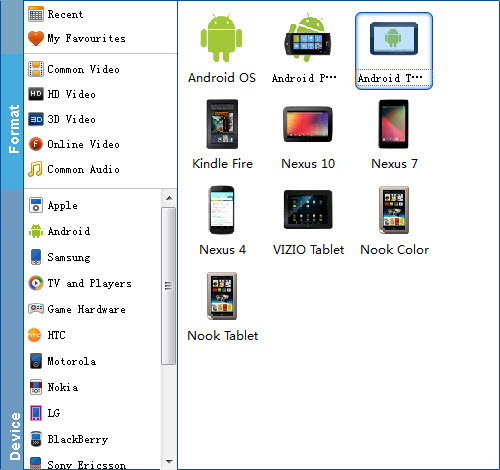
Tip: If you're not satisfied with the output quality, you can click on settings you could easily set bitrate, frame rate, codec, channels, sample rate, etc to adjust parameters that affect video quality and file size for the video you prefer. keep in mind that bitrate higher results in big file size, and lower visible quality loss, and vice versa.
Step 3. Start the conversion
Finally, simply click the big "Convert" button to start encoding AVI, MKV, VOB, TiVo, MPG, FLV to MP4 videos for Nexus 7/Nexus 10. After conversion is done, you could click the "Open" button to find the converted files and now put and play videos of various formats on your Nexus tablet for more joy.
