Physical optical discs are frail and could be easy to go unplayable and damaged. Therefore, many people choose to backup their 3D Blu-ray discs to 3D ISO files so as to preserve them or for further sharing and burning. However, many mobile devices and players, including almost all 3D TVs and VR Headsets, can not directly play the 3D BD ISO images. Generally, if you want to play 3D Blu-ray ISO files on your 3D TVs or VR headsets like Oculus Quest, PS VR, HTV Vive Cosmos, etc with 3D effect, converting the 3D Blu-ray ISO file to 3D SBS MKV or 3D SBS MP4 will be a wise choice. This tutorial will guide you to turning 3D ISO to SBS MKV format quickly and easily on PC. The whole process requires only three steps.

What is SBS 3D and Why Converting 3D Blu-ray ISO to 3D SBS MKV?
SBS 3D, short for side-by-side 3D, is the best solution which has been a widely used 3D format besides frame-sequential 3D when airing 3D contents over cable onto 3D TV. In side-by-side 3D, a full 1080p or 720p frame is intended for both eyes at the same time with two halves on the left and right, and the entire frame for the left eye and right eye respectively scaled down horizontally to fit the left-half and right-half of the frame. See The Differences Between SBS 3D, Anaglyph 3D and Top/Bottom 3D.
It's clearly that the disadvantage of SBS 3D is the halving of the horizontal resolution of the image. And the quality of SBS 3D won't be as good as sequential 3D content. But this is not pretty much noticeable and won't affect 3D enjoying very much. Why SBS 3D is popular despite a downgrading of the output quality? For the advantages overweigh the disadvantage. First, SBS 3D uses the same bandwidth as regular HD content, so it can be transmitted in the same way that current HD signals are transmitted. It is suitable for cable or air television, and also can be used in most of TVs (and some projectors). As a result, you won't need an expensive set-top-box replacement for viewing 3D content. Besides this, SBS 3D is a nice way for you to copy and backup your 3D BD or 3D BD ISO files. With SBS 3D output, your backup disc can be decreased to a half size (or even smaller) of the source 3D to save you money.
What You Need to Convert 3D BD ISO to 3D SBS MKV?
● The 3D Blu-ray ISO files or the source 3D Blu-ray discs.
● A program to rip the 3D Blu-ray ISO files.. We'll be using EaseFab LosslessCopy in this guide, which is a professional 3D solution provider which can help you create SBS 3D MKV or MP4 videos from 3D Blu-ray discs, 3D BD ISO, 2D Blu-rays, DVD discs, etc.
Note: A Blu-ray disc drive is necessary if you want to rip 3D Blu-ray to SBS 3D videos.
EaseFab LosslessCopy is an easy-to-use yet powerful 2D/3D and Ultra HD 4K Blu-ray ripping program for Windows 10, 8.1, 8, 7, etc. And it has a Mac version compatible with macOS Big Sur and lower. With it, you can easily convert any 3D Blu-ray and 3D Blu-ray ISO image files to SBS 3D MKV, MP4, WMV and MOV videos with fast encoding speed while keeping the excellent high output quality.
Besides SBS 3D, LosslessCopy can also help you create Anaglyph 3D and Top/Bottom 3D videos from any 2D, 3D and UHD physical discs and ISO image files. You're also allowed to adjust resolution, bit rate, codec, etc to produce optimal file size.
How to Convert 3D Blu-ray ISO to SBS MKV Video in Simple Clicks
We're using Windows version for our example and screenshots in this article. Mac version shares the same steps.
Step 1. Import 3D Blu-ray ISO Files.
Launch EaseFab LosslessCopy on your PC, hit "Load Disc" and then click "Load IFO/ISO" button to import the 3D Blu-ray ISO image files. As you see, you can also load the original 3D Blu-ray disc, DVD disc, and UHD Blu-rays to rip. At the bottom, you can select your desired subtitle and audio track.
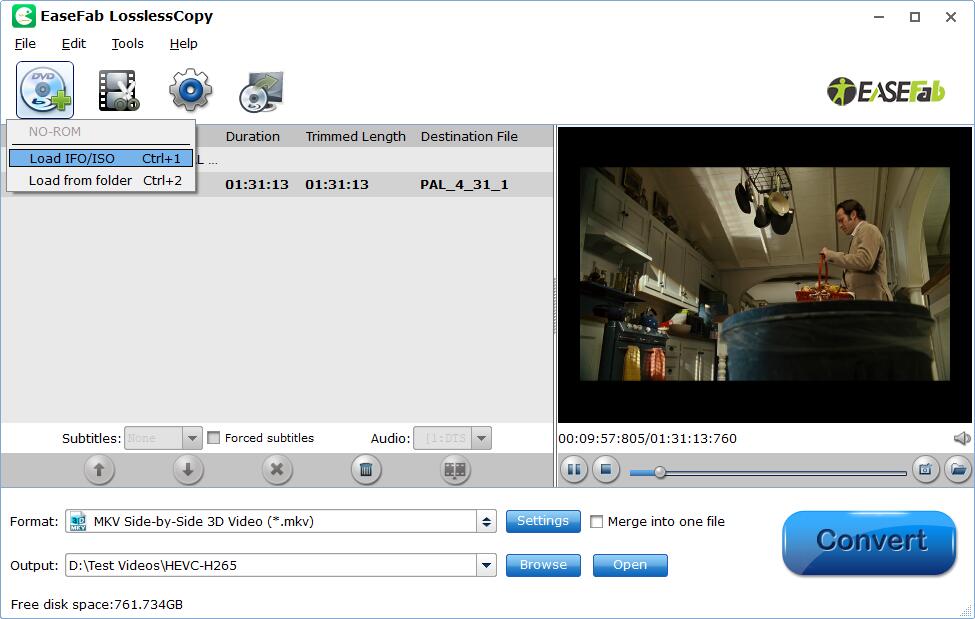
Step 2. Select MKV-3D SBS as the output format.
Click "Format" bar and move mouse cursor to "3D Video" tab, here you will many optimized 3D profiles and there are four different SBS outputs. For converting 3D Blu-ray ISO to SBS MKV, just select "MKV Side-by-Side 3D Video (*.mkv)".
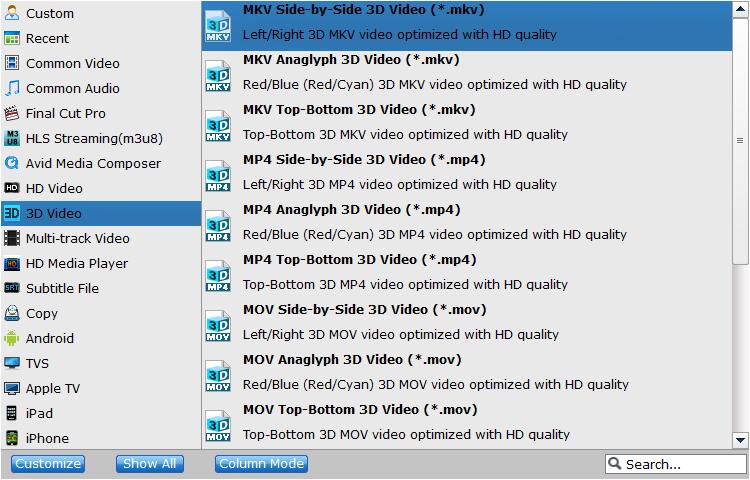
Tips: Click "Settings" button to do corresponding settings regarding to video, audio. Plus, in this "Profile Settings" window, you can also select 3D Anaglyph and set the value of 3D Depth.
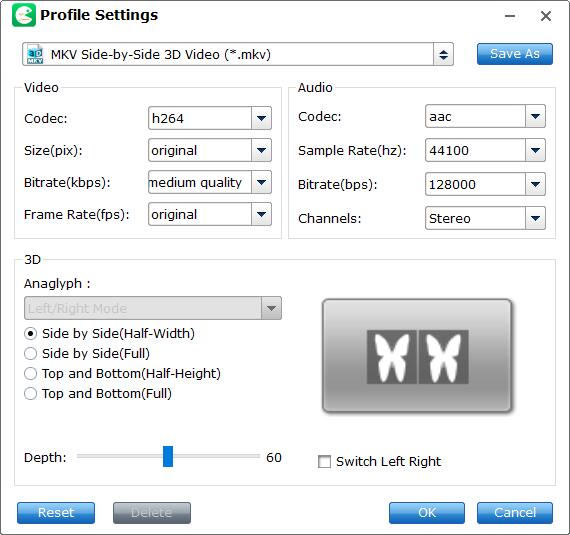
Step 3. Start the conversion.
Hit "Convert" button to start creating SBS 3D MKV videos from the source 3D Blu-ray ISO files. When the conversion is done, you could enjoy the high-quality SBS 3D MKV file as you will.
As you see, with just a few clicks, the 3D BD ISO to SBS MKV conversion process will complete. Now you can get smaller file size and more onvenient playback control on VR headsets, 3D TVs or any other 3D device without compatibility issues.
When playing a Side-by-Side 3D video, a 3D PC or 3D TV will play the file with different 3D display technologies, mainly active shutter or polarization. That depends on your 3D hardware. The visual effect of a Side-by-Side 3D videos is much better when compared to that of Anaglyph Red/Cyan 3D video , but more specialized hardware is needed to play Side-by-Side 3D videos, including a 3D PC or 3D TV as well as a pair of assorted glasses.
