
NAS, with Network Attached Storage in full, is the extender for home sharing. If you have tons of movies on DVD and Blu-ray, and want to copy them to NAS for streaming with your Apple TV 3, Samsung TV, PS3, WD TV etc, you need to convert Blu-ray/DVD to NAS compatible MP4 or MKV format first. This article here will teach you how to backup and convert Blu-ray to NAS HD MP4 or MKV videos, so that you can preserve them on NAS or playback on HD media player/home theatre for sharing with your families and friends with ease.
To rip Blu-ray and DVD movies for NAS, EaseFab Blu-ray Ripper is highly recommended. The program is capable of ripping DVD/Blu-ray to MP4, AVI, MKV for NAS streaming without no quality loss. And it's easy to use and very stable. Best of all, it allows you to copy your DVD/Blu-ray to NAS with original structure or main movie only. The equivalent Mac version is EaseFab Blu-ray Ripper for Mac. Just download it and follow the steps below to learn how to do it.
Download the best Blu-ray ripper for NAS
How to rip Blu-ray to MP4/MKV for NAS streaming
Note: A BD drive is necessary for ripping Blu-ray discs. For Windows (including Windows 8) users, just follow the detailed guide to complete your conversion. The way to rip DVD and Blu-ray to NAS on Mac (including Mountain Lion and Mavericks) is the same. Just make sure you've downloaded the right version.
Step 1: Install and launch EaseFab Blu-ray Ripper. Insert your Blu-ray/DVD disc into your BD drive, and click the Disc button to load DVD or Blu-ray files.
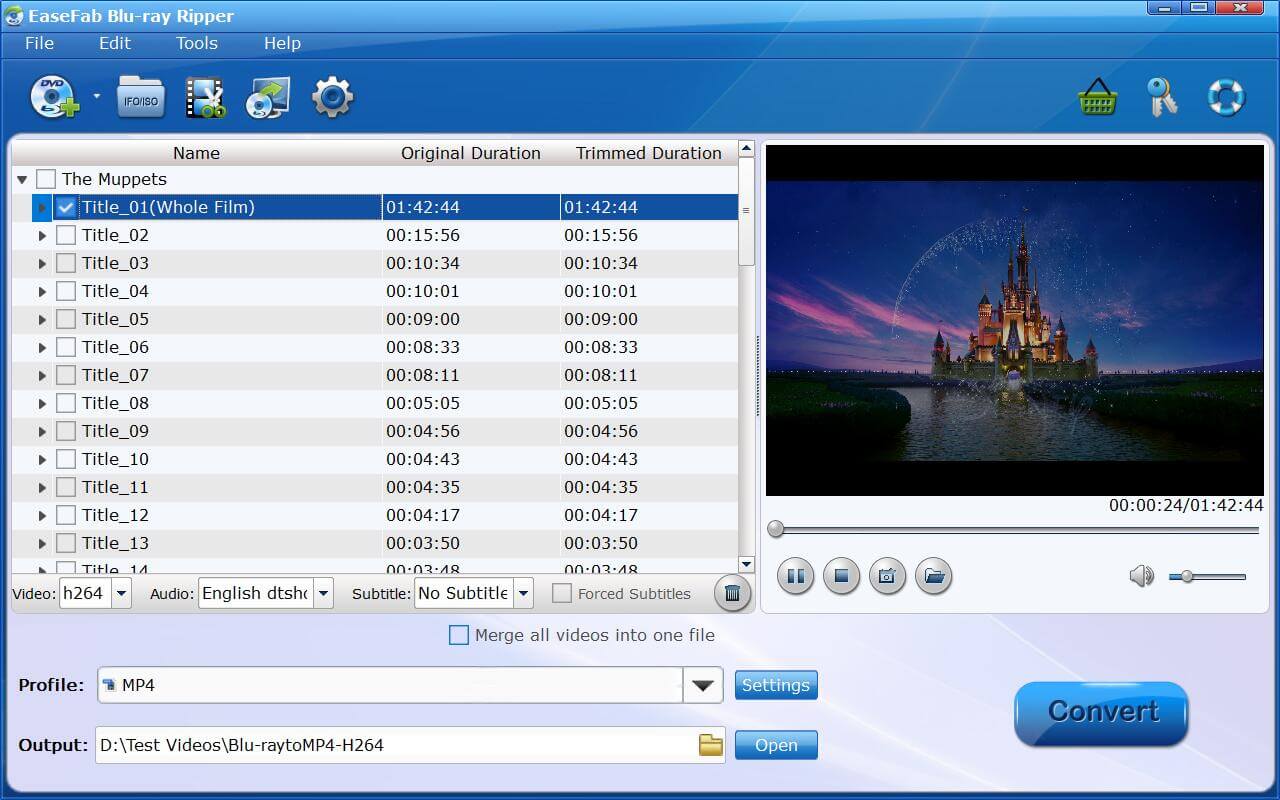
Step 2: Click Profile and choose your desired format. To store hundreds of DVD's and Blu-ray's on NAS, you can rip DVD to MP4, AVI, MKV, etc. compressed format. And click Settings bar, you can adjust the level of compression to suit the quality you want.
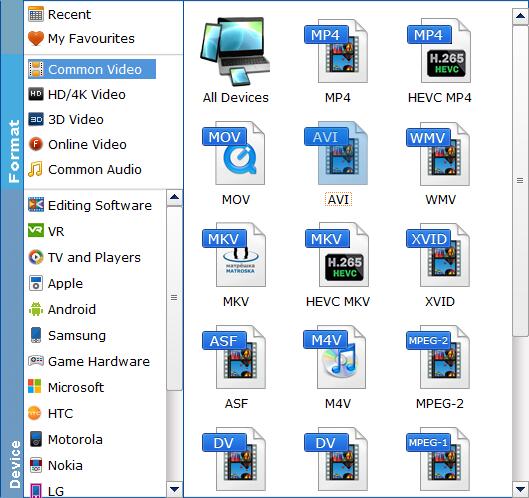
Tip: Keep in mind the file size and video quality is based more on bitrate than resolution which means bitrate higher results in big file size, and lower visible quality loss, and vice versa.
Step 3: Finally, press the Convert button to start ripping DVD/Blu-ray for NAS.
After the conversion, click Open button to find the output files. Make sure the wireless network connection is accessible among the NAS and Apple TV, PS3, HD TV or other media players. Then just enjoy the high quality DVD and Blu-ray movies anywhere anytime.
