Why is my device read as Unknown?
FAQ for the following product:
EaseFab iPhone Data Recovery | EaseFab iPhone Data Recovery for Mac
Generally it occurs when the model name cannot be recognized. Please take the following instructions to fix the issue.
1) Unplug and replug in device.
2) For functioning device, if it's the first time you connect device to this computer, click Trust, when the dialog box below appears on your device.
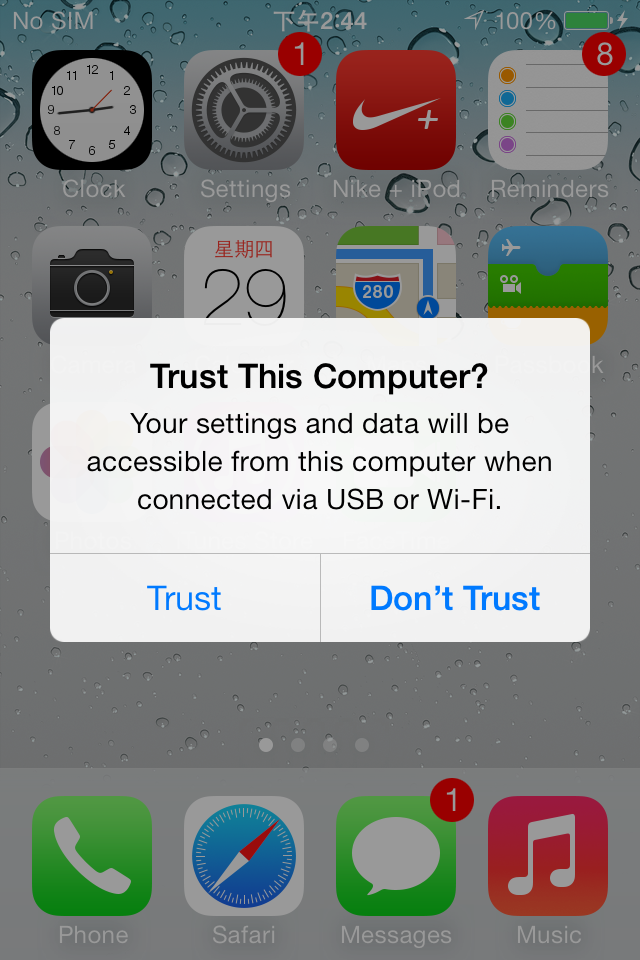
3) For malfunctioning device, please follow the 3 steps to enter "Recover Mode".
a. Disconnect from the computer and power off your device.
b. Press and hold the Home button, in the meantime connect the device to the computer via a USB cable. After connection, your device should be restarted automatically.
c. Continue to hold the Home button until the "Connect to iTunes"icon appears on your device.
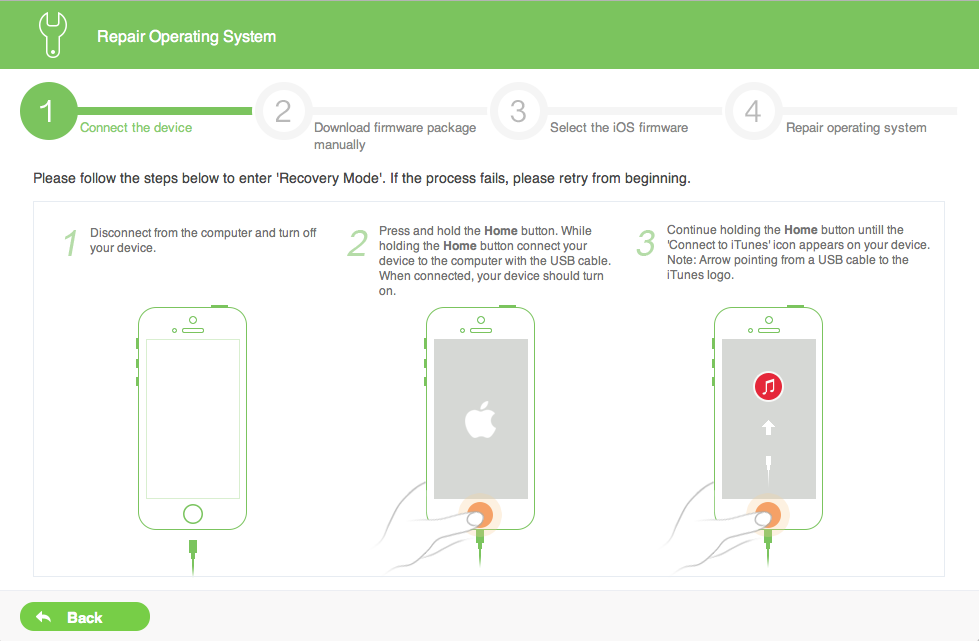
 Related FAQs
Related FAQs
Why no data is found via Recover from iOS Device?
What are the limitations of the trial version?
Why there is no deleted message attachment in the recovered files?
Can the data be recovered when the iOS device failed to get started?
Can the data be recovered from jailbroken device?
Why is my device read as Unknown?
Can the data be recovered when forgetting locking screen passcode for iOS device?
Can the recovered files be imported to iOS device?
Why iTunes needs to be installed when using the program?
Why no data is found via Recover from iTunes Backup?
Why cannot I connect and sync device with iTunes after losing the data?
What situations are supported to recover the data?
How to exit Device Scanning Mode (Restart device to normal)?
Why do I always get "Analyze failed" error?
Why these recovered emoticons cannot be previewed with other browser?
