A wvm file is not the same as a wmv, the wvm is a video downloaded from Google Play Movies and is a type of MPEG-4 video file. It is currently unable to be opened by anything other than the Google Play Movies app because of the DRM properties surrounding the file. What if you want to view WVM files on iPhone, iPad, Samsung, TV, Xbox, PS3/PS4, Plex, etc.? Luckily, this problem is easy to solve - all you have to do is convert the WVM videos to MP4 files, which is universally compatible across all platforms and operating systems.
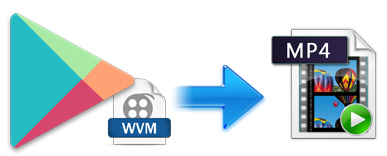
PS: Some guys have the confusion: Can I simply change the extension of WVM files? Well, based on our experience, changing the filename extension of a file is not a good idea. When you change a file's extension, you change the way programs on your computer read the file. The problem is, changing the file extension does not change the file format. Media player, portable devices still can't handle. An ultimate solution is to convert WVM to MP4 with a professional video converter for more usages freely.
There are many video encoding tool out there that allow us to encode videos from a format to another format. If you're looking for a freeware, you can try Handbrake, which is open source and completely free of any attached strings or shady offers; you only get what you download, nothing else. However, Handbrake simply can't be topped when converting files to MP4 or MKV format, but it also isn't for beginners unwilling to learn the software.
If you are seeking for the best video output quality, fastest video conversion speed, and the most formats supported, EaseFab Video Converter will be your best choice. It has an excellent compatibility of various formats like WVM, SD/HD/4K UHD MP4 and other, H.264, H.265, MKV, AVI, WMV, MOV, VOB, etc. You can convert any media with this video converter in perfect quality (even in high-definition or 3D) no missing key frames, redraw issues, or crashes. Besides, this powerful video converter can encode your media files to a smart TV, game console, phone, tablet and more for playback directly. Applying it, you can fast convert WVM to MP4 with the best quality. Just download it and follow the steps below.
Guide: Converting WVM files to MP4 files for wide use
Step 1. Load WVM files
Drag and drop WVM files to the app. Or you can click "Add Video" button to locate the WVM files you want to add. The app supports batch conversion, so you can add more than one file at a time.

Step 2: Specify the output settings
Then click "Profile" and select MP4 as the output format. If you want to convert WVM to MP4 for iPhone, iPad, Samsung Galaxy, Google Nexus, etc., you can browse to find any video preset as the output format.
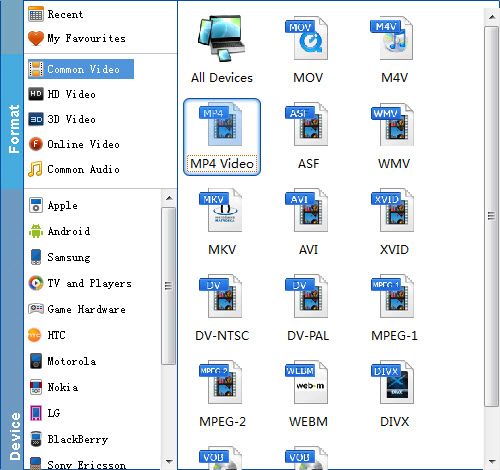
For advanced functions?
1. Click the "Edit" button to open the Video Edit window to achieve editing videos like trim, crop, image, watermark, effect, subtitles and rotate and etc in the corresponding editing pane.
2. Click the "Setting" button to open the Settings window to adjust the output video codec, resolution, bitrates, frame rate, aspect ratio, audio codec, channel, volume and etc in the advanced tab.
Step 3: Start WVM to MP4 conversion
Finally, when specifying the output format, you can click on the 'Convert' button on the main interface to finish the conversion. With the high conversion speed and easy operation job, it would not be hard for us to load WVM in MP4 format.
After the conversion, you will can easily import the converted video files to any portable devices, media streamer, video editing software or share them on YouTube, Facebook, etc.
