
The VTech InnoTab like InnoTab Max, InnoTab 3S Plus or InnoTab 3 Plus offer a wealth of fun, age-appropriate learning games and apps for kids. You can download Rio 2, The Lego Movie, or Frozen and so on kid's movies for your kid. If you have bought a number of DVDs for your Children, you can cosider copying the Kid's DVD films to InnoTab so that your Kids can enjoy them on the move. If you have no idea about this, here is quick tutorial, which will show you how to easily and fast transfer DVD to InnoTab VTech InnoTab Max, VTech InnoTab 3S Plus, Tech InnoTab 3 Plus.
To fulfill the task, a DVD Ripping program is necessary. There are many programs out there that allow you to make copies of your DVDs and let you watch them the way you want to view them. You may confused about choosing a most suitable tool. If so, I recommend you try EaseFab DVD Ripper, which is the most effective program to rip DVD to VTech InnoTab Max, VTech InnoTab 3S Plus, Tech InnoTab 3 Plus supported format like MP4 with fast speed and excellent output quality. If you are a Mac user, you can turn to EaseFab best DVD ripper Mac (Yosemite included), which has the same function as the Windows version.
Free download the DVD to InnoTab Converter trial version:
Now follow the steps below to download and put kid's DVD movies to VTech InnoTab Max, VTech InnoTab 3S Plus, Tech InnoTab 3 Plus for smoothly playing!
Step 1. Load kid's DVD files to this program
Insert DVD disk into your DVD-Rom and then the software will detect it automatically, click the DVD disk icon to add DVD file, you can also add DVD folder or ISO file directly.
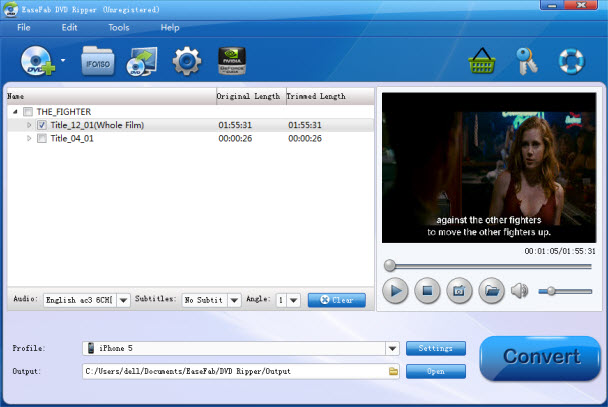
Step 2. Select output format
Select an Android friendly format, e.g. H.264 .mp4 for conversion. Basically the "Android" > "Android Tablet" is a universal format for Android tablets.
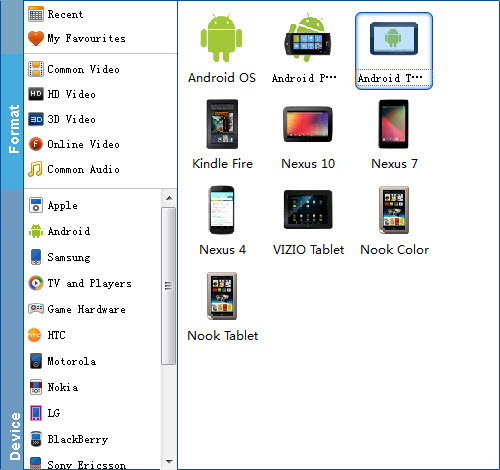
Tip: If you think the video size this not suitable for your InnoTab, you can first choose any one of the provided type, then change the settings. Please remember the file size is based more on bitrate than resolution which means bitrate higher results in bigger file size, and lower visible quality loss.
Step 3. Start ripping DVD to InnoTab
Finally, hit the "Convert" button to start converting DVD to VTech InnoTab Max, VTech InnoTab 3S Plus, VTech InnoTab 3 Plus. You can view the conversion progress and are able to cancel the converting process anytime. As soon as the conversion is done, you can click open button to get the generated mp4 file and transfer it to your VTech InnoTab tablet for playing this kid's DVD movies.
Related Guides:
How to Digtize Your DVD Collection
How to Rip DVD with the Right Subtitle
How to Rip DVD to Plex for streaming
