You can download the trial (unregistered) version and install it on your computer. The trial version can scan and preview data without limits except that there is no "Recover" function. Once you find the data, you can pay for the registered version to recover your data.
The scanning time strongly depends on the capacity of your hard drive and the performance of your computer. Generally, it will take 1-3 minutes to scan 1gb files. Please wait patiently.
If the data is lost due to accidental deletion, it is recommended to use the "Quick Recovery" mode for scanning first. If the mode fails to find the missing file, please use the "Deep Scan" mode.
Please follow the steps below to troubleshoot the reason that causes this issue:
1. For your reference, the deep scan can be completed in around 10 to 12 hours for a 1-TB healthy hard drive in general conditions. If your scanning time is in this time range, please wait patiently and do not stop the scan in the middle of the process.
2. For some reasons, the hard drive is disconnected from the computer, especially for external ones. To fix this issue, please change a new cable to do the recovery again.
3. Your hard drive contains a serious physical error (such as bad sectors, bad tracks). Please use a professional tool such as HDTune to diagnose your hard drive. If the diagnosis shows a physical error, you may need assistance from a local data recovery lab.
When you access a drive but get the prompt with “X:\ is not accessible.” or “You need to format the disk in drive X:”, the directory info of your drive might be damaged. In most cases, the data area is probably still intact. Just run EaseFab Data Recovery and hit Click to find the lost location to select whole disk to scan to get lost data back.
EaseFab Data Recovery is able to retrieve the files from a lost partition. You can get the data back by hitting Click to find the lost location to select whole disk to find and scan the lost partition.
A disk can be formatted in three different ways: Quick, Standard and Low-Level (physical) formatting.
Quick Formatting just recreates the file directory info and makes the drive space show as empty. But the data area is actually not touched or damaged. You can still recover the lost files with EaseUS Data Recovery Wizard.
However, both standard and Low-Level formatting initialize the entire disk area. All of the data contained in the disk is erased, preventing any future recovery attempts.
EaseFab Data Recovery offers data filter and search functions. You can filter the files by size, type and period modified, or search them by keywords, file/folder name or file extension.
We adopt several different scan methods to ensure a better scan result. 1 file could be detected by multiple scan methods and each method will create 1 copy of the file in the scan result, so it is normal more files found than you actually have. You may just try them one by one, and save the copy that can be accessed correctly.
The storage structure of the lost files would be altered or damaged by any changes on the drive. If you save the recovered files back to the same drive, the original data structures and data content would be corrupted or overwritten, which causes permanent data loss. So you should prepare another disk to save the files.
If the program crashed, please hit the Menu bar on the top-right corner and click "Open Log" to find a text file named "EaseFab Data Recovery". Send it to [email protected]. Our technical support team will help you solve it as soon as possible.
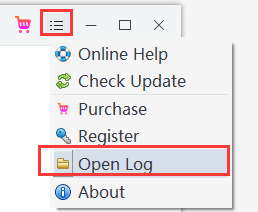
These files without correct file names or folder structures must be found by RAW Recovery, which is much reliable and useful while the file directory info of lost files has been damaged. If the recovered files with correct file names cannot be opened or they cannot be found by file names or folder structures, please check every file with random names to get lost data back.
Please kindly try the following methods:
1. Check whether your card reader is working properly.
2. Check the USB interface. If there is a connection problem, please kindly change a new USB port.
Please kindly try the following methods:
1. Please make sure the hard drive power light is flashing;
2. Please try to connect the hard drive to the PC via the ports on the back of the computer.
Drive cannot be found by EaseFab Data Recovery on Windows Platform:
For Windows users, our product is not able to work on a hard drive that cannot be recognized under Windows Disk Management. You can click "Win + R" and input "compmgmt.msc" to Open Disk Management to check the status of this drive.
Case 1. The deivce is "No Media"
The hard drive was damaged. You should send the drive to a store to fix the issue. Then use EaseFab Data Recovery to recover files.
Case 2: The issue with the USB Port or USB Cable
If it is an external device and cannot be detected by Disk Management at all, please make sure the USB cable is good. You could change a USB cable to connect it. If it still does not work, the USB port you are using must be dead. Unplug your device and plug it to some other USB port, like the BACK port of the desktop.
If the drive still cannot be detected in Disk Utility, please check the power supply. Single USB ports can provide only 5 V. In that case, make use of USB cable having one USB connection for the external drive and two for Mac. This will supply the power required by the external hard drive.
Case 3: The device is "Not Initialized".
Generally, Windows System will show you a pop-up window when you connect the drive with the "Not Initialized" issue to your computer.
Disk unknown not initialized can be caused because of virus attack, corrupted Master Boot Record, partition loss, bad sectors, some computer file system corruption, and more.
Make sure the network connection is unblocked and click drop-down menu on the top-right corner of the window and select Check Update option. Then you are able to download the latest Trial version for replacement.
EaseFab Data Recovery is for free upgrades, so you can always use your license code to activate the latest version.
There is an auto-renewal term for the 1-Month and 1-Year subscription version. After you purchase these versions, you will be auto renewed at every billing cycle. You can cancel the subscription at any time. After the cancellation you will not be renewed for this order and the license will continue working till your next billing cycle.
Please try different browsers, different networks, or use another computer to place an order if you are unable to add the program to the shopping cart.
The website may be blocked by some network operators.
If there is any issue while processing the payment, please change different credit cards or try to use your PayPal to place an order. Hope it can help you out. If it still can not work, please help contact with our Support Team via [email protected]
Yes, it is 100% secure to do business with us. The Payment platform we utilize is Digital River, one of most trusted ecommerce companies in the world. The order of your private information, such as credit card number, addresses and so on will never be disclosed without your specific permission.
Once you complete the online order, you were supposed to receive an email with the order information and license code from our payment processor. Please allow a few minutes for the auto-generated license message to reach your inbox.
Check the spam folder if you could not find the license retrieval email.
However, there is possibility that your email service provider rejects emails from unknown senders. Please feel free to contact us if you do not get the email after 30 minutes.
Step 1: Make sure you install correct version of our product in your computer.
Step 2: Ensure there is no trailing blank when entering the licensed E-mail and registration code and They are all zeros in the registration code, no letter O.
Step 3: Contact us ([email protected]) directly with a screenshot of the registration window for us to further analysis.
Yes, you can. We offer up to 50% discount for purchased users to purchase other product(s). Please simply contact [email protected] for details.
One license of our software can be used on one computer only. If you would like to purchase additional licenses, please feel free to contact us, we will provide extra discounts for multiple license codes.
If you lost your license code, please do not worry and feel free to contact us to request your original license. Please provide us with detailed information about your purchase, such as order number, email address, user name, etc.
For more questions, you can go to EaseFab Data Recovery Help Center to find your answer. If you still can't find your needed question, please contact us to get your answer.
![]() Support Team: [email protected]
Support Team: [email protected]
Copyright © 2026 EaseFab Software Corporation. All Rights Reserved.