Posted by Matthew Watt - Sep 10, 2021 | Contact Author![]()
Converting WebM files to Edit in Windows Movie Maker

As one of the most popular video editing programs in the Windows operating system, Windows Movie Maker has received a lot of praises. Have a batch of WebM videos and want to import them to Windows Movie Maker for further editing? If so, you'll be disappointed since WebM is not supported by Windows Movie Maker and there is no WebM codec for Windows Movie Maker. In order to import WebM files to Windows Movie Maker, you have to first convert WebM to Windows Movie Maker supported media formats like WMV, AVI, ASF, etc. Haven't figured out a way? Now here is an option.
To change WebM to Windows Movie Maker format, it's undoubtedly that a video conversion program is needed. EaseFab Video Converter is such a WebM to Windows Movie Maker converter. It supports creating high quality WMV video for your Windows Movie Maker on Windows 10/8/7/XP/Vista, no matter what's the format of your source video files. It can convert almost any video to WMV so you can import your video to Windows Movie Maker for editing. Plus, it comes with all regular video editing tools like Trim, Crop, Effect, Subtitle, Watermark. For basic video editing tasks, you can even replace your Windows Movie Maker with it. Now download the program and follow the tutorial below to start the encoding process.
Free download the WebM to Windows Movie Maker Converter:
How to convert WebM files for editing in Windows Movie Maker
1. Add WebM video files
Install and launch the program, then click Add Video to import the WebM video files you want to convert to this video converter. Alternatively, you can directly drag video files to the item bar for conversion. Batch conversion is well supported so you can add many files at a time for conversion.

2. Choose output format
Hit the "Profile" box and select "HD Video" > "WMV HD" on the dropdown menu as output format. You can also adjust the output resolution by clicking the Settings button. As you see, this program can also convert WebM to other formats, programs and devices, like WebM to MP4, WebM to AVI, WebM to MOV, WebM to MP3, WebM to iPad, etc. You can also click Output Folder to choose a folder to save the converted media files.
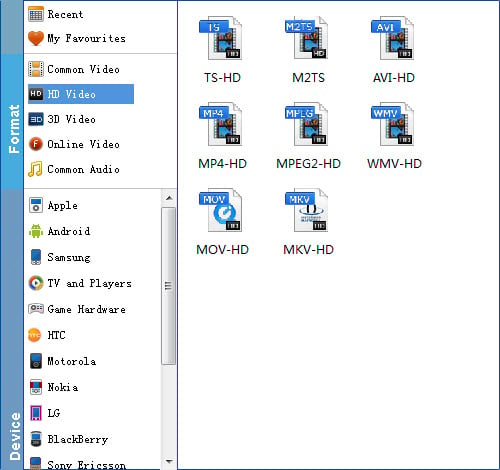
Step 3. Start converting WebM files to Windows Movie Maker
When all is OK, just click the Convert button to start converting your WebM videos to Windows Movie Maker compatible files. After the conversion, find your converted video clips in the destination folder and add them to Windows Movie Maker for home movie making.
Other Useful How-to Guides & Tips
How to Import WebM files to Final Cut Pro
Trouble importing MPG (MPEG) files to iMovie for editing? This tutorial will show you the simple solution to fix the problem.
How to Convert WebM files for Editing in iMovie
You cannot easily import and edit WebM files in iMovie. You can achieve your goal smoothly via transcoding WebM to iMovie fully compatible video formats.
Copyright © 2026 EaseFab Software Corporation. All Rights Reserved.

