How to Play VOB Files on Android Tablet/Phone/TV - 2 Ways
As a DVD-Video media container, the VOB format encompasses digital video, audio tracks, subtitles, DVD menus, and navigation information. Together with .BUP and .IFO, DVD .VOB files can be played on HDTVs using specialized DVD players, or on video players with built-in MPEG-2 codec. However, Android devices do not natively support VOB files and you may encounter format incompatibility issue when you try to play VOB files on Android tablet, phone or Android TV.
What to do if we want to play VOB files on Android devices? In general, there are 2 easy ways. install a third-party VOB player for Android or convert VOB to MP4 or other Android compatible file formats. Follow through the post and learn how to play VOB files on Android device without problems.
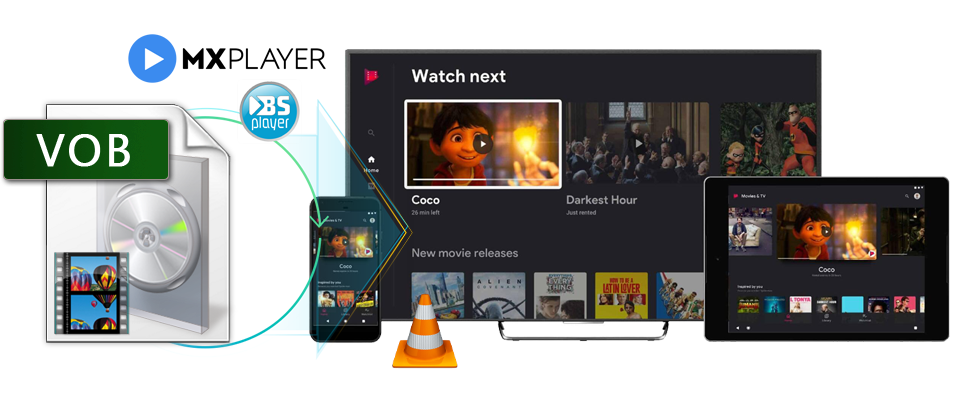
Table of Contents
Method 1. Install a VOB Player to Play VOB Files on Android
Whether you have a collection of DVDs or video files with the .vob extension, finding the right VOB file player can make all the difference. To simplify your search, we have curated a list of the top 4 VOB file players that cater to your Android tablet, phone and Android TV.
1. VLC for Android
VLC for Android a free VOB player for Android that is famous as a media player all over the internet. It supports playing most multimedia files as well as DVDs, Audio CDs, VCDs, and various streaming protocols. The VOB format that we discuss here is also supported. You can download VLC to play VOB files on Android tablet, Android smartphones and Android TV. Some CSS protected DVD VOB files can be opened by VLC.
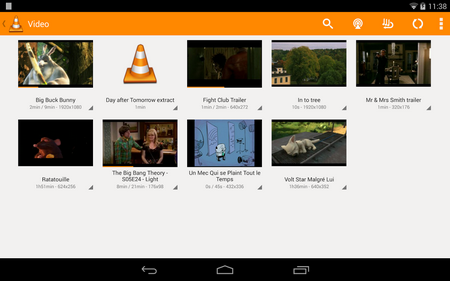
2. BSPlayer
BS Player BSPlayer is another well-known Android VOB player app for playing media files of any sort on the Android device and is capable of making opening VOB files effortless on Android tablets, phones and Android TVs. BS Player comes in two versions, one of which requires you to pay a small fee in return for an ad-free experience and a few extra features. However, if all you're looking for is a solid VOB player for Android, you don't have to worry about that and can just go with the free version instead because it has no problems running VOB files on Android devices including Android TV.

3. MX Player
MX Player is another free media player available on Android that can play .vob files, as well as other formats including AVI, DIVX, FLV, MKV, MOV, MP4, MPEG, WEBM, WMV, and more. It offers the ability to adjust playback speed, stream online videos, repeat playback, and handle multiple subtitle tracks.
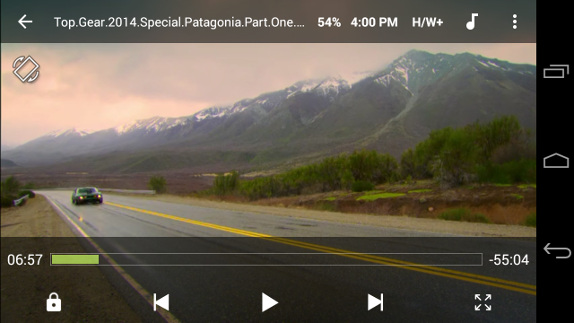
4. KMPlayer
Regarded as an all-around VOB file player for iAndroid and iOS, KMPlayer offers playback support for DVD and Blu-ray content, audio and video files, playlists, subtitles, and CD images. The VOB player is fully configurable in every aspect, and can even play 3D content, and turn 2D videos into 3D in side-by-side, top-and-bottom, anaglyph, or interlaced 3D mode.
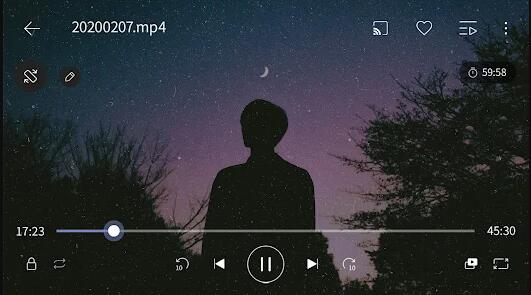
Method 2. Convert VOB to Play VOB files on Android ─ The Ultimate Solution
Installing a VOB player is a good way to play VOB files on Android devices, but sometimes you may still encounter playback issues like these:
"VOB files playback on VLC Android - I have a VOB (DVD RIP) files and I'd like to play them on my app, however, the app doesn't seem to support them? They don't even show up in the list. They work just fine on PC."
"Android .VOB/DVD format files will not show or play on Android TV Kodi"
Chances are these DVD VOB files, encrypted or unencrypted, pose a format incompatibility issue when you try to have them played on your Android phone with the third-party VOB players for Android. In this case, it's better to convert VOB to MP4 format, a more welcomed digital format that is compatible with all players on Android tablets, phones and Android TVs.
To do this, you can adopt EaseFab Video Converter Ultimate for help. It can help you to convert any videos including encrypted and unencrypted VOB files to any Android compatible MP4 and other formats without compromising any video quality. With advanced GPU hardware acceleration, it can prompts an up to 30x real-time increase in VOB ripping speed, along with an average of 2% CPU usage only.
- Convert any (encrypted DVD) VOB to MP4, H.264, HEVC, MOV, MKV, and 500+ formats and vice versa .
- Offer a library of preprogrammed optimization profiles for specific devices.
- Support any protected and regional DVDs, incl. 99-title Disney DVDs, workout DVDs, Sony ArccOS DVDs, etc.
- Provide a quality set of video customization settings where you can easily configure resolution, bit-rate, video quality. So you can compress large VOB files from GBs to MBs MP4 with best quality-size balance.
- No pop-ups, ads, or watermarks. No limit on file size or length.
- Intuitive interface. Convert a bulk of VOB files with a simple click
Steps to Convert VOB to Android for Playback Easily
The step-by-step VOB to Android conversion guide is almost the same on PC and Mac. Here we will take EaseFab Video Converter Ultimate for Windows as the example.
Step 1. After downloading, install and run EaseFab Video Converter Ultimate on your PC or Mac, click Add Video button to load your source VOB files. (Note: batch conversion is supported, so you can load multiple VOB files to convert at a time.)
Note: If your VOB files are in a VIDEO_TS folder folder, you can drag the whole VIDEO_TS folder directly to the program, or open the VIDEO_TS folder, and pick the VOB files one by one. There are various VOB files in VIDEO_TS folder including adverting and trailers mostly main video file with the name VT_01_1.VOB. If not, select other big files in size.
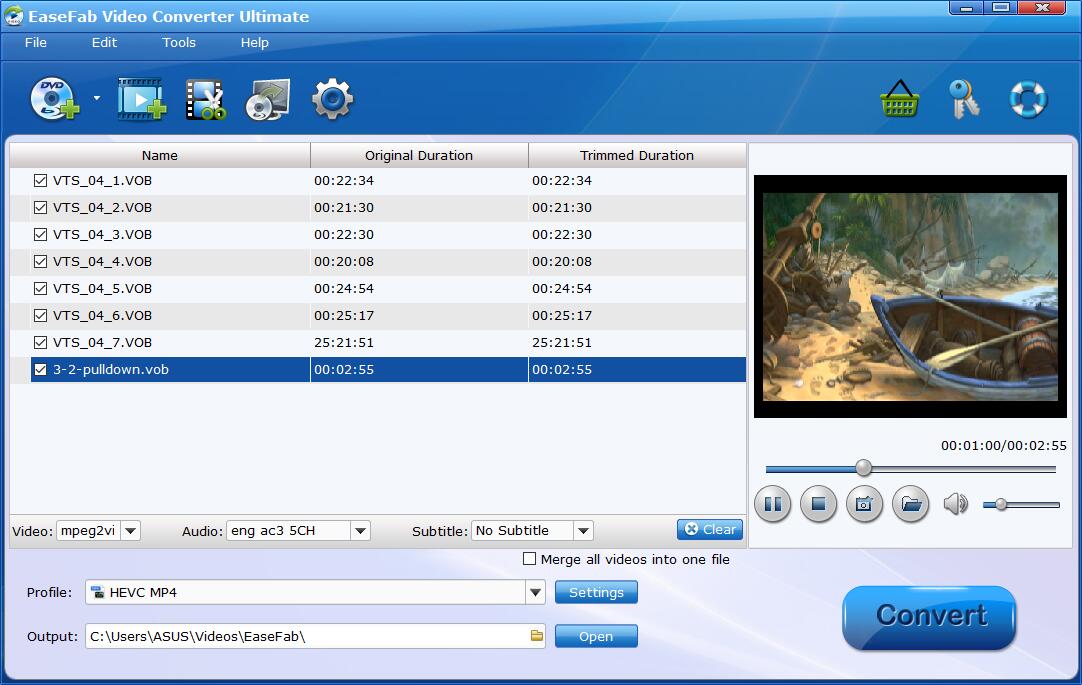
Step 2. Click Profile and select MP4(encoded by H264 codec) or HEVC MP4 as the output format. If you want to convert VOB to MP4 for Android tablet, phone or Android TV, you can browse to find any video preset from the correspoding category as the output format.
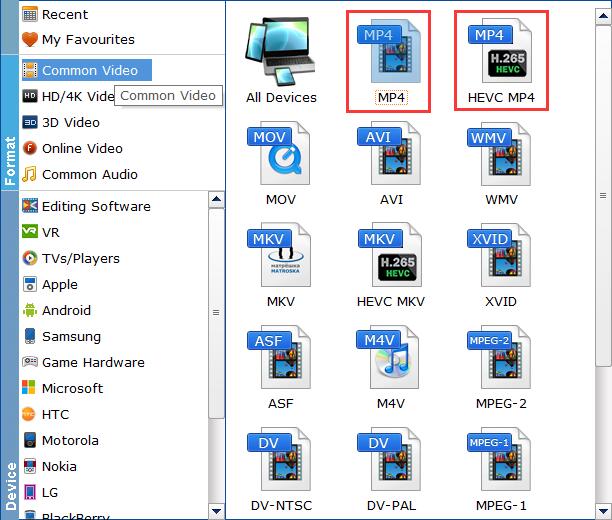
Step 3. After selecting your desired format and the destination file you can opt to make changes or settings and if you are OK with the way the format is click the Convert button to initiate the VOB to MP4 conversion for Android. This might take some time; however, it is important to note that the conversion time depends on the quality and duration of the output movie.
Final Words
To play the VOB files on Android tablet, phone and Android TV, the first consideration is to get a third-party media player. The VOB players we recommended are considered among the best of the best but you can also find a few other good options on the Play Store so don't hesitate to check them out.
If you've tried a lot of VOB players but still cannot play the VOB files on your Android device, then converting the files is the ultimate solution to solve the problem. EaseFab Video Converter Ultimate is exactly the best app to do so. This all-in-one toolbox can help you convert all types of VOB files (whether your VOB file is downloaded from online for a VOB file from DVD Video_TS folder) to any Android compatible formats with fast speed and it won't compromise image quality. And there are many other amazing features for you to explore. Download it to have a try!




