How to Fix A Scratched DVD or Blu-ray and Digitize the Content
"Does anyone know how to get rid of scratchs off a dvd it's really annoying. I have tried window cleaning because I googled it but it did not really work."
DVDs are relatively easy to scratch, as the reflective layer that reads data on the disc is very close to the surface, making it susceptible to damage from even minor scratches or debris; therefore, careful handling is necessary to prevent scratches. What if you fish out a stack of old but valuable DVD discs only to find some of them are too scratched to be played on your home player? Throw them away is unbearable. Luckily, a scratched DVD disc can be fixed fairly easily with the proper techniques.
In this article, we have meticulously gathered 8 effective ways to guide you through how to fix a scratched DVD or Blu-ray cheap at home with toothpaste, Vaseline, Windex, etc. We will also show you how to back up your DVDs or Blu-rays to avoid future scratches or getting lost.

Table of Contents
Part 1. Is it Possible to Repair a Scracthed DVD or Blu-ray?
Yes, but it depends. If the scratches are light, you can simply use a microfiber cloth. If that doesn't work, you can try the methods mentioned in Part 3 to fix the scratched DVD or Blu-ray. If there are many scratches and the curves are deep, then it is beyond repair or you'd better take it to a DVD or Blu-ray repair shop rather than fix it yourself.
Below are three simple ways to assess the damage:
- 1. Disks with scratches that go deep will not be able to be mended. You are better off getting a new disk. To assess the damage, hold the disk up in the sunlight. If sunlight shines through the scratch, the DVD or Blu-ray is unlikely to be mended.
- 2. Disks with small surface scratches may be fixed. DVDs and Blu-rays are made to correct some small errors in their data.
- 3. Scratches that are circular, around the laser track, are more likely to result in a permanently damaged disk. Small scratches that run across the radius are easier to fix.
Note: If you find that the majority of your recently played DVDs or Blu-rays are scratched, your DVD or Blu-ray player/drive is causing the problems. Consider getting a new DVD or Blu-ray player/drive that will not scratch the disks.
Part 2. Some Rules or Tips Before Fixing the Scratched Disc
To make the entire repair proces easier, or avoid any scratch does not happen in the first place, below are some rules or tips you need to follow.
- Wash your hands properly and dry them so that there is no grease or oil present in your hand. You can use latex gloves for better protection.
- Some DVDs have data stored on both sides. So, if you see any scratch on the label, it may be a cause for concern. So always keep your discs on well-cushioned cases or spools and always handle them using the inner ring so that you avoid damaging the data.
- When cleaning your disc, always start from the center and work your way towards the edge in a straight line. This will give you a better grip on the disc when cleaning. Besides that, it will also prevent you from doing any damage to the polycarbonate layer.
Part 3. How to Fix a Scratched DVD or Blu-ray at Home? (8 Workable Methods)
1. Fix scratched DVD/Blu-ray using toothpaste
You can use some toothpaste to fix DVD or Blu-ray scratches. Do not use toothpastes that contain abrasive particles or gels. Otherwise, you will do more damage to your DVD or Blu-ray disc. Just apple the toothpaste to the disc surface and use a soft cloth to clean the disc following the circle starting from the center to the outer edge. After cleaning, wipe to make sure no toothpaste is left on the disc.
2. Fix scratched DVD/Blu-ray using banana
Another way to fix disc scratches is using banana. Surprised, huh? Just cut a small piece of a ripe banana and rub it on the disc in a spiral motion. Then rub the disc with the banana peel spirally and gently. After that, wipe the disc surface with a soft cloth.
3. Fix scratched DVD/Blu-ray using wax furniture polish
You can also use wax furniture polish to repair scratched DVD or Blu-ray. Use a jewelry polish soft cloth and some wax furniture polish to clean the scratched disc with a motion from the center to the outer. Then rinse it with cold water gently and dry it with cloth.
4. Fix scratched DVD/Blu-ray using commercial disc repair liquid
There are many disc repair liquids in electronic stores. You can find some and follow the instructions to fix your scratched discs.
5. Fix scratched DVD/Blu-ray using Peanut butter
Peanut butter can help repairing the scratched discs owing to the oiliness and stickiness, which will help smooth out the surface of the DVD or Blu-ray disc. Use creamy peanut butter instead of crunchy ones.
6. Fix a scratched DVD with light heat
It's know to all that too much exposure to light can cause warping of the disc. However, it's helpful to fix scratched DVDs by sticking discs up to a light bulb(60W light bulb is recommended) and heat for about 30 seconds (hold the disc around 10cm from the lamp). Note that this way will cause further damage if you don't operate properly.
7. Repair smudged DVD with vaseline
Get Vaseline and gently rub it to cover the whole surface of the disc. Wipe from center to the edge in a straight line and don't make it too thick. Then, remove Vaseline with a soft clean cloth. Dry it and insert it into DVD player to see if the method can fix the issue.
8. Fix DVD/Blu-ray scratches with DVD scratch repair kits
You can buy any DVD/Blu-ray scratch repair kits available at physical stores or online ones like Amazon or Walmart. They come with liquid and wiping materials that you can use for DVD or Blu-ray scratch repair. Put the liquid all across the radius of the disk and let it sit according to the manufacturer's instructions.
These DVD scratch repair kits try to create a uniform surface on the disk by removing one layer of the polycarbonate disk. Once done, rinse the disk and buff it with a microfiber cloth.
Kindly Note: These methods may be not effective against scratches in Blu-ray discs. Actually, Blu-ray discs are made of a harder coating, which makes them highly scratch-resistant. But once they get scratched, they might become unusable. You can use a microfiber cloth, but don't expect anything good as the dense data layers will be damaged.
Part 4. Best Way to Protect DVDs and Blu-rays to Avoid Future Scratches - Backup
Though a scratched media disc can be fixed with proper techniques, sometimes the damage is beyond repair and you may lose the data. And as a matter of fact, physical discs will definitely experience read errors even with careful storage methods. And much of the disc damage is unnoticeable with the human eyes. So if you value your DVD and Blu-ray discs, make sure to have a backup of your DVD and Blu-ray collection, a 100% rest-assured way to maximize your disc life span.
EaseFab Blu-ray Ripper is right at your hand. Equipped with leading decryption algorithm, you can effortlessly backup and rip any commercial DVDs and Blu-rays to MP4, H.264, HEVC, and other formats so that you can store your digital movies in your hard drive, NAS, media server, USB, or play them on your iPad, iPhone, Android and other devices. Additionally, it provides 3 options to make exact copy of a Blu-ray or DVD in 1:1 ratio within 5 minutes.
Now download and install EaseFab Blu-ray Ripper on your computer and follow the steps below to backup and rip your DVDs and Blu-rays with simple clicks.
[Tutorial] How to backup DVD/Blu-ray collection to avoid disc scratches
Here we take EaseFab Blu-ray Ripper windows version for an example. The process on Mac is the same.
Step 1. Insert the source DVD ro Blu-ray into a disc drive that hooked to your PC. Launch EaseFab Blu-ray Ripper, click Load Disc button load the DVD or Blu-ray. This software will automatically remove any Blu-ray copy protections and auto check the right movie title even the tricky Disney discs. Of course, you can select title manually.
Besides discs, you can also load BD/DVD folders and ISO images files into this program.
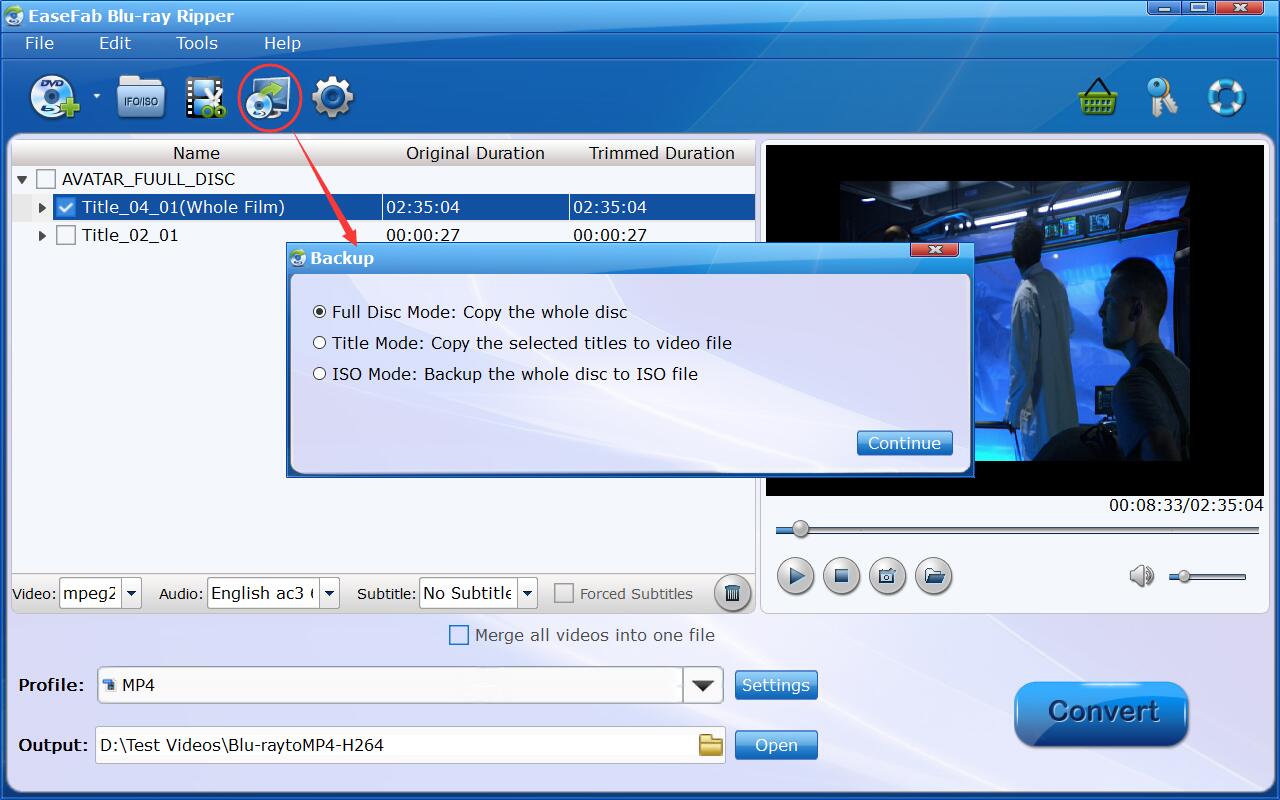
Step 2. Click Disc Backup button to open the Backup window. There are 3 copy modes you can choose from:
Set the destination folder (Optional but important) Click the small Folder icon to change the location where you want to store the copied movies. Here please make sure the destination folder you chose has enough space to store the movies.
- Full Disc Mode: Copy the whole content of disc — By choosing this mode, you can makes 1:1 copy of original Blu-ray or DVD disc without quality loss with all audio streams, subtitle tracks, extras, etc.
- Title Mode: Backup the whole disc to ISO file — By choosing this mode, you can copy Blu-ray to a single M2TS file or backup DVD to a single VOB file. If you select the longest title, then you can copy Blu-ray and DVD main movie content and leave out extras, commentary, etc.
- ISO Mode: Backup the whole disc to ISO file — By choosing this mode, you can create ISO from DVD disc. This ISO image file contains everything written on DVD.
Step 3. Once you select the copy mode you want, you can then click Continue to start backing up your DVD or Blu-ray disc to your computer.
Tips: Besides copying your movie collection in 1:1 ratio, EaseFab Blu-ray Ripper also allows you to digitize and rip DVD/Blu-ray to digital formats like MP4, MKV, HEVC, H.264 AVI, MOV, WMV, FLV, WebM, TS, MPG and any other formats in 4K/1080P/HD/SD. And it also offers 200+ optimized profiles so that you can rip Blu-rays and DVDs to fit Windows, Apple devices, Android devices, VR devices, game consoles, TV, USB, media server, etc. with best quality-size balance.
Final Words
Physical discs, especiall DVD discs are prone to scratches, chips, and dirt build-up, which makes them useless most of the time. That's why we discuss how to fix a scratched DVD in this article. If you are lucky, you can get rid of scratches using the methods we have listed above. But if the DVD gets damaged beyond repair, you may lose the data. So, you should make digital copies of your favorite DVD and Blu-ray movie collection to avoid future scratches.




