How to Rip 3D Blu-ray to SBS 3D MP4 Video on Windows/Mac
Summary: Follow this page to learn how to effectively extract 3D SBS MP4 video from 3D Blu-ray discs with a professional yet easy-to-use 3D Blu-ray ripping tool.
3D Blu-ray movies offers an immersive viewing experience far superior to standard downloads of 3D content. The incredibly vivid imagery and realistic depth of 3D Blu-rays transform any home into a personal cinema. But you don't have a dedicated 3D Blu-ray player, or you want to enjoy these movies on your VR headsets like Meta Quest 3/2, Apple Vision Pro, Valve Index or Sony PlayStation VR2, converting 3D Blu-ray to SBS 3D MP4 will be a wise choice.
In this article, we will introduce a professional and efficient 3D Blu-ray ripping software and show you how to use it to extract 3D SBS MP4 videos from 3D Blu-ray discs while keeping excellent 3D effects. Also we'll introduce some basic SBS 3D knowledge to let you know more about this format.

Table of Contents
Part 1. What You Need to Know About SBS 3D
SBS 3D, short for side-by-side 3D (left and right 3D), is a popular choice and widely used 3D format besides frame-sequential 3D when it comes to airing 3D content over 3D TV, video protjector or VR headset. SBS 3D consists of two halves of images on the left and right for left eye and right eye respectively, with the entire frames for the left eye and right eye scaled down horizontally to fit the both sides of frames. SBS can be implemented in various ways, and there are different resolutions and formats to consider, such as:
- Full-SBS: Each eye gets a full resolution frame (e.g., 1920x1080 for each eye results in a total of 3840x1080).
- Half-SBS: Each eye gets half the horizontal resolution (e.g., 960x1080 for each eye results in a total of 1920x1080). This is commonly used to reduce the overall file size or bandwidth needed for streaming.
It's clearly that the disadvantage of SBS 3D is the halving of the horizontal resolution of the image. And the quality of SBS 3D won't be as good as sequential 3D content. But this is not pretty much noticeable and won't affect 3D enjoying very much. Why SBS 3D is popular despite a downgrading of the output quality? For the advantages overweigh the disadvantage. First, SBS 3D uses the same bandwidth as regular HD content, so it can be transmitted in the same way that current HD signals are transmitted. It is suitable for cable or air television, and also can be used in most of TVs (and some projectors). As a result, you won’t need an expensive set-top-box replacement for viewing 3D content. Besides this, SBS 3D is a nice way for you to copy and rip 3D Blu-ray. With SBS 3D output, your backup disc can be decreased to a half size (or even smaller) of the source 3D to save you money.
Part 2. Get the Professional 3D Blu-ray Ripper to Rip 3D Blu-ray to SBS 3D MP4
There are various software available for ripping 3D Blu-ray discs. It's crucial to choose the right software that suits your needs and preferences. If you're looking for a versatile and efficient 3D Blu-ray ripping software, EaseFab LosslessCopy will be your choice. It can rip any 2D/3D Blu-ray to SBS 3D MP4, MKV, AVI and other common digital video and audio formats with fast encoding speed and excellent output quality. It also contains some advanced features for you to customize your settings and edit the video.
💻 Supported OS: Windows 11/10/8.1/8/7 & macOS High Sierra, Mojave, Catalina, Big Sur, Monterey, Ventura, Sonoma, Sequoia or higher
💡 Key Features of the Blu-ray to SBS 3D Converter:
- Remove protection like AACS, BD-J, etc. from almost commercial 2D/3D Blu-rays and UHD 4K discs to make Blu-ray to SBS 3D conversion possible.
- Convert 2D/3D Blu-ray / ISO image file / folders to SBS, Anaglyph 3D, etc. and other 2D videos in MP4, MKV, AVI, MOV etc.
- Rip 3D Blu-ray to 245+ devices, including, Apple, Huawei, Google, TV, game console, etc. devices with optimal settings.
- Edit 3D Blu-ray videos by changing, cutting, trimming, cropping, combining, adjusting brightness, adding subtitles, removing/replacing audio tracks, adding watermarks using the built-in video editor.
- Create 1:1 Blu-ray digital copy as Blu-ray folder, single M2TS file or lossless MKV file with full or desired audio and subtitle tracks within 5 minutes.
- Finish conversion at ultra-fast encoding speed with the support of multi-threading, multi-core and GPU acceleration technology.
After downloading and installing the 3D Blu-ray ripper, follow the steps below to convert 3D Blu-ray to SBS MP4 on Windows or Mac.
Part 3. Easy Steps to Rip and Convert 3D Blu-ray to SBS 3D MP4 with LosslessCopy
Step 1. Import 3D Blu-ray movie
Launch the professional 3D Blu-ray to SBS converter. Click the button on top left corner to add 3D Blu-ray movie to it. You can also load 2D Blu-ray discs, 4K Blu-ray, DVD, ISO image into the program. Double click the video, you can preview the movie in the right side.
Tips: Check the movie titles you want to rip. Click the drop-down list of Subtitles, then all the subtitles info in the Blu-ray/DVD will be shown clearly, so you can select your needed language as your subtitles freely. Subtitles are embedded with video scenes so they cannot be turned off during playback.
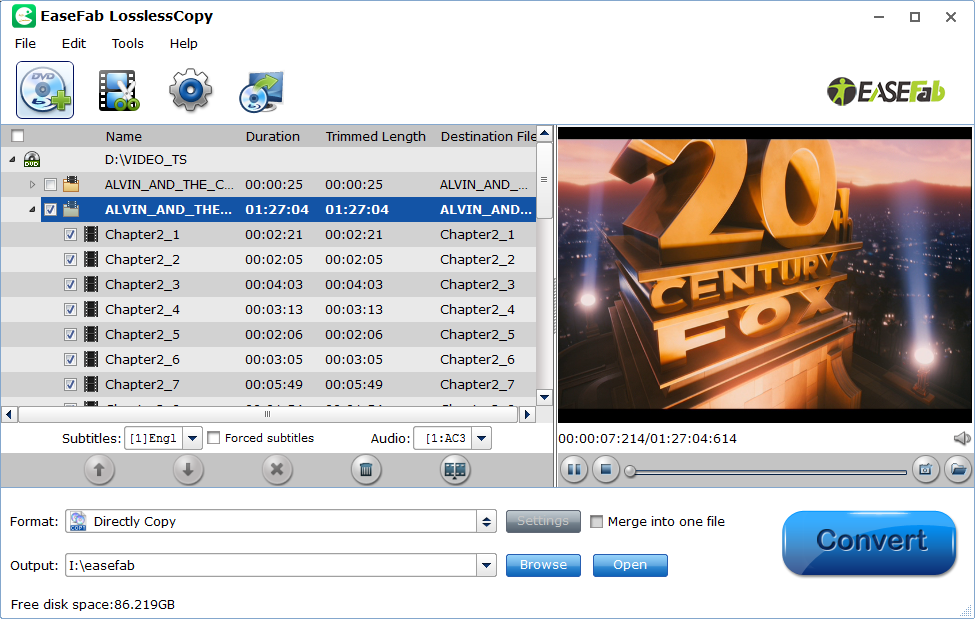
Step 2. Select MP4-3D SBS as the output format
Click "Format" bar and find "3D Video", there are a lot of format options for you. For SBS MKV, select "MP4 Side-by-Side 3D Video (*.mp4)". There are also many other 3D profiles like 3D SBS MKV, MKV Anaglyph 3D Video (*.mkv), MP4 Top-Bottom 3D Video (*.mp4), etc. and you can choose according to your need.
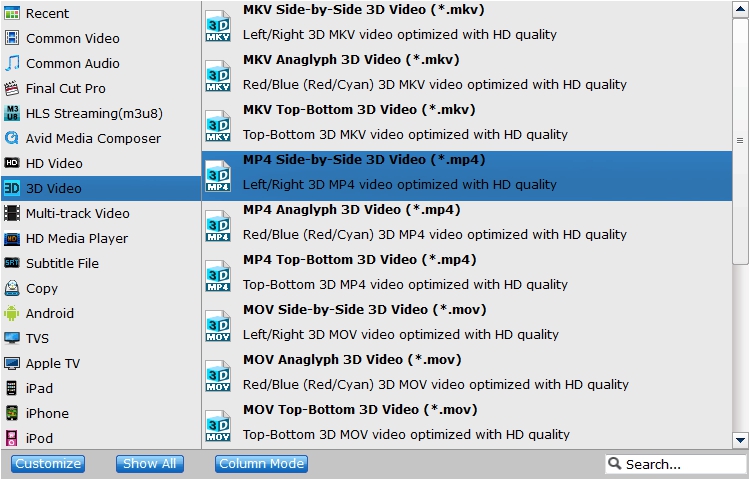
Step 3. Customize your 3D video
Click "Settings" button to do corresponding settings regarding to video, audio. Plus, in this Profile Settings window, you can also select 3D Anaglyph and 3D Depth.
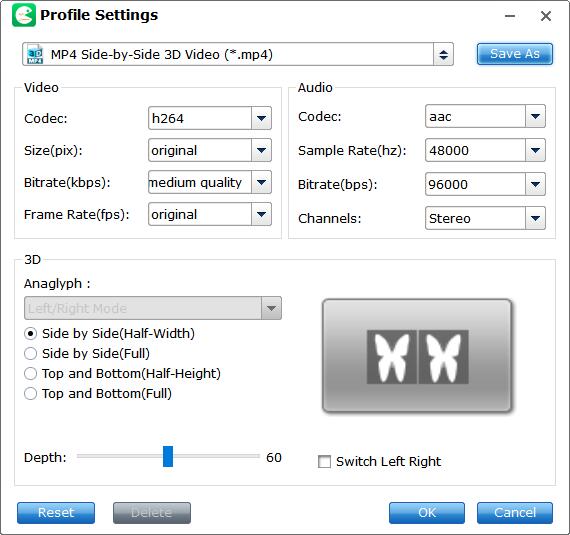
Step 4. Start ripping 3D Blu-ray to SBS MP4 video
Hit the "Convert" button under "Preview" window to carry out the 3D Blu-ray to 3D SBS MP4 conversion process.
After conversion, open output file destination, locate the created SBS 3D MP4 video and you could watch the SBS MP4 videos on your VR headsets,3D projector or other 3D players with amazing 3D effect.
Part 4. FAQs
Is it illegal to rip 3D Blu-ray?
Ripping a 3D Blu-ray disc may potentially be illegal in some countries, as it involves making a copy of copyrighted content for personal use. It is legal to rip DVDs and Blu-ray discs for personal use only.
How to play 3D Blu-ray disc?
To experience Blu-ray 3D™, you will need a 3DTV, compatible 3D glasses (no more red/blue paper lenses!), a Blu-ray 3D™ player (or a 3D firmware upgrade for existing PLAYSTATION®3 hardware), and a Blu-ray 3D™ movie. Your TV and player will need to be connected with HDMI cables.
Or you can follow our guide above to convert 3D Blu-ray to SBS 3D videos for playback them on your 3D TV via USB or VR headsets.
Is there any 3D Blu-ray player software to play 3D Blu-ray on PC?
When you come across your favourite 3D Blu-ray movies, but your existing video player fails to play them. That will be quite embarassing and annoying thing. No worry! There is a whole range of 3D Blu-ray player software that can get this done for you. Below are some options:
- Cyberlink PowerDVD
- 5KPlayer
- Leawo Blu-ray Player
- SlySoft AnyDVD HD
- DVDFab Player 6
Conclusion
As you see, it's not absolutely necessary to buy a new 3D Blu-ray player if you want to enjoy 3D Blu-ray movies at home. You can achieve virtually the same results using 3D Blu-ray ripping software, which is obviously a much cheaper option than buying a new player. In addition to excellent video and audio quality when converting 3D Blu-ray to SBS 3D videos, EaseFab LosslessCopy also provides you with plenty of tools that allow you to customize files to suit your specific needs.




