How to Activate and Upgrade EaseFab Data Recovery?
FAQ for the following product:
EaseFab Data Recovery offers two versions: Unregistered and Registered. In fact, the trial version and the full version is the same product. The trial version can scan and preview data without limits except that there is no "Recover" function. If you need to recover found data, you will need to pay for it to get the registration code to activate it.
How to Activate and Register EaseFab Data Recovery
To register successfully, you're recommended to copy and paste the license code (aka registration code) to aviod any typos.

How to Upgrade EaseFab Data Recovery
To check if your EaseFab Data Recovery is the latest version and update it, you can go to Menu icon and then click Check Update. A update window will pop up to see if you need to update the program. You can also click Cancel to update it next time.
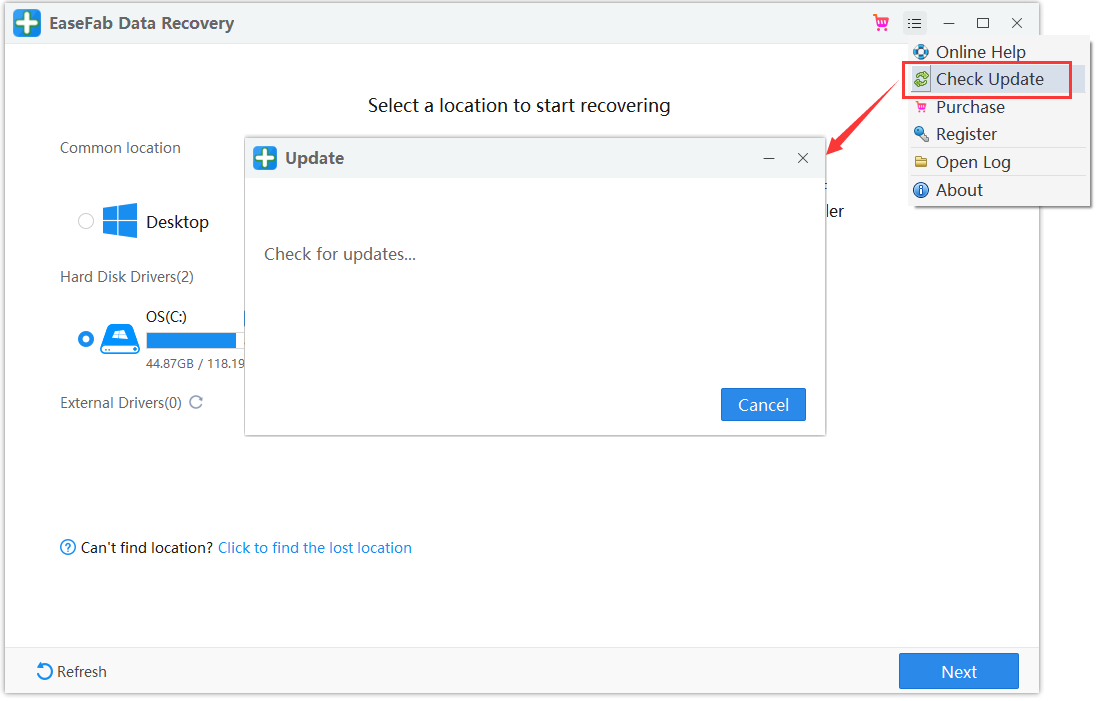
 Related FAQs
Related FAQs
How to Use EaseFab Data Recovery for Windows?
How to Locate Lost Data from the Scanning Results?
How to Generate Error Report for Problem Analysis?
What If Your Drive or Removable Devices Cannot Be Found By EaseFab Data Recovery
What If the Program Said It Saved Files Successfully But Just Found an Empty Folder?
Why Recovered Files Can't Open in Any Other Supported Programs?
