How to Use EaseFab Data Recovery for Windows?
FAQ for the following product:
To recover data on a Windows computer, there are 3 simple steps.
For detailed guide, you can go to the following link:
http://www.easefab.com/easefab.com/data-recovery/getting-started.html
Step 1. Select a location to start
Launch EaseFab Data Recovery, and then find the location where you data lost and start scanning.
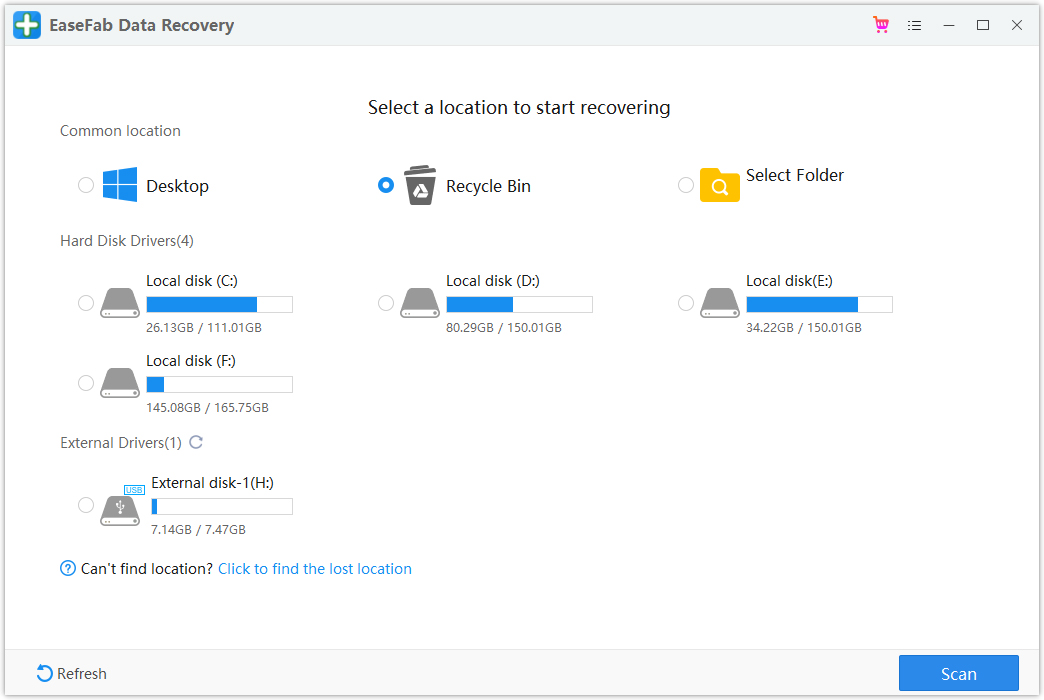
Step 2. Scan your computer or device
Scan the data storage all around for your lost or deleted files. You can pause your recovery progress temporarily and resume later. Use the Filter to locate files easily.
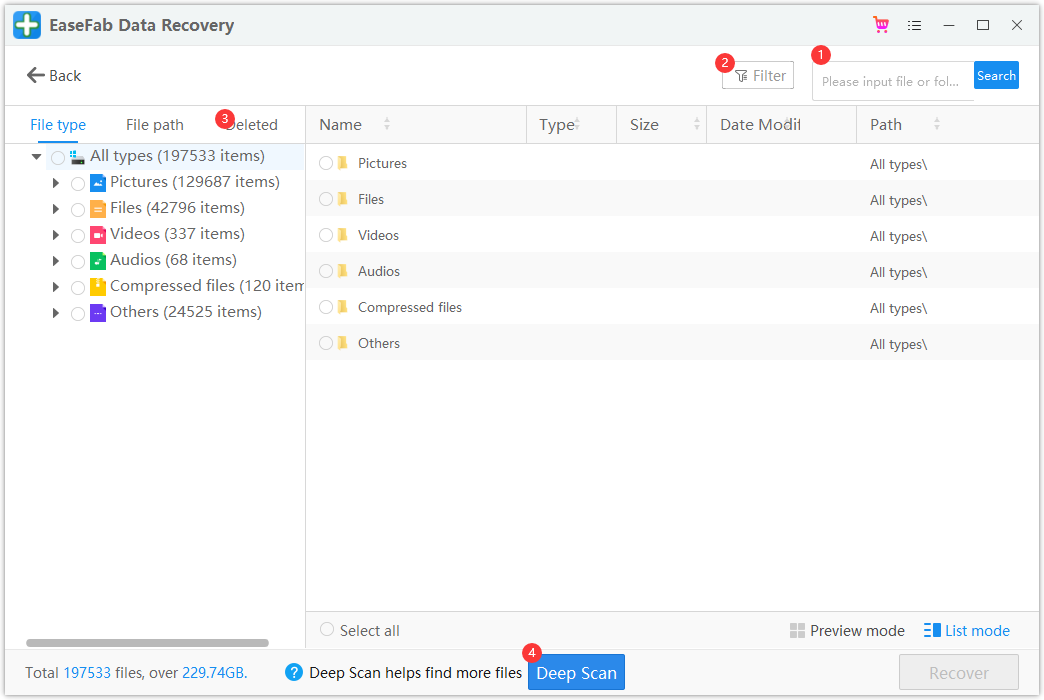
Step 3. Preview and Recover lost data
Filter what you want to recover from the scanning results. Preview specific recoverable files before recovery. Recover everything you need now.
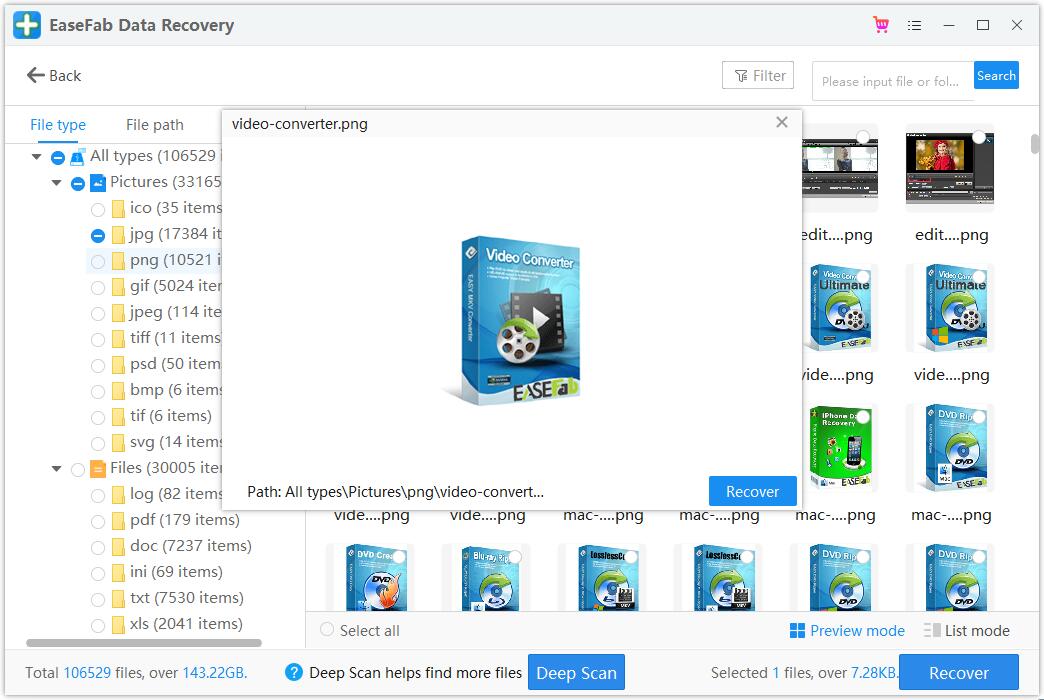
 Related FAQs
Related FAQs
How to Locate Lost Data from the Scanning Results?
How to Activate and Upgrade EaseFab Data Recovery?
How to Generate Error Report for Problem Analysis?
What If Your Drive or Removable Devices Cannot Be Found By EaseFab Data Recovery
What If the Program Said It Saved Files Successfully But Just Found an Empty Folder?
Why Recovered Files Can't Open in Any Other Supported Programs?
