How to Stream and Play VOB Files via Plex Media Server
Summary: Plex doesn't support the VOB file format or the Video_TS folders that have VOB files. If you want to play VOB files with Plex, you need to convert VOB to a format compatible Plex.
I have recently changed PC's so had to install Plex. Everything went well and I can see my movie library barring any movies that are in the VOB format. Not sure what the issue is here and I cant see any obvious setting. I should say it sees the folder that contains the VOB file but comes back as empty. - from PlEX forum
Does Plex support VOB? Can Plex play a .VOB file? By and large, the answer is No. VOB, the abbreviation of Video Object, is a media container format for DVD video. It can wrap up digital video, audio, subtitles, DVD menus, and navigation contents all together into a stream form. At present, Plex doesn't support the use of VOB or VIDEO_TS folders that have VOB files. And Plex doesn't support transcoding VOB files directly. To play VOB files with Plex, the easiest ways is to convert them to a format compatible with Plex. If you are on the hunt for a feasible way to get the job done, here we go.
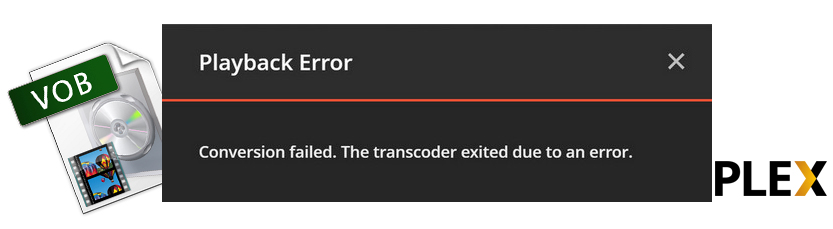
Get A VOB Converter Tool to Convert VOB to Plex Supported Formats
Some users changed the file extension from .vob to .mp4 or .mkv, and it worked with Plex. However, we don't suggest users do so since the way always fails. If you have a video encoding tool installed on your computer, you can use it to convert VOB to MP4 for Plex. If not, you're recommended to try EaseFab Video Converter Ultimate, which is a dedicated VOB file transcoder for desktop. It allows you to convert VOB, Video_TS folder, ISO, BDMV, and protected DVDs/Blu-rays to Plex highly compatible MP4 format in HEVC, H.264 with fast encoding speed and zero quality loss.
Moreover, it excels at video conversion with support of virtually all mainstream formats, like HEVC MP4/MKV, H.264, MTS, AVI, WMV, MOV, FLV, 3GP and more. It also presets hundreds of device profiles enabling you to directly convert VOB to iPhone, iPad, Apple TV, Android, Windows Mobile, Xbox, PlayStation etc. You can easily adjust video parameters like resolution, frame rate, bit rate etc., trim video length, crop video frame size and more.
[Tutorial] How to convert VOB to Plex compatible formats
To begin with, you need to download and install the VOB to Plex converter on your PC or Mac according to your computer operating system. The guide below takes the Windows version for example.
Step 1. Launch EaseFab Video Converter Ultimate on your PC or Mac, click Add Video button to load your source VOB files. (Note: batch conversion is supported, so you can load more than one file to save time.)
Note: If your VOB files are in a VIDEO_TS folder folder, you can directly drag the whole VIDEO_TS folder directly to the program, or open the VIDEO_TS folder, and pick the VOB files one by one. There are various VOB files in VIDEO_TS folder including adverting and trailers mostly main video file with the name VTS_01_1.VOB. If not, select other big files in size.
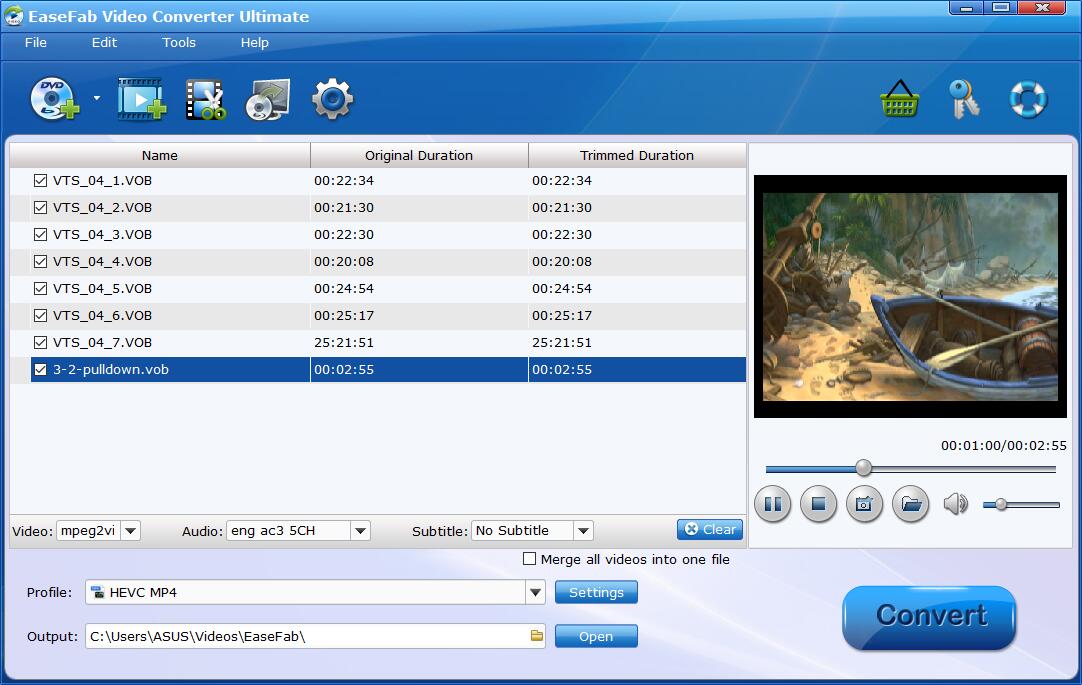
Step 2. Go to "Profile" bar and choose MP4 (h264+aac) from "Common Video" category. Optionally choose preferred audio track, subtitle, output folder according your needs.
Click the "Settings" icon, you can adjust video audio parameters. But if you don't know parameters very well, just keep the default settings which are the best settings for your Plex.

Step 3. Click the Folder icon in the Output bar to specify a destination folder to save the transcoded file. Finally, click the big Convert butotn to start re-encoding your VOB video. The length of your VOB file and your computer performance can affect the time it takes to finish the process.
After the process is done, destination folder will pop up. Play the resulting MP4 files via Plex. There's no trouble any more.




