"Worked as it describled. It didn't let me down.It would be better if it can support to recover all of the data directly back to device.Thank you." -- By Thelma
Why Choose the Mac iPhone Data Recovery Software
Accidentally delete something important on your iPhone? Lost or broke your iPhone, iPad or iPod Touch? No need to panic! Now with EaseFab iPhone Data Recovery for Mac (fully compatible with iOS 10), you can easily recover your lost contacts, messages, notes or other valuable data that you thought was forever lost.
Easy to Use
With EaseFab iPhone Data Recovery for Mac, you can recover lost contacts, SMS, photos, notes and more files from iPhone/iPad/iPod or iTunes and iCloud backup with three simple steps.
 |
 |
 |
| Step 1: Connect your iPhone to PC | Step 2: Scan your iOS device or iTunes/iCloud backup quickly | Step 3: Preview and recover lost data selectively |
Recover Lost/Deleted Data from iOS Devices on Mac
This powerful iPhone data recovery software could help you retrieve lost or deleted text messages, photos, videos, WeChat documents and more up to 16 different types of files from your iPhone/iPad/iPod Touch, your iTunes Backup or from your online iCloud account.
Supported File Types |
|||
| Contacts | WeChat Contacts | Reminders | Messages Attachments |
| Notes | Call History | Safari Bookmarks | WeChat Attachments |
| Messages | Photos/Videos | Notes Attachments | |
| WeChat Messages | Calendars | Voice Memos | Whatspp Attachments |
Supported Devices |
|
| iPhone | iPhone XS, iPhone XS (Max), iPhone XR, iPhone X, iPhone 8 Plus, iPhone 8, iPhone 7 Plus, iPhone 7, iPhone SE, iPhone 6s Plus, iPhone 6s, iPhone 6 Plus, iPhone 6, iPhone 5s, iPhone 5c, iPhone 5, iPhone 4s, iPhone 4 |
| iPad | All models of iPad Pro, iPad Air, iPad mini, and iPad |
| iPod Touch | iPod touch 5, iPod touch 4 |
Recover from iOS Device Directly
Mistakenly deleted contacts, SMS messages, notes, call history, WeChat messages and more files from your iPhone, iPad or iPod touch? Take it easy. EaseFab iPhone Data Recovery software for Mac can help recover them without any loss, as it can quickly scan your iOS device and display the deleted or existing files in categories. If you have no backup on iTunes or iCloud, this "Recover from iOS Device" recovery mode can be pretty helpful.
Note: You should make sure your iPhone/iPad/iPod can be recognized while connected with PC in this mode.
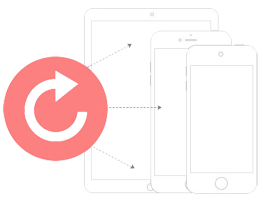
Recover iPhone Files from iTunes Backup Files on Mac
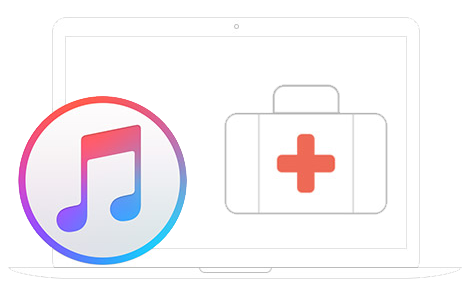
EaseFab makes good use of iTunes backup but does what iTunes can't do: recover lost files by scanning and extracting previous iTunes backup file for iOS device.
 The best solution to recover data from a lost iPhone, iPad or iPod Touch, as well as from the iDevice has been reset to factory settings, or failure to upgrade or jailbreak.
The best solution to recover data from a lost iPhone, iPad or iPod Touch, as well as from the iDevice has been reset to factory settings, or failure to upgrade or jailbreak.
 Selectively preview and recover iTunes backup file of your iPhone/iPad/iPod as needed.
Selectively preview and recover iTunes backup file of your iPhone/iPad/iPod as needed.
Download and Restore iPhone Files from iCloud
EaseFab iPhone Data Recovery for Mac can help you get data from your iCloud backup file to the computer, preview and recover the content up to 18 file types.
 You can download all iCloud backup files in your account to Mac.
You can download all iCloud backup files in your account to Mac.
 Extract the downloaded file and preview all data in it.
Extract the downloaded file and preview all data in it.
 Selectively recover any item in your iCloud backup like lost & deleted notes, contacts, messages, photos, videos, WhatsApp messages, WeChat, call logs , etc, from iPhone, iPad and iPod Touch.
Selectively recover any item in your iCloud backup like lost & deleted notes, contacts, messages, photos, videos, WhatsApp messages, WeChat, call logs , etc, from iPhone, iPad and iPod Touch.
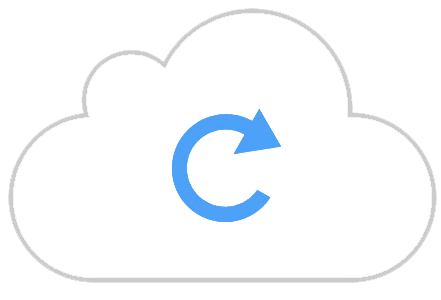
Preview Lost iOS Data before Recovery
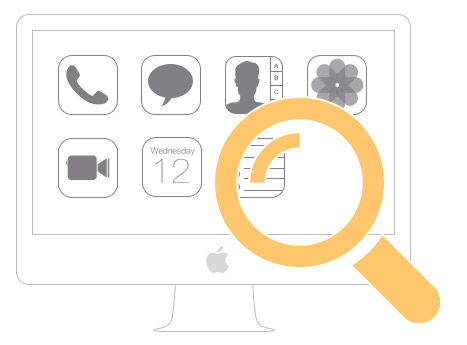
To ensure you get the right file, EaseFab iPhone Data Recovery for Mac allows you to preview your selection before you start the data recovery operation. By previewing, both the lost files and the existing ones are visible. Simply select the file that needs to be recovered. You can recover and export text files such as Contacts, Text Messages, Call Logs, WeChat Messages, Calendars, Notes, Reminders and Safari bookmarks, or media such as the Camera Roll, Photo Library, Photo Stream, Message Attachments and Voice Memos.
For Different Situations
Lost data is not lost. We can recover files from many common scenarios.
Data deleted |
System Crash |
Forgotten Password |
Virus |
Damage |
Stolen |
Other Scenarios
System Requirements
![]()
90 days money back guarantee.
![]()
All transactions are protected.
![]()
Email response within 24 hours.
![]()
100% clean, no risk.
EaseFab Video Converter Ultimate
The ultimate tool to convert video/audio files, rip and backup Blu-ray/DVD files with fast speed and excellent output quality.
Download for FreeDownload for FreeAn efficient, fast and ease-to-use tool to backup and rip Blu-ray/DVD movies to MKV/MP4/MOV with multiple audio tracks & subtitles.
Download for FreeDownload for FreeBurn any video, audio or image format to DVD in no time. Store your favorite Hollywood Movies or make your own masterpiece.
Download for FreeDownload for FreeCopyright © 2026 EaseFab Software Corporation. All Rights Reserved.