Top 6 DVDFab Alternatives for Blu-ray/DVD Ripping on Mac/Windows
DVDFab provides serveral excellent picks if you're looking for premium options to digitize and rip your Blu-ray and DVD discs. These tools have simple interface, fast ripping speed and comes along with an array of useful and interesting features. However, some drawbacks like the high price, not having required function, lots of complicated options may lead to people looking for an alternative to DVDFab.
If you're looking for a DVDFab substitute to rip Blu-ray/DVD, you've come to the right place. In this article, we've collected 6 cost-effective or free DVDFab alternatives for Windows and Mac computers. Please keep reading and choose the one that suits you best as per your needs.
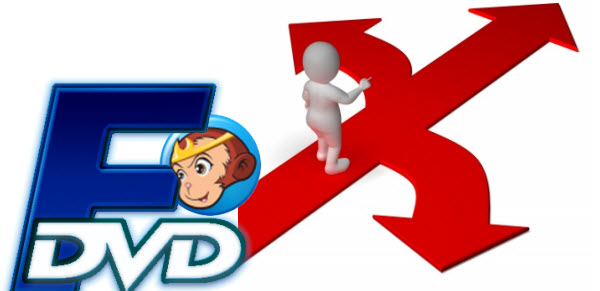
Table of Contents
Part 1. Best DVDFab Alternative for Blu-ray/DVD Ripping on Mac/Windows
EaseFab LosslessCopy - Overall Best DVDFab Alternative (Windows, Mac)
- Rip Blu-ray/DVD and 1:1 backup to digital copies: M2TS, VOB, BDMV, Video_TS, MKV
- Bypass the region restriction and copy protection schemes on 2D/3D/UHD Blu-ray and DVD discs.
- Very fast rips while keeping lossless or high output image quality.
- Convert Blu-ray/DVD to MP4, MKV, MOV, AVI, MP3 and other formats
- Easy-to-use application and No annoying ads.
- Contain an built-in editor to trim, crop, add new subtitles, etc.
- Although the interface is easy to understant, it need to be improved.
No matter whether you want to replace DVDFab outright or perpare an alternative to DVDFab in case of specific solutions, EaseFab LosslessCopy is the overall best choice. It integrates Blu-ray ripper, DVD ripper, converter, compressor, and video editing function in an all-in-one program, but functions far more stable and speedy than any DVDFab product. As a cost-effective program, it is much cheaper than DVDFab Blu-ray Ripper and you only need to pay for the half of the price to get a yearly subscription or lifetime license.
This full-featured Blu-ray/DVD ripper allows you to load Blu-ray/DVD discs, BDMV foder, Video_TS folder, and ISO image files. Keeping up with almost all mainstream Blu-ray/DVD copy protection schemes, LosslessCopy can easily handle any copy-protected and encrypted discs. It also supports drag-and-drop, which is much more interactive.
Simliar to DVDFab, LosslessCopy will list the detailed information of each title after parsing and it will also automatically and intelligently select the correct main title. Besides remuxing DVD/Blu-ray to MKV without quality loss, LosslessCopy can also convert your Blu-ray/DVD to MP4 (H.264/HEVC), AVI, MOV, and other formats compatible with various devices. Novices can directly benefit from the rich presets. Tech-savvy users can customize the parameters of these presets, such as codec, bitrate, frame rate, audio/subtitle tracks, etc.
Besides digitizing Blu-ray/DVD collection, this best DVDFab alternative also provides 2 options to make an exact copy of a Blu-ray or DVD in 1:1 ratio. You can copy original Blu-ray and DVD to computer hard drive with all languages, subtitle tracks and chapter info while keeping original disc structure. Or you can copy main movie as a complete BD M2TS or DVD VOB movie while leaving out extras.
Even better, LosslessCopy provides faster parse and processing speed than DVDFab, thanks to the GPU acceleration technology fully powered by Intel Quick Sync, Nvidia CUDA/NVENC, AMD GPUs, and Apple M1/M1 Pro/M1 Max. EaseFab provides timely and excellent customer support service, including lifetime free upgrade of product and technical support.
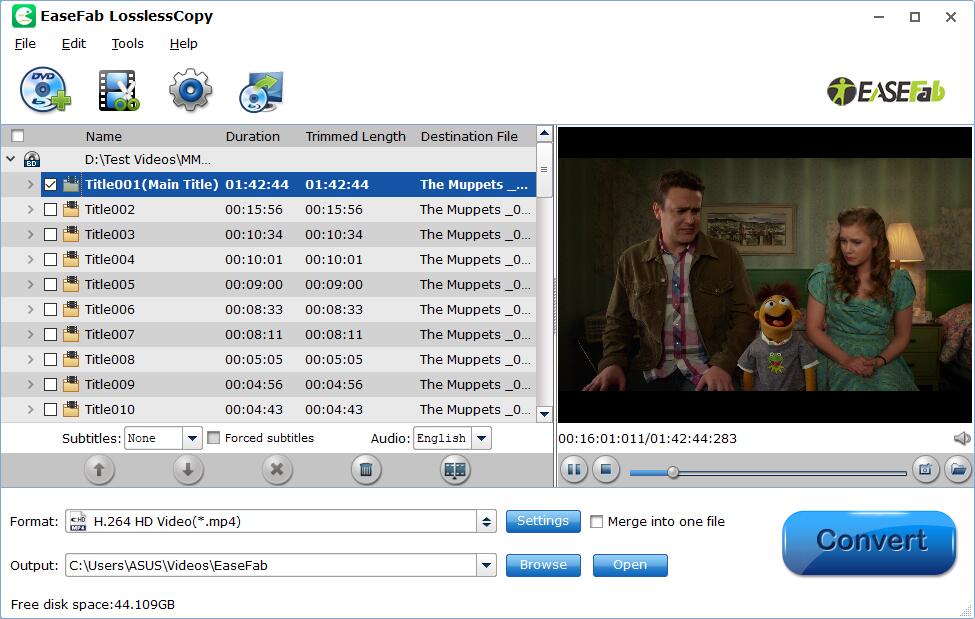
Part 2. 5 Common Alternatives to DVDFab on Mac/Windows
1. MakeMKV (Windows, Mac, Linux)
- Handles encryption with ease.
- Excellent quality output.
- Preserves meta data when ripping.
- Fully functional free trial.
- Only outputs in MKV.
- Very large file sizes.
- Rips slowly.
MakeMKV is another well-know program that you can use as an alternative to DVDFab. It rips both Blu-rays and DVD to MKV and can cope with encrypted Blu-ray and DVD copy protection. Common functions like preserving chapters information and track languages are included. Sadly, you can tell from its name that this free DVDFab alternative will only allow you to output an MKV file.
Converting DVD to AVI, MP4, MOV, FLV can't be realized using it. And on its download page there is a note warning you that MakeMKV is not signed by Apple. To successfully install MakeMKV on Mac, you need to adjust gatekeeper options.
Another thing you need to know is that MakeMKV doesn't compress video while ripping, so your output will be a very large file. You need to use an extra video compressor to reduce file size if you have limited storage space. And the program is not equipped with any editing feature to further personalize the video effects.
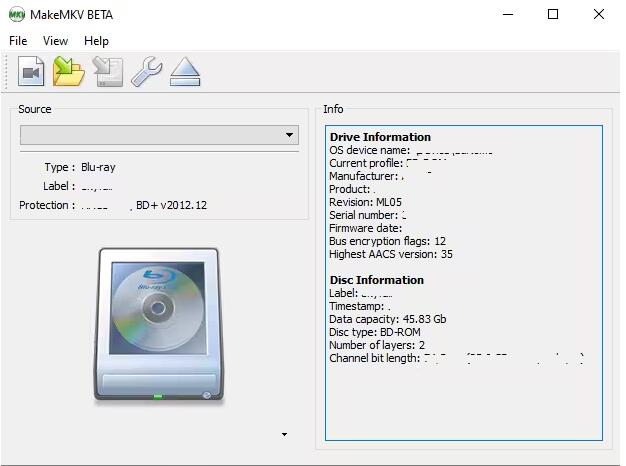
2. Handbrake (Windows, Mac, Linux)
- Free, open source, and multi-platform (Windows, Mac, and Linux)
- Support for output formats including MKV, MP4, and WebM
- Rich presets for various devices and platforms
- Optional filters to deinterlace, denoise, detelecine, deblock, etc
- Lots of customizable parameters for experienced users
- Force to re-encode
- Very high CPU usage
- Lack of support for copy-protected DVDs and Blu-rays
HandBrake would be the best free alternative to DVDFab. This video transcoder can serve as a DVD ripper as well and it can help rip DVD to MP4, MKV and WebM formats in H.264, H.265, MPEG-4 and MPEG-2.
You can download and install libdvdcss for Handbrake to bypass DVD copy protections. However, even with libdvdcss being installed, HandBrake may also fail to rip some strictly encrypted DVDs and you may encounter issues like HandBrake no valid source or titles found error as a result.
But there would really be much trouble to create preset for your device and you'd better be with good mathematical calculation skill. In a word, this DVDFab alternative is good but not that easy-to-use. Besides, Handbrake cannot rip commercial Blu-ray discs.
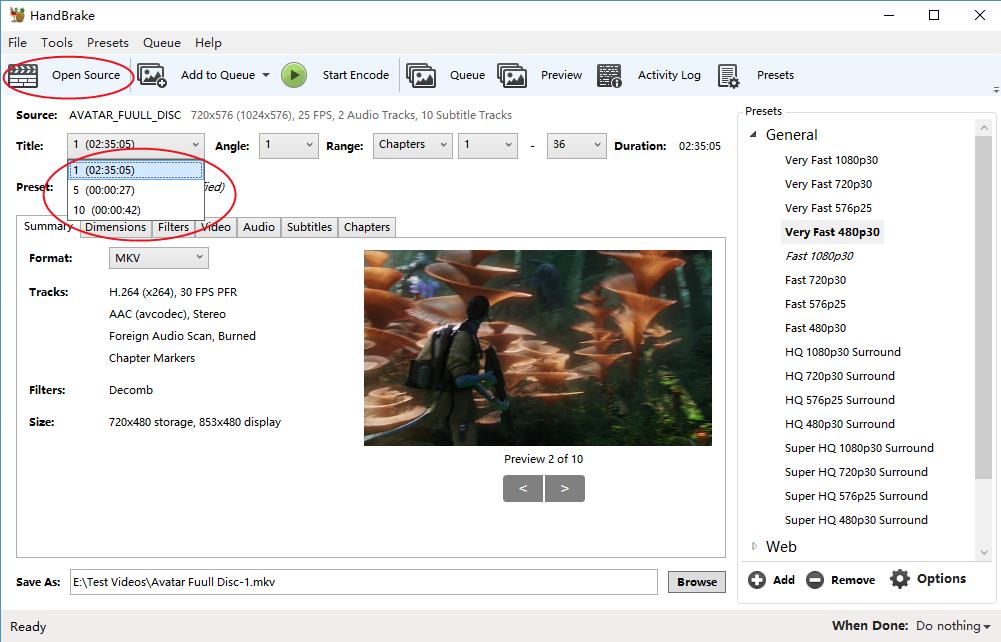
3. AnyDVD (Windows, Mac)
- It can remove both region code and copy protections effectively.
- AnyDVD HD supports wide types of DVD discs.
- It switches to compatible region codes on DVDs according to your device.
- The software is easy to set up and use.
- The features are limited.
- You need extra software to rip DVDs or Blu-ray discs.
- It is not free and users have to subscribe to a plan.
- AnyDVD HD is not compatible with new versions of Windows.
AnyDVD HD is a Windows based application that can remove restrictions of DVD and Blu-ray media automatically in the background. This DVDFab alternative is excellent at working behind the scenes to copy your DVD onto your computer, so it doesn't draw a lot of resources. It also is able to remove the region code encryption so your movie is playable anywhere in the world. AnyDVD can also remove the subtitles and the opening warning messages so the file is smaller, making it fit on a portable device much more easily.
You can rip HD DVDs, Blu-Rays, and audio CDs, and it has the ability to fix the tracks on a broken CD to bring back your favorite album. This program can also adjust the playback speed of your computer's DVD player so you don't have so much noise from the vibration.
For legal reasons, AnyDVD HD was forced to shut down. After being closed for a few days, SlySoft returned and was renamed to RedFox. And it released a new version of AnyDVD, so you can continue to use AnyDVD.
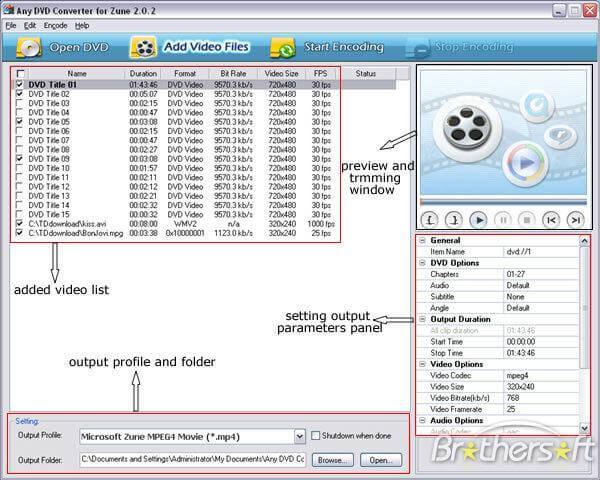
4. VLC (Windows, Mac, Linux)
- Free and open-source.
- Rip Blu-ray to MP4, MKV, AVI, FLV, MP3, FLAC, etc.
- VLC offers some basic customization options.
- The features are limited.
- VLC takes quite long time to rip content from Blu-rays.
- VLC exports files with quality loss.
- VLC cannot rip Blu-rays with copy protection.
VLC is a well-known media player working on both Windows and Mac flawlessly. Aside from playing DVD, MP4, MKV, MOV and other media files, this free DVDFab alternative is built with a DVD ripper available for you to rip DVDs to your computer and save them to hard drive as video files, for either archiving or playing without physical disks. You can also save DVD disc to media server for streaming anytime anywhere.
You have to bear in mind VLC won't work with encrypted DVDs. It can be glitchy when rip protected DVDs encoded with region code, CSS, Sony ARccOS or Disney X-Project. For a robust DVD ripping experience, you have to rely on a third-party DVD decrypter to defeat the copy protection first and then rip DVD with VLC, let alone deal with commercial Blu-ray discs.
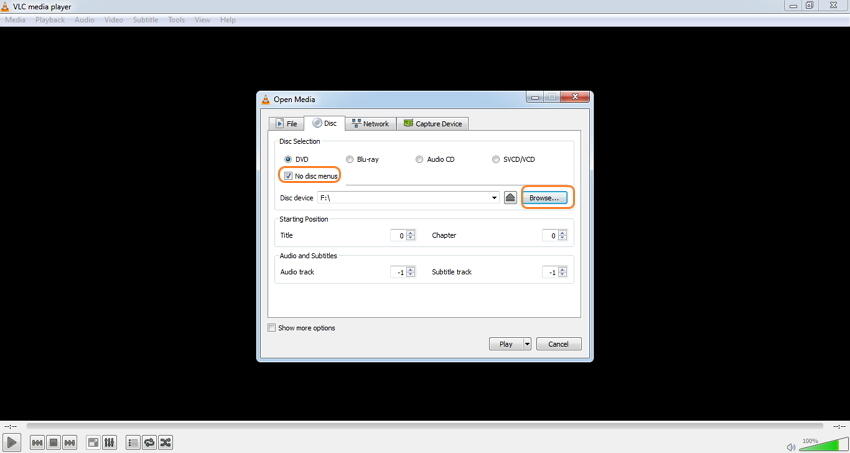
5. DVD Shrink (Windows)
- Freeware
- Able to remove DVD regional lockout
- Shrink DVD content size
- Option to remove or keep audio or subtitle tracks
- The relatively time-consuming analysis process
- Not very playable output format
- Powerless for some newer copy protection techniques
DVD Shrink is another DVDFab alternative on Windows OS to back up DVDs. It's freeware that can only run on Microsoft Windows systems. As with MakeMKV and most other DVD rippers, it can open DVD files in a VIDEO_TS folder or a disk image (ISO, IMG, NRG, or MDS/Ixx).
As the name implies, DVD Shrink is designed to reduce the size of DVD videos. It operates in two main modes: Reauthor and Full Disk. Both modes allow you to freely set the compression ratio to adjust the output file size, and some loss of quality is inevitable. You can also choose which audio and subtitle track to keep as needed.
Commercial DVDs are often encrypted, and DVD Shrink features a DeCSS decryption algorithm to open and decrypt many currently available DVDs. But for some newer copy protection techniques, this algorithm seems somewhat inadequate. And the resulting output would be an ISO file or a DVD VIDEO_TS folder, which wraps a VOB file. You may need a video converter to convert VOB to a more playable format.
One last thing you need to be aware of is that DVD Shrink is no longer updated, and the final version in English is 3.2.0.15. All other versions, such as DVD Shrink 2010/2011 or DVD Shrink 2001, are scams. And the official website is not operated by the original developers. You'll have to get the program through other third-party channels.
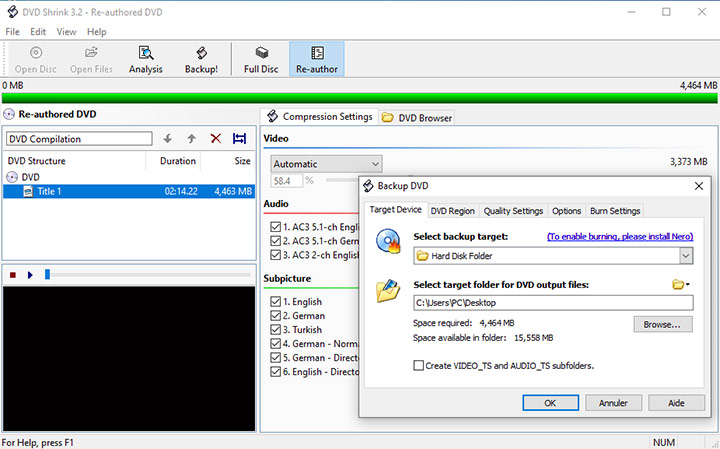
Final Words:
If you are tired by using DVDFab and looking for the alternative to DVDFab, then we hope you got help with this guide. In short, we have discussed the functions and features of the 6 software above. After discussing, we can say that EaseFab LosslessCopy can be the best alternative to DVDFab. LosslessCopy earns its award as the best Blu-ray ripping and copying tool mainly due to rich features and solid functions, while an ultimate fast speed on Blu-ray yet DVD ripping and decoding making it be highly praised by users and editors.




