Convert Media Files to Audio Files
EaseFab Video Converter Ultimate allows you to extract audio file from over 1000 video formats, DVD and Blu-ray files. Before starting, please launch the software first and then follow the video tutorial or the step-by-step guide below.
Note:
a. A BD Drive is needed for ripping Blu-ray discs.
b. Please make sure that all the DVD/Blu-ray ripping are just for personal use.
Add source video files
Load Disc: Insert the Blu-ray disc to the Blu-ray Disc drive or DVD to the DVD-ROM and click the ![]() button to have movies uploaded to EaseFab Video Converter Ultimate. You can also import DVD/BD ISO files, IFO files or Blu-ray/DVD folder for conversion.
button to have movies uploaded to EaseFab Video Converter Ultimate. You can also import DVD/BD ISO files, IFO files or Blu-ray/DVD folder for conversion.
Add Videos Click ![]() button to load video or audio files.
button to load video or audio files.
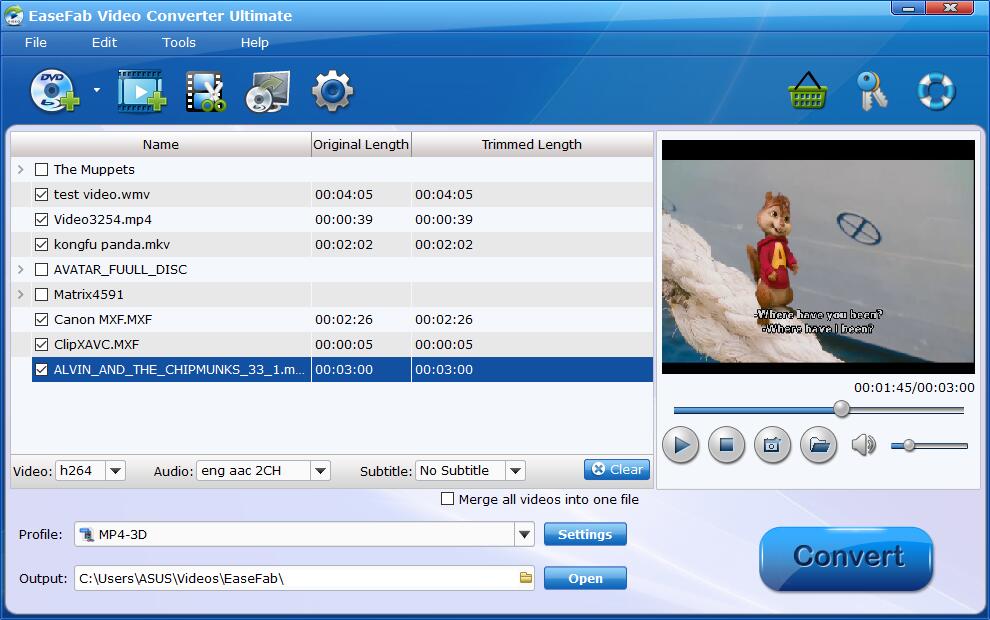
Tips: A DVD or Blu-ray may contain many titles more than the main movie, such as the trailers or commercials. By default, EaseFab Video Converter Ultimate chooses the longest title which is usually contains the main movie. And this helps ripping without converting unnecessary titles.
Select the exact audio you need
Click ![]() button to enter Editor window. Switch to Trim tab in Video Editor Interface to trim the unwanted parts.
button to enter Editor window. Switch to Trim tab in Video Editor Interface to trim the unwanted parts.
Learn More About Trimming Videos >>

Choose Audio Output Format.
Click Profile (located below where your files are displayed) and select the audio format you want from the drop-down list of Common Audio category. As you see, MP3, M4A, AC3, AAC, WMA, WAV, etc. audio formats are provided.
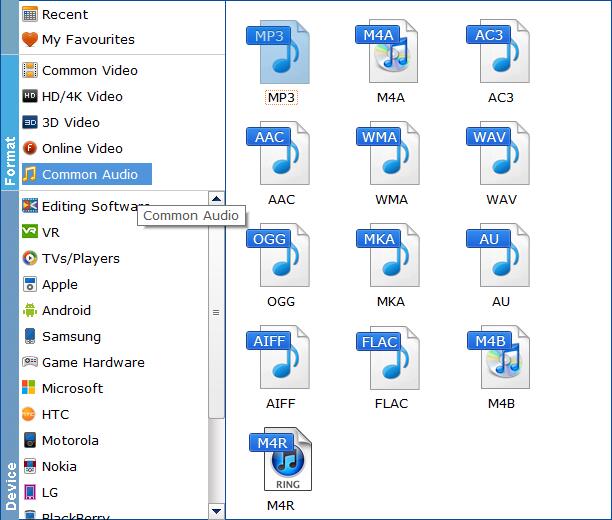
Tips: The default setting works well. Of course, if you want to customize audio encoding settings, just click the Settings button to customize these settings. You can adjust the output audio bitrate, channeal, etc. to customize the output audio files to get the best quality you want.
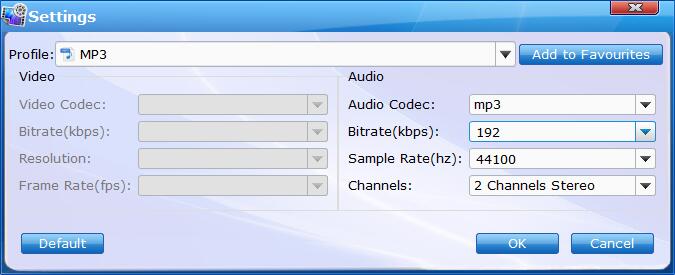
Start converting video to audio
Once you've selected the output audio file format you want, you're ready to convert. Simply click the ![]() button to let the software start converting video file to audio file. The video conversion time depends on the quality and duration of the output movie.
button to let the software start converting video file to audio file. The video conversion time depends on the quality and duration of the output movie.
By default, the Open output folder after conversion option is kicked off. You can also tick off Shut download computer after conversion.
