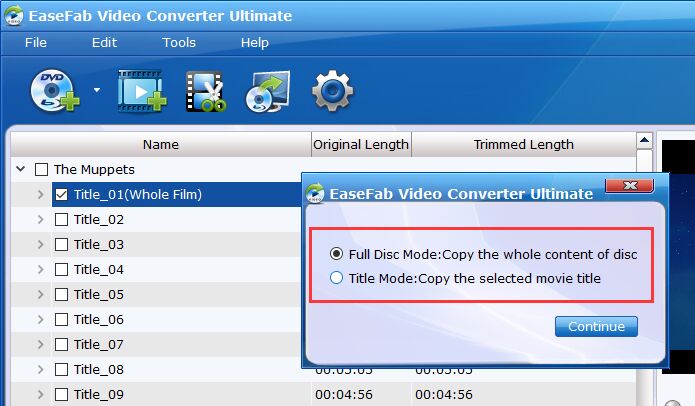How to Copy Main Movie from a DVD or Blu-ray?
As an all-in-one video, DVD and Blu-ray solution, EaseFab Video Converter Ultimate can help you digitize Blu-ray and DVD collections. Besides that, it can also used as Blu-ray and DVD copying tool. This page mainly introduce how to copy main movie from Blu-ray/DVD. Of course, you can also backup the whole content of a Blu-ray or DVD.
Note:
a. A BD Drive is needed for ripping Blu-ray discs.
b. Please make sure that all the DVD/Blu-ray ripping are just for personal use.
Load Blu-ray or DVD Files
Insert the Blu-ray disc to the Blu-ray Disc drive or DVD to the DVD-ROM and click the ![]() button to have movies uploaded to EaseFab Video Converter Ultimate. You can also import DVD/BD ISO files, IFO files or Blu-ray/DVD folder for conversion.
button to have movies uploaded to EaseFab Video Converter Ultimate. You can also import DVD/BD ISO files, IFO files or Blu-ray/DVD folder for conversion.
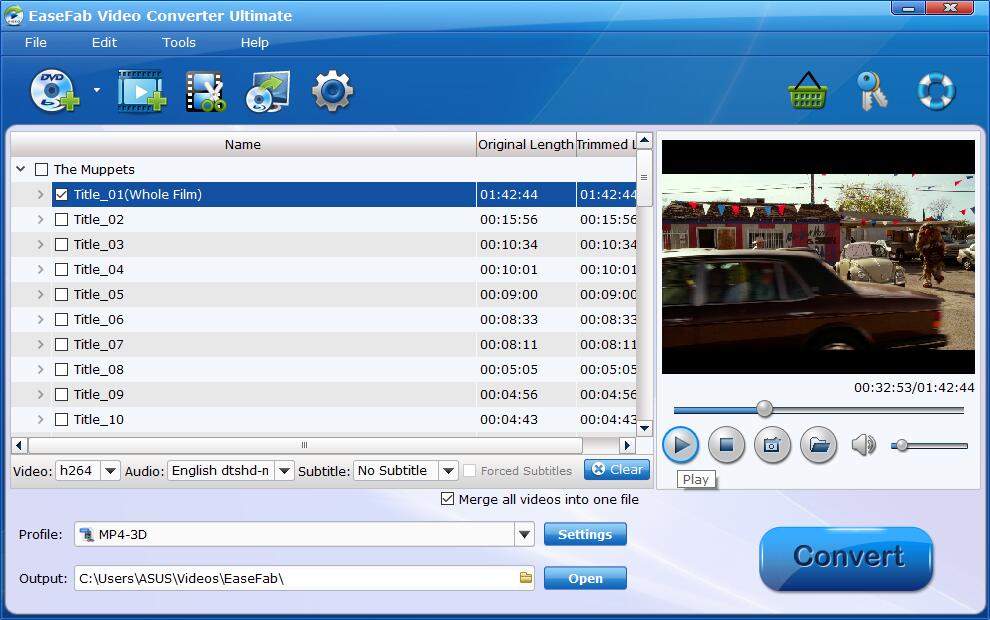
Tips: A DVD or Blu-ray may contain many titles more than the main movie, such as the trailers or commercials. By default, EaseFab Video Converter Ultimate chooses the longest title which is usually contains the main movie. And this helps ripping without converting unnecessary titles.
Select an output folder
Specify a folder to store backed-up video files by clicking Folder button.
Note: If you are backing up a Blu-ray disc, please make sure the storage place is around or above 30GB.
Choose and start to backup
Click ![]() button and the disc copy window will pop up. Then you can choose Full Disc Mode: Copy the whole content of disc and click Continue to let the software copy the whole content from your Blu-ray or DVD. Within one minute you can get the job done.
button and the disc copy window will pop up. Then you can choose Full Disc Mode: Copy the whole content of disc and click Continue to let the software copy the whole content from your Blu-ray or DVD. Within one minute you can get the job done.