
If you have collected some vivid FLV videos, you may have the need to edit FLV files in Sony Movie Studio before ploading to YouTube or posting them on Facebook. However, Sony Movie Studio (including the latest Movie Studio 13) won't support FLV format, so you can not import and open FLV files in Movie Studio smoothly. To fix the problem, you need to convert FLV to a more editing-friendly format, such a Sony Movie Studio's MPEG-2. This tutorial will show you just how to do just that.
Actually, it's not as difficult as you imagine. What's need is just a common video converter like EaseFab Video Converter. This program features high efficiency and seamless conversion. With it, you can effortlessly convert .FLV files to a different format like MPEG-2, AVI without quality loss and all you need is to drag the result videos for prompt editing. It will ensure a perfect FLV clips importing, playing and editing workflow with Sony Movie Studio 10/11/12/13.
Free download FLV to Sony Movie Studio converter free trial:
How to Convert FLV clips to Sony Movie Studio
Step 1. Import FLV videos to the program
Download, install and run EaseFab Video Converter to load your source FLV videos.
Tip: This program supports batch conversion, so you are allowed to add multiple files to convert at a time. Meanwhile, if you wanna combine multiple FLV clips into a single file, you can check the "Merge into one file" box.

Step 2. Set output format for Movie Studio
Select "Editing Software" - "Vegas/Premiere (MPEG-2)" from the "Profile" drop-down menu. The output video seamlessly fits Sony Movie Stuido 10, 11, 12, 13 and more. and the original quality of FLV videos will be kept.
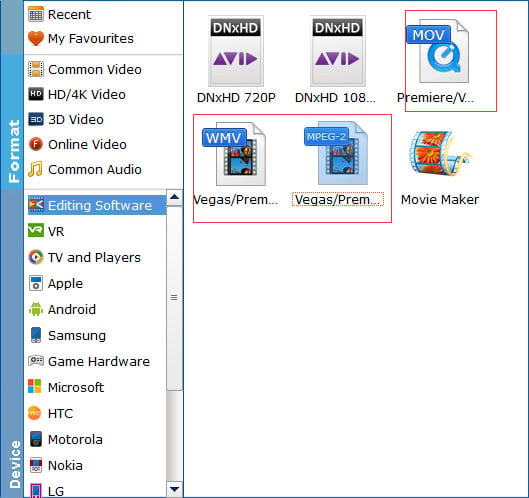
Tip: By clicking the Settings button beside Profile, you can adjust the output video/audio resolution, frame rate, bit rate, etc. to customize the output files to get the best quality you want.
Step 3. Start to convert FLV to Sony Movie Studio
Click "Convert" to start converting your video from FLV to MPEG-2 for smoothly editing in Sony Movie Studio.
Once the conversion completes, you can click "Open" button to get the output files effortlessly. Now you have got it right, just to import and edit FLV files within Sony Movie Studio 10/11/12/13 at ease.
