"EaseFab DVD Creator is awesome software... Lots of templates to choose from to customize music, backgrounds and transitions-- easy to use and fun to make personalized DVD''s! " -- By John
Why Choose EaseFab DVD Creator for Mac
Want to make your own movies? Or maybe you just want to finally burn that film collection on your computer to DVD on Mac. Whatever you want to watch, EaseFab DVD Creator for Mac does it all. Simply drag your favorite feature film into DVD Creator for Mac (macOS High Sierra supported), adjust the quality and click burn. Or use DVD Creator's powerful built-in editor to combine your own photos, videos and music into home movies, slideshow, really whatever your imagination can handle.
Create a DVD from Any Video, Audio & Photo
Want to make your own DVD movies with video or photos you shot? Or just you want to burn your film collection to DVD? EaseFab DVD Creator does it all. With broad format support, you can just need to simply drag the original files into DVD Creator, adjust the quality and click burn to save your precious memories into playable DVDs. Before burning, you can customize it with free DVD menu template and your favorite tracks, along with the built-in video editor.
Input Formats |
Standard Video: AVI, MP4, M4V, MOV, MKV, FLV, WMV, MPG, MPEG, VOB, DV, NUT, FLV, 3GP, 3G2, DAT, TP, ASF, DVR-MS, MOD, TOD, RM, RMVB etc. HD Video: HD AVI, MTS/M2TS/TS/TRP, HD WMV, HD MKV, HD MOV, HD MPG, HD MP4 |
Audio: MP3, M4A, WMA, WAV, FLAC, AC3, AAC, OGG, APE, MKA, AU, AIFF, M4B, M4R, MP2, MPA etc | Photo: BMP (*.bmp;*.rel;*.dib), JPEG(*.jpg;*.jpeg;), PNG(*.png), TIFF(*.tif;*.tiff), GIF(*.gif), ICO |
Output Formats |
DVD disc, ISO files, DVD folder, IFO files |
||
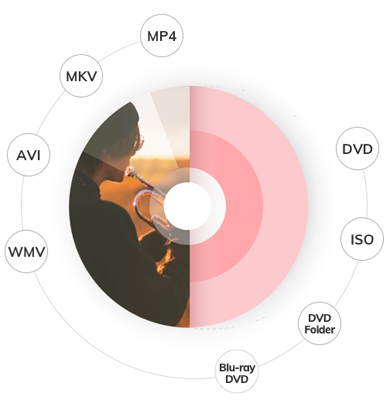
A Build-in Editor Lets You Polish your DVDs

EaseFab DVD Creator for Mac also comes with a built-in editor which lets you touch up films or craft your own.
![]() Rotate, crop and trim video files to remove letterboxing, crop or capture your favorite clips;
Rotate, crop and trim video files to remove letterboxing, crop or capture your favorite clips;
![]() Better your photos: Rotate photos, add text to photos, add photo transition effects and insert background music for better photo slideshow making;
Better your photos: Rotate photos, add text to photos, add photo transition effects and insert background music for better photo slideshow making;
![]() Adjust video brightness, contrast, saturation and other special effects for a better visual experience;
Adjust video brightness, contrast, saturation and other special effects for a better visual experience;
![]() Add image and text watermarks to videos to identify each film as yours.
Add image and text watermarks to videos to identify each film as yours.
Customize Your DVD with Free DVD Menu Templates
![]() Free static and dynamic DVD menu templates are included, or just leave off the menu entirely.
Free static and dynamic DVD menu templates are included, or just leave off the menu entirely.
![]() Customize the thumbnails, buttons, frames and text of your DVD menu.
Customize the thumbnails, buttons, frames and text of your DVD menu.
![]() Personalize the DVD menu background image and music with your favorite picture and song.ext of your DVD menu.
Personalize the DVD menu background image and music with your favorite picture and song.ext of your DVD menu.

Real-time Preview & Burn Your DVDs at Top Speed

![]() Check the preview of your project with the real-time effects before burning all your amazing works onto DVDs.
Check the preview of your project with the real-time effects before burning all your amazing works onto DVDs.
![]() Ultra-fast DVD Burning speed provided due to the advanced DVD creating technology applied.
Ultra-fast DVD Burning speed provided due to the advanced DVD creating technology applied.
![]() Support all popular recordable disc types: DVD–5 and DVD–9; DVD-R, DVD+R, DVD-RW, DVD+RW, DVD+R DL, DVD-R DL, DVD-RAM.
Support all popular recordable disc types: DVD–5 and DVD–9; DVD-R, DVD+R, DVD-RW, DVD+RW, DVD+R DL, DVD-R DL, DVD-RAM.
Beyond DVD burning software, EaseFab DVD Creator also provides some useful tools making it the best value of money DVD burner.
ISO to DVD
Burn ISO files to DVD with simple clicks.
Data Disc
Burn files to Data Disc for backup.
Photo Slideshow Maker
Create stunning photo slideshows with music.
Chapter Creator
Insert chapters to long video automatically or manually.
Video Editor
Trim, crop videos, add audio, apply effects and more.
Easy to Use
Easy-to-use DVD creator with simple interface and clear note.
System Requirements
Version Details
![]()
90 days money back guarantee.
![]()
All transactions are protected.
![]()
Email response within 24 hours.
![]()
100% clean, no risk.
EaseFab Video Converter Ultimate
The ultimate tool to convert video/audio files, rip and backup Blu-ray/DVD files with fast speed and excellent output quality.
Download for FreeDownload for FreeAn efficient, fast and ease-to-use tool to backup and rip Blu-ray/DVD movies to MKV/MP4/MOV with multiple audio tracks & subtitles.
Download for FreeDownload for FreeEasily and Safetly Recover data lost from iPhone, iPad etc. iOS devices in different data lossing scenarios.
Download for FreeDownload for FreeCopyright © 2026 EaseFab Software Corporation. All Rights Reserved.