
Acutely, Avid Media Composer generally can recognize MPG files. However, you may have the painful experience importing MPG files to Avid Media Composer (including Avid 5/6/7/8), or even MPG can't be accepted by Avid. Actually, if your MPEG files are muxed (multiplexed) MPEG-1 or MPEG-2 videos, Avid Media Composer won't accept them because of the codec incompatibility. To fix the MPG and Avid MC incompatible issue, the easy workaround is to transcode MPG to DNxHD MOV, the most compatible codec for Avid.
To have an easy and fast conversion process, you're highly recommended to get EaseFab Video Converter for Mac, a high-quality Mac (including Yosemite and Mavericks) compatible video converter, player and editor. By running it, there is no need to set the codec yourself, it has optimized DNxHD presets for Avid Media Composer. With it, you can effortlessly convert MPG and other other formats like MKV, AVI, VOB, MTS, M2TS, AVCHD, XAVC, XAVC S, etc. to DNxHD codec - ensuring maximum editing quality and efficiency when working with the Avid.
The conversion is darn easy to be finished with only three clicks without loss of video quality. If you're running a Windows PC, pleasure turn to EaseFab Video Converter. Now download the right version and follow the tips below to finish your task.
Download the MPG to Avid Converter free trial:
How to convert MPG to Avid DNxHD
Step 1. Load MPG files
Download, install and launch the program on your Mac and then load source MPG files by clicking "Add Video" button. You can also directly drag and drop your MPG files into it.
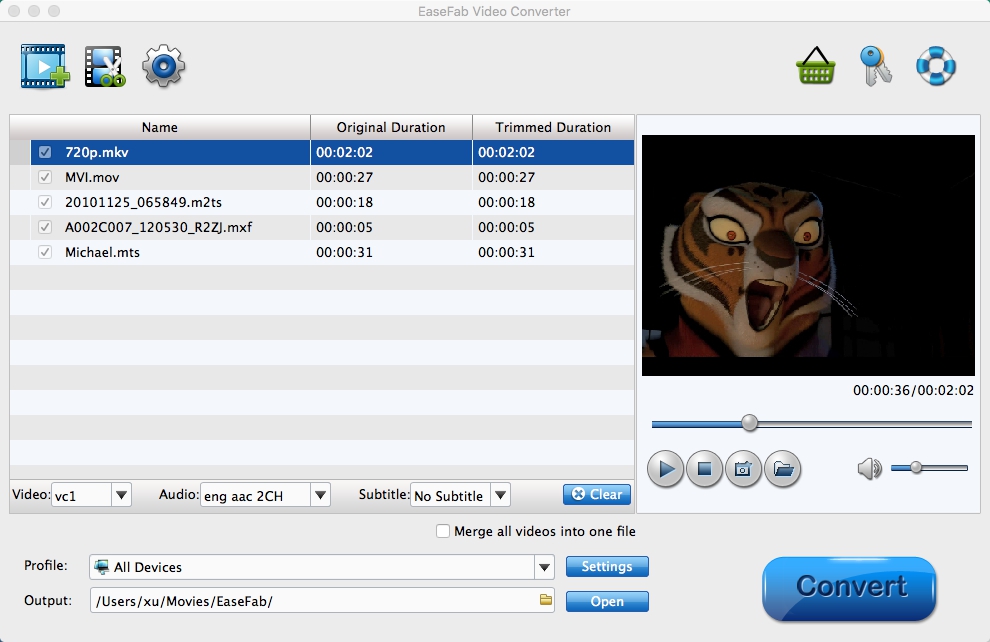
Step 2. Select output format as DNxHD
You can directly choose the DNxHD preset from "Editing Software" category for Avid Media Composer which has been supplied by the MPG to Avid Mac Converter. The settings also works for Avid MC 8, Avid MC 7, Avid MC 6 and Avid MC 5 etc.
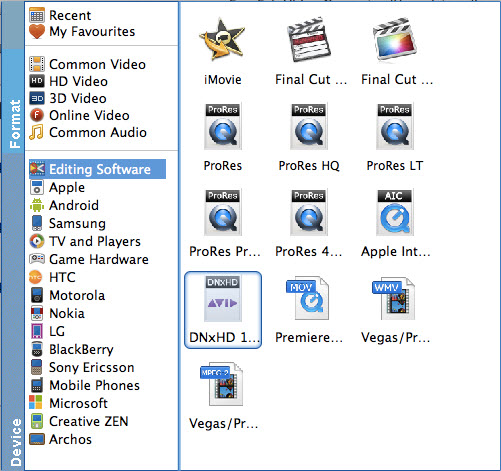
Step Start encoding MPG to DNxHD on Ma
When you finish all settings, simply click the big "Convert" button to start converting MPG to DNxHD .mov for Avid. After the conversion, you can click "Open" button to get the generated MOV files effortlessly. Now, it's much easy for you to add MPG files to Avid Media Composer 5/5.5/6/6.5/7/8 for further editing.
This Mac MPG Converter can also help you to rewrap MPG to iMovie, Final Cut Pro, FCE, Adobe Premiere, iTunes, QuickTime, etc video editors or players. Just get it; let it aid you solve all the incompatible issues in a minute.
