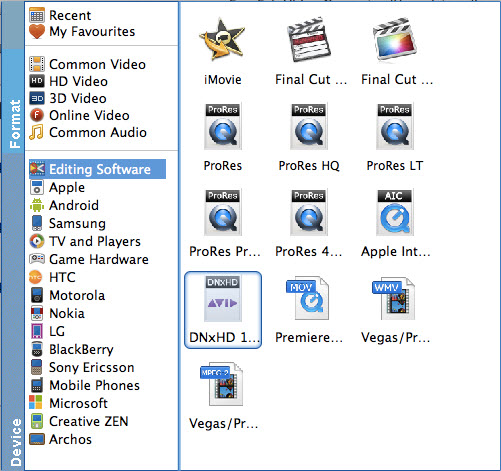As one of the best desktop screen recording software, Bandicam can record everything (Game + PC screen) and saves it as AVI, MP4 files. After recording some game or other videos, you may want to import the Bandicam recorded video to Avid Media Composer for editing before uploading to YouTube or posting them on Facebook. However, you will encounter problems when using the Bandicam AVI or MP4 clips in Avid like "the audio and video go out sync...". That was so frustrating, for Avid studio do support the AVI and MP4 format.
SEE ALSO: Bandicam videos to FCP and Bandicam files to Windows Movie Maker
About those AVI or MP4 can't import problem, how to solve it? Here are two ways for you to take.
1. Use Bandicam MPEG-1 decoder
Because both AVI and MP4 format ARE called "Container" formats, you should first figure out what the inner codec in it. That codec was used to encode your video and audio. How to identify the inner codec? Here is a simple app which can help you, it's called Mediainfo. That small app is free and when you drag your source video into it, clearly inner info will show up.
After figured out what the inner codec in this "Container" then download the Bandicam MPEG-1 decoder to fix your shortage or disorder problem about your codec. This way is simple and easy to tackle the problem if your inner codec is MPEG. But sometimes the codec which used to compress your videos is not MPEG, maybe it's XviD or other codec. What should you do to solve it? If your inner codec is XviD, then you can go for this configure app named ffdshow which can help you decode/encode many video and audio formats, including DivX and XviD. After install and run it your problem will be solved.
2. Use powerful third-party all-in-one converter app
After all those steps , if your problem still can't be solved then I recommend you to go for some third-party converter apps. Most third-party converters have numerous codec in it. So you don't have to look for the corresponding codec your video used. Here strongly recommend this EaseFab Video Converter, which is an all-in-one converter app with powerful inner decoder. It also has Mac version, Video Converter for Mac, which can run on any Mac OS X system including 10.14 macOS Mojave smoothly.
This program features high efficiency and seamless conversion. By running it, there is no need to set the codec yourself, the program has an optimized preset (DNxHD) for Avid Media Composer. With it, you can do batch conversion from AVCHD, MTS, AVI, VOB, MP4, MOV, and more to DNxHD codec for smoothly editing in Avid Media Composer. Besides, the program also exports professional encoders like Apple Intermediate Codec, ProRes and more - ensuring maximum editing quality and efficiency when working with iMovie, Final Cut Pro, etc.
Free download EaseFab Video Converter free trial:
The process is straightforward. After loading the Bandicam recorded AVI or MP4 files successfully, click the "Profile" box and move mouse cursor to "Editing Software" category, select DNxHD as the ouptu format. Then click Convert and your files will be converted into DNxHD encoded .MOV files ready to be imported into Avid Media Composer.