
XAVC is a recording format that was introduced by Sony on October 30, 2012. It can keep footages in 4K resolution (4096 x 2160 and 3840 x 2160) at up to 60 fps. This innovative format gives maximum flexibility and creative possibilities for videographers, programmer and movie makers not only during the capture, recording, but also in post-production, editing and archive. Whereas, it is not as easy as you think. For example, when users import XAVC to Avid Media Composer for editing, things always go wrong - it can't be supported and even let the program crashed. In this article, we aim to outline the best way to work XAVC codec in Avid MC8/MC7/MC6/MC5.5/MC5.
Sony has released a XAVC plug-in for Avid which may help. This AMA plug-in provides support for XAVC and XDCAM/XDCAM EX files in Avid Media Composer, Symphony and NewsCutter products, allowing viewing and editing capability. You can import, export, play and edit XAVC HD and XDCAM (MXF) clips recorded on SxS memory cards, Professional Discs, XDCAM Station or stored on hard disks from within supported Avid NLE products. Although this plug-in can solve some people's confusion about importing XAVC to Avid MC for editing, it's not for all the cases. You may still encounter various kinds of troubles.
The best method to avoid any problems and save time is to transcode XAVC to DNxHD codec, something that ensures the best results when working with Avid. EaseFab Video Converter for Mac is a professional yet easy-to-use program to help users make the XAVC to Avid DNxHD conversion on Mac OS X. By running it, there is no need to set the codec yourself, it has an optimized preset for Avid as well as other non-linear editing programs like Final Cut Pro, Premiere, iMovie, etc. If you're facing problems working with XAVC files in Avid, just download the program and follow the step-by-step guide to convert XAVC to DNxHD for using in Avid.
Free download XAVC to Avid Converter trial version:
How to convert XAVC footage for editing in Avid Media Composer
Step 1. Load XAVC files
Launch the best XAVC to DNxHD Converter on your Mac and then load source XAVC files that you've transferred to your Mac Hard Drive to the program by click Add Video button. You can also drag and drop your XAVC files into it.
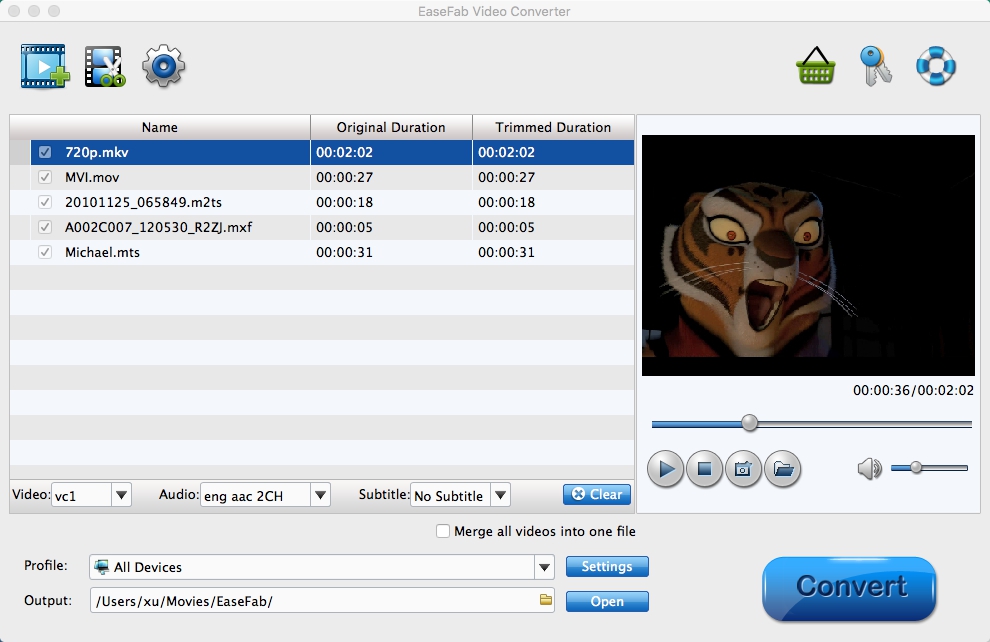
Step 2. Select output format as DNxHD
You can directly choose the DNxHD preset from "Editing Software" category for Avid Media Composer which has been supplied by the MP4 to Avid Mac Converter. The settings also works for Avid MC 8, Avid MC 7, Avid MC 6 and Avid MC 5 etc.
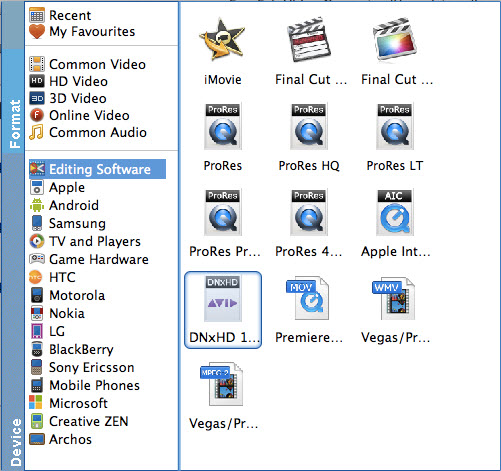
Tip: By clicking the Settings icon, you can adjust video and audio parameters like codec, bit rate, frame rate, sample rate, etc., in that way, you can take charge of the size and quality of the output files. In principle, the larger input values, the better output quality, but the corresponding larger file size.
Step 3. Start the 4K XAVC to Avid DNxHD conversion on Mac
Finally, click the "Convert" button to begin the conversion process. Wait for a while and the video converter will do the trick. You will soon have your 4K XAVC video into a format that's recognizable and editable by Final Cut Pro - the DNxHD encoded MOV.
After the conversion is complete, get the resulted files via clicking the Open button and then you can import XAVC footage to Avid Media Composer for further editing without any hassle.
