
Bandicam is a great Desktop Screen Recorder for those who want to record their game videos or other full desktop screen record. Before uploading Bandicam recorded videos to YouTube or other online video sites, you may want to edit them. However, when you import Bandicam footage to Windows Movie Maker for editing, you will find your Windows Movie Maker won't read the Bandicam files or only plays the audio. So what's the available workflow to use Bandicam videos in Windows Movie Maker.
Actually, it's not as difficult as you imagine. To solve this dilemma, you can use an easy-to-use yet powerful tool like EaseFab Video Converter to help out. The program supports creating high quality WMV video for your Windows Movie Maker, no matter what's the format of your source video files. It can convert almost any video to WMV so you can import your video to Windows Movie Maker for editing. Plus, it comes with all regular video editing tools like Trim, Crop, Effect, Subtitle, Watermark. For basic video editing tasks, you can even replace your Windows Movie Maker with it.
SEE ALSO: Bandicam videos to FCP and Bandicam footage to Avid
Steps of Converting Bandicam footage to Windows Movie Maker
Step 1. Load Bandicam AVI files to this software
Run this program and then import the Bandicam AVI files. You either drag-and-drop the files right onto the interface or as an alternative uploading, you can click the "Add Files" button. A window will appear subsequently leading you to import your local files.
To combine all Bandicam files, simply click the "Edit" menu to choose the "Merge Into One File" to combine all the added video files into one.

Step 2. Set WMV as the output format
In the Common Video category of Profile tray, scroll right to choose "WMV" as the output format. You can also select "WMV HD" from "HD Video" category. If you want to make changes to the video settings like resolution, bit rate and other settings, click the "Settings" button at bottom.
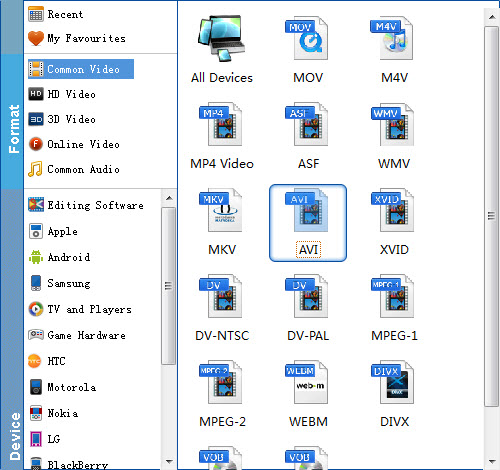
Step 3. Convert Bandicam to Windows Movie Maker compatible WMV format
When everything is ready, click the Convert button and all the imported Bandicam video files will be converted to WMV format that will be imported into Windows Movie Maker for further editing.
Tips: To edit Bandicam video before converting, click the Edit button in the primary window. EaseFab includes some regular video editing tools like Trim, Crop, Effect and Watermark.
