Backup the Whole Content of a DVD
Besides copying the main movie from a Blu-ray/DVD, EaseFab Blu-ray Ripper also allows you to backup the whole content of a Blu-ray/DVD without losing anything. Below are the simple steps.
Backup the Whole Content of a DVD
Besides copying the main movie from a Blu-ray/DVD, EaseFab Blu-ray Ripper also allows you to backup the whole content of a Blu-ray/DVD without losing anything. Below are the simple steps.
Load Blu-ray or DVD Files
Insert the Blu-ray disc to the Blu-ray Disc drive or DVD to the DVD-ROM and click the ![]() button to have movies uploaded to the Blu-ray Ripper. Here you can also import BD/DVD folders, ISO files and IFO files to convert.
button to have movies uploaded to the Blu-ray Ripper. Here you can also import BD/DVD folders, ISO files and IFO files to convert.
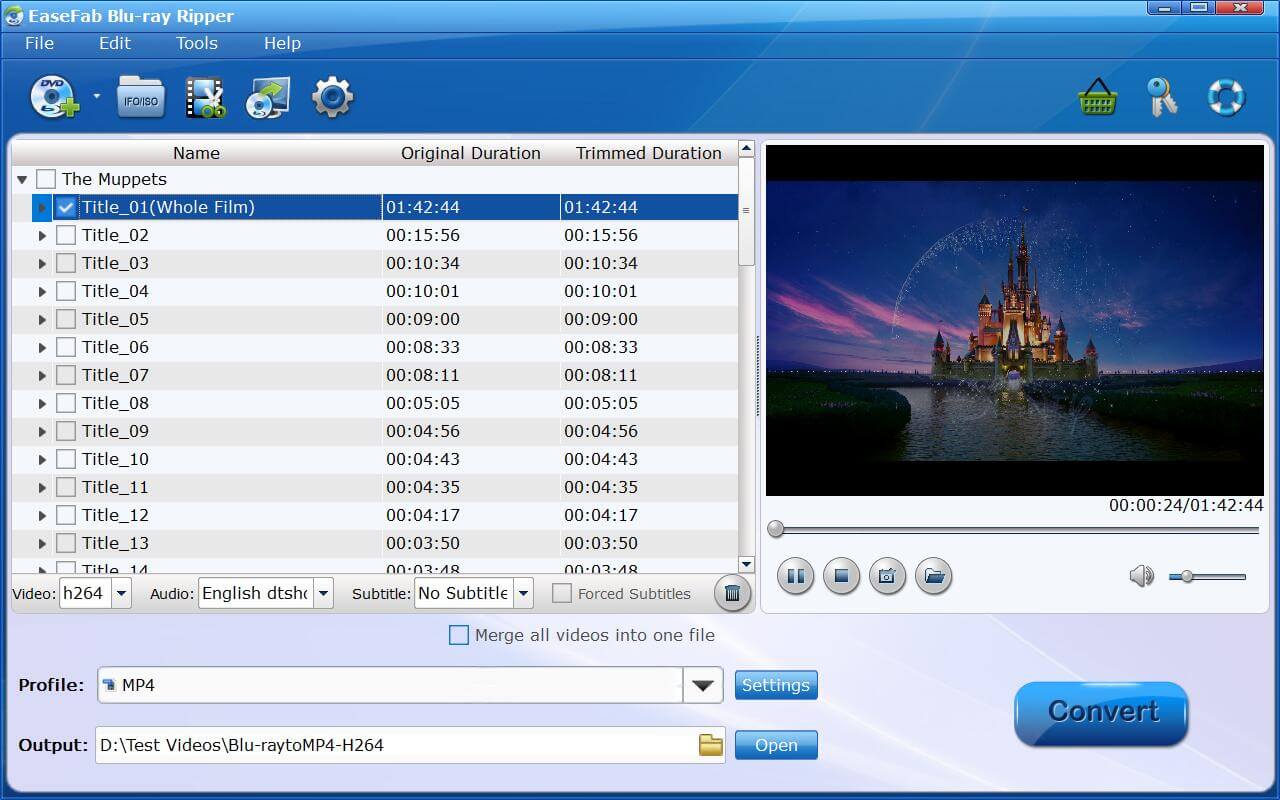
Tips: A Blu-ray or DVD may contain many titles more than the main movie, such as the trailers or commercials. By default, EaseFab Blu-ray Ripper choose the longest title which is usually contains the main movie. And this helps ripping without converting unnecessary titles. And double-click one of the titles, and you can preview the movie in the Preview window on the right.
Select an output folder
Specify a folder to store backed-up video files by clicking ![]() button.
button.
Note: if you are backing up a Blu-ray disc, please make sure the storage place is around or above 30GB.

Choose and start to backup
Click ![]() button and the disc copy window will pop up. Then you can choose Full Disc Mode: Copy the whole content of disc and click Continue to let the software copy the whole content from your Blu-ray or DVD. Within one minute you can get the job done.
button and the disc copy window will pop up. Then you can choose Full Disc Mode: Copy the whole content of disc and click Continue to let the software copy the whole content from your Blu-ray or DVD. Within one minute you can get the job done.
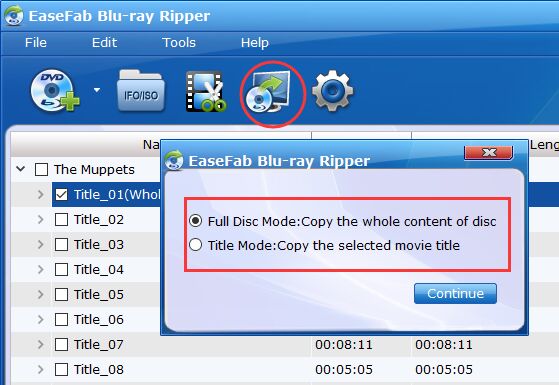
Copyright © 2026 EaseFab Software Corporation. All Rights Reserved.