Summary: Here we've carefully framed up this roundup of 2024 best 6 alternatives to AnyDVD for your reference. You can freely download any one of these AnyDVD alternatives to rip your DVD discs and even Blu-rays with ease.
AnyDVD is an excellent Windows based application developed by Slysoft. It was closed in 2016, then returned and renamed to Refox after a few days. Therefore, you can continue to use AnyDVD for the decryption of DVDs. However, some limitations and errors like AnyDVD unable to crack all CSS keys, AnyDVD won't recognize your discs, AnyDVD unable to run on Mac computers or AnyDVD unable to decrypt Disney DVDs cause people to look for an equivalent or alternative more powerful than AnyDVD HD.
If you're looking for an AnyDVD alternative, you've come to the right place. To save your time, here we've singled out 6 best AnyDVD alternatives for your reference. These tools are as good as AnyDVD or even better than AnyDVD when it comes to coping with copy-protected DVDs. Some of them can even help you rip Blu-ray discs. Keep on reading to find a suitable one.
- #1. EaseFab LosslessCopy - Your Best Choice
- #2. Handbrake
- #3. MakeMKV
- #4. VLC Media Player
- #5. DVD Shrink
- #6. DVDFab DVD Ripper
6 Best AnyDVD Alternatives for Windows and Mac in 2024
#1. EaseFab LosslessCopy
No matter whether you want to replace AnyDVD outright, or prepare an alternative to AnyDVD in case of specific situations, EaseFab LosslessCopy is the overall best choice. Besides reaching the very basic standard that AnyDVD servers up, LosslessCopy can remove almost all kinds of DVD copy protections and even Blu-ray encryptions. And it keeps updating to support newly released DVDs and 2D/3D/UHD 4K Blu-ray discs.
As the best AnyDVD alternative, LosslessCopy earns its award mainly due to rich features and solid functions, while an ultimate fast speed on Blu-ray yet DVD ripping and decoding. It's available for Windows 11, 10, 8.1, 8, 7, etc. And it has a Mac version compatible with macOS Sonoma and lower. Its features include but are not limited to:
◉ Supports all Blu-ray/DVD encryptions, incl. AACS, BD+, MKB, CSS, RCE, Sony ArccOS, UOPs, Disney X-project DRM, etc.
◉ LosslessCopy can rip any DVD/Blu-ray to MP4, H.264/HEVC, MKV, iPhone, Android, etc. 500+ output profiles.
◉ 1:1 backup copy protected Blu-rays/DVDs to BDMV folder/DVD folder, single M2TS/MPEG2 file or MKV file within 5 minutes.
◉ Create digital copies from DVDs and Blu-rays with the high video quality.
◉ Finish conversion at ultra-fast speed using Intel QSV, Nvidia CUDA/NVENC, and AMD Hardware Acceleration.
◉ You can remove forced subtitles, add external subtitles, adjust the video aspect ration.
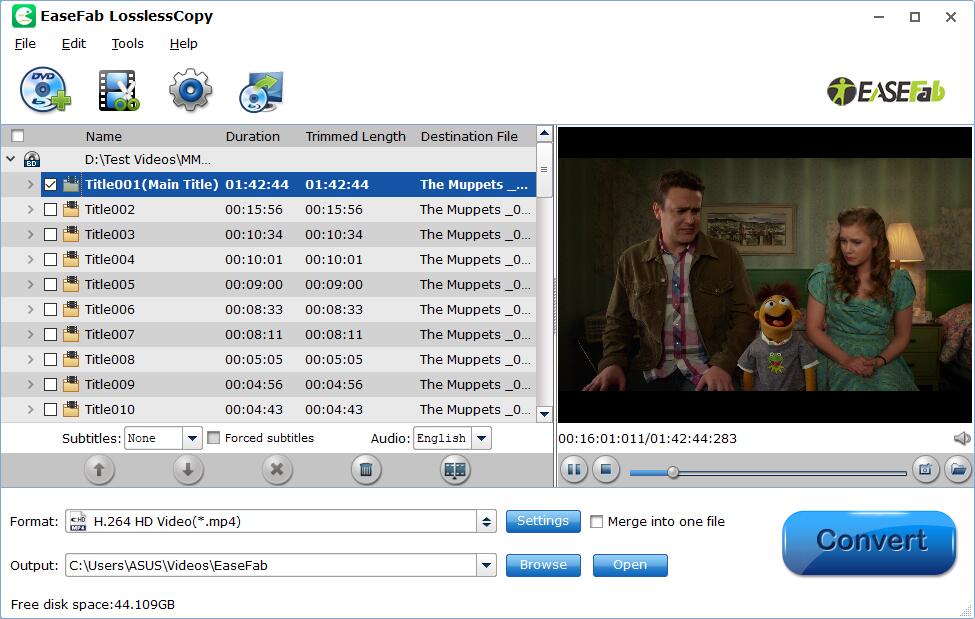
#2. Handbrake
Handbrake is a world-known open-source free DVD ripping software for Windows, Mac and Linux systems. By default, Handbrake can only rip DVDs, ISO image files and Blu-ray discs without protection. Fortunately, you can install ibdvdcss software library on your computer to restore the ability to rip CSS-encrypted DVDs to MP4, M4V, WebM, iPhone, iPod, Apple TV, Android, etc.
Though Handbrake can be used as a free AnyDVD alternative, it can only defeat the CSS scheme with the help of libdvdcss software library. To rip DVDs with other copy protections like Sony ARccOS, UOPs, RCE, Disney X-Project, you'll need a more powerful DVD decryption software.
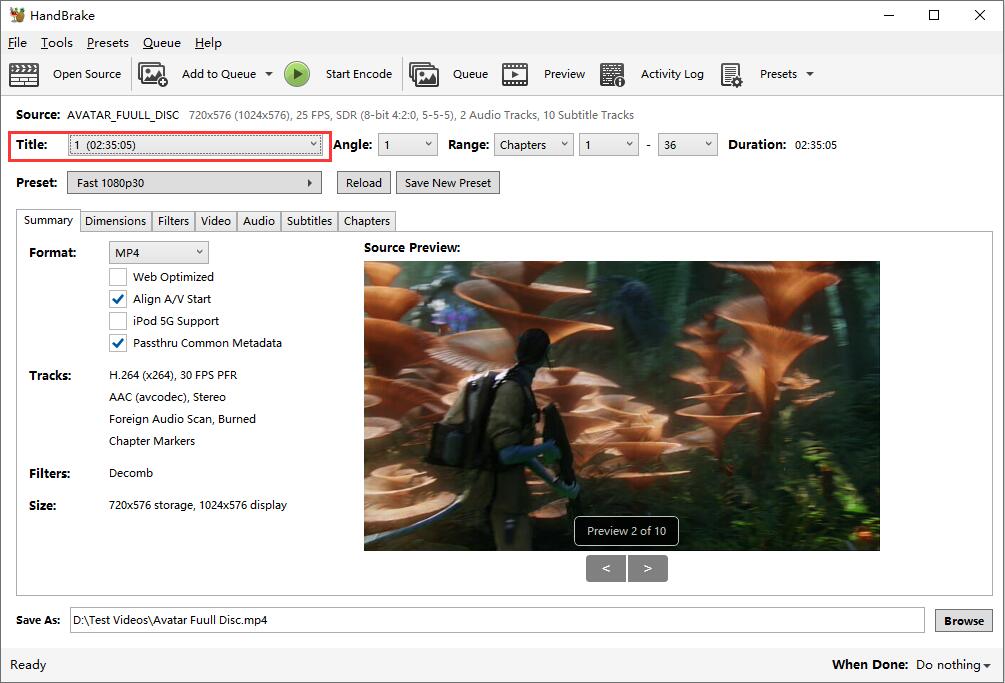
#3. MakeMKV
If you're looking for an easy-to-use AnyDVD alternative to rip DVD/Blu-ray to MKV video format, MakeMKV is the right tool for you. Though its user interface may seem to be a bit obsolete, it's a robust ripper that can cope with DVDs and Blu-rays with various copy protections. Once your disc is imported, it will be ready to grab everything on the disc and store them in an MKV file. All the information will be well-preserved, including audio track, subtitle track, meta-information.
MakeMKV offers a free beta for 30 days and after that, users need to purchase it to get the feature to rip Blu-ray discs. However, you can always get a new beta key for MakeMKV to activate the application. However, if you are looking for a reliable program to convert DVDs/Blu-rays to MP4, iPhone, and other digital video formats, you have to look elsewhere.
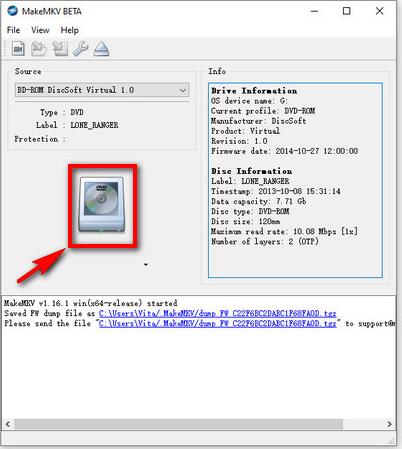
#4. VLC Media Player
VLC Media Player can also be used a free AnyDVD alternative to rip some copy-protected DVDs since it has libdvdcss included to decode encrypted discs. It can help you convert DVDs into various digital formats such as MP4. There are also some basic options to adjust the video and audio settings.
As VLC is not a dedicated DVD ripping program, it lacks some essential features that you may see in other AnyDVD alternatives. And like Handbrake, it can only defeat the CSS scheme with the help of libdvdcss software library, it still does not support the decryption of Sony ARccOS Protection and Disney DVD Copy Protection DVDs.
Overall, VLC is probably not the best AnyDVD alternative option for ripping DVDs, but it can be helpful when you want to rip a home DVD and don't want to install extra software.
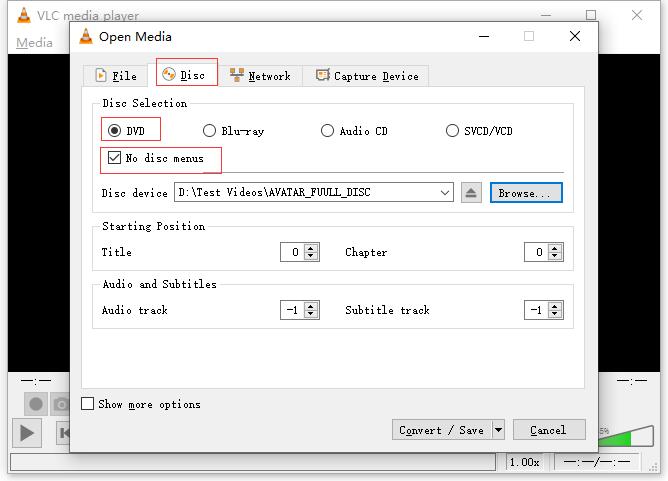
#5. DVD Shrink
DVD Shrink is another great AnyDVD alternative and it's helpful if you no longer cling to your growing DVD collection and want to have copies of them on your Windows computer. It delivers a fast and smooth DVD copying on Windows computers in a compact design. The fairly straightforward process helps copy your enormous collection and produce an ISO image or Video_TS folder of flicks.
DVD Shrink is more of a DVD copier than a free DVD ripper for Windows 10/11. It cannot digitize DVDs into formats like MP4 or MKV. This glaring omission is the reason why DVD Shrink doesn't rank higher.
DVD Shrink hasn't been updated for a long time. The versions remained V3.2.0.15 and 3.2.0.16. This means it cannot cope with some new DVD copy protections. Instead, you will need to rely on a third-party program like LosslessCopy to rip copy-protected DVD discs.
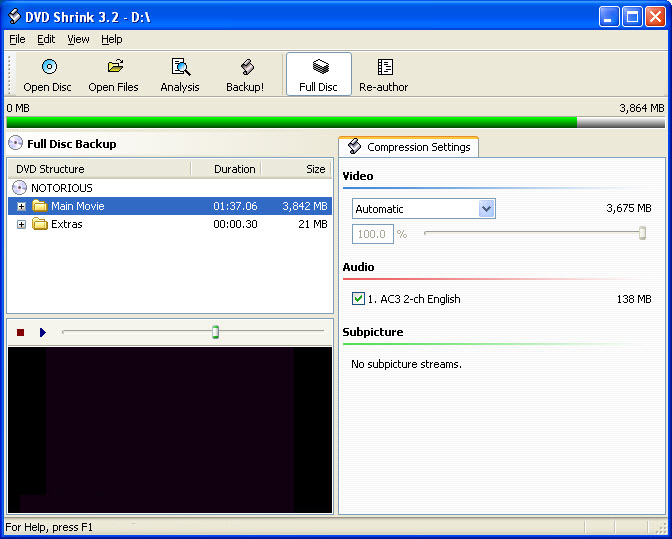
#6. DVDFab DVD Ripper
DVDFab DVD Ripper is a popular DVD ripping software which is also a great alternative to AnyDVD. It's able to bypass various copy protection mechanisms found on commercial DVDs to let you successfully rip protected DVDs to various video formats and profiles on Windows 11/10 computers. It also utilizes hardware acceleration and multi-core processing to deliver fast ripping speeds. There are a range of customization options to adjust settings such as resolution, bitrate, audio tracks, subtitles, and more.
However, there are many limits on the free version. For example, it supports ripping a DVD to 480P MKV/MP4 only. And it doesn't support GPU acceleration. To get more features, you will need to buy the paid version for $67.99.
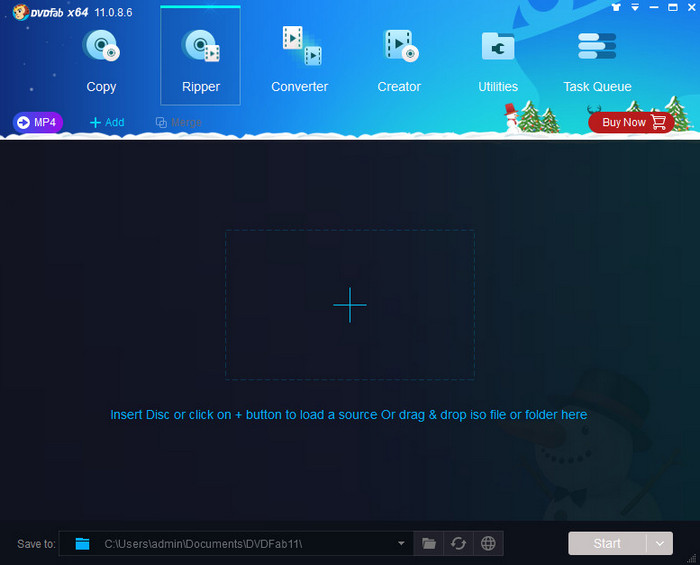
How to Rip Protected Blu-rays/DVDs with AnyDVD HD Alternative
Step 1: Import the source copy-protected Blu-ray (DVD)
Insert the Blu-ray disc to the BD drive and then click the Load Disc button to have Blu-ray movies uploaded to EaseFab LosslessCopy. A few seconds later, the full title list of Blu-ray with the auto-checked main title are presented. Besides Blu-ray disc, BDMV Folder, ISO image and VIDEO_TS folder can also be taken as source for decoding.
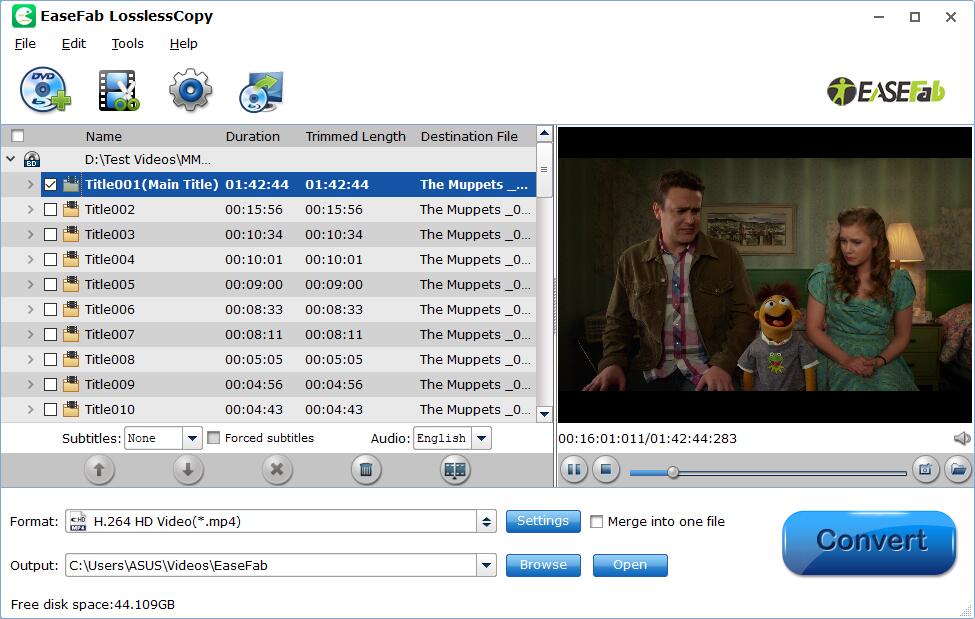
Step 2: Select output format
Click Format bar and pick up MP4, MKV, AVI, MOV, or any other digital format or device preset as the wanted output format.
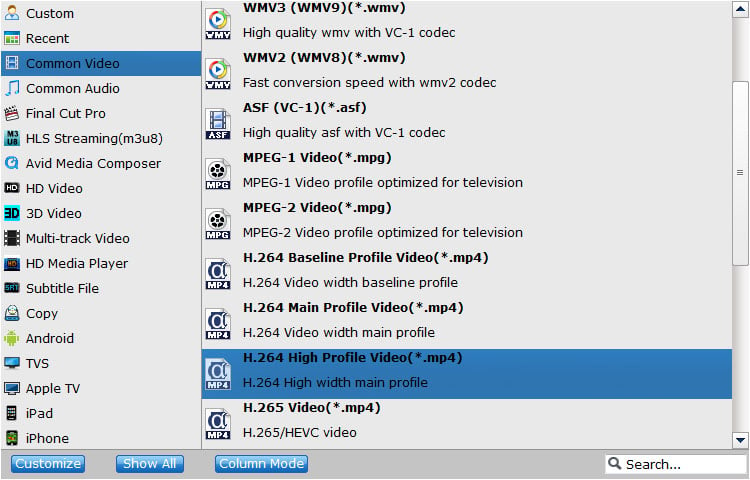
You can also hit the Disc Backup button on navigation bar to copy Blu-ray (DVD) as BDMV (DVD) folder or a single M2TS (MPEG2) file with full/main title. You can also select Lossless/encoded Multi-track MKV from Multi-track Video category to rip Blu-ray to lossless MKV file.
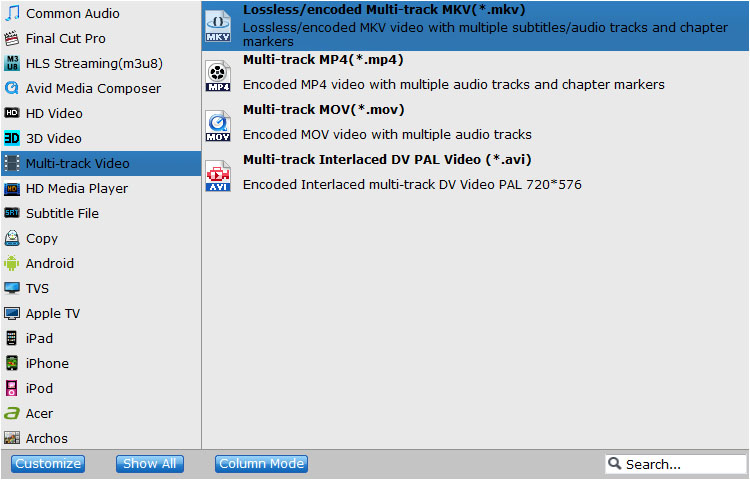
Step 3: Start Blu-ray (DVD) ripping
Choose a destination folder and press "Convert" to begin Blu-ray (DVD) backup with this AnyDVD HD alternative.
Final Words...
Though AnyDVD is a good option for backing up DVD and Blu-ray collection, an AnyDVD HD alternative is still always nice to have in case you encounter some errors with AnyDVD, such as AnyDVD won't recognize your discs, AnyDVD is disabled for Drive D:!, AnyDVD unable to crack all CSS keys, AnyDVD has limited output formats and its price tag is high, AnyDVD stops at 70% unreadable sectors and IFOProperties 6 error when you try rip video dvd/blu-ray to hard disk option.
Moreover, if you get the AnyDVD HD crack version, you're suggested to cease using it, for it contains lots of virus, spyware or adware. Most importantly, it's illegal to do so. If you do need a legal yet easy-to-use Blu-ray/DVD ripper, consider EaseFab LosslessCopy and win its license code with a big discount during the promotion period.
