"EaseFab DVD Ripper does a very good job backing up and transcoding my DVD collection, including the copy-protected discs. The quality is excellent and it's very simple and fast." - Andrew Holt (from Alston of United Kingdom)
"This powerful utility can turn any of my DVDs into digital files for viewing on my smartphone, tablet, and optical drive-less laptop. Strings attached: zero." - Jacobson (from Kodiak of USA)
Remove Any Protection to Make DVD Conversion Possible
Support any new, old, regional, protected and even scratched DVDs
Equipped with leading decryption algorithm, EaseFab DVD Ripper can easily bypass region codes, RCE, CSS, UOPs, APS, Sony ArccOS and Disney X-Project, etc. copy-protections to empowers user to rip and convert virtually all DVDs, incl. 99-title DVD, TV series DVD, music DVD, workout DVD, homemade disc and others. Besides physical discs, it can also cope with ISO image file and Video_TS folder.
Note: EaseFab DVD Ripper is contantly updated to support new DVDs and latest protections, and it also haven't given up on the support for old and damaged DVDs. Please make sure that all the DVD ripping are just for personal use.
 |
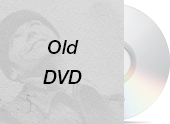 |
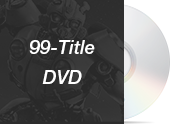 |
 |
 |
Convert DVD to Any Popular Video/Audio Format and Devices
With preloaded 500+ video/audio formats and optimal device presets
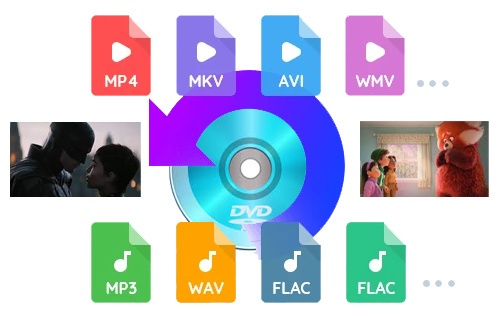
![]() Convert DVDs to any video & audio formats
Convert DVDs to any video & audio formats
EaseFab DVD Ripper is capable of converting DVD discs, Video_TS folder and ISO image files to widely used MP4 (H.264/HEVC), MKV, AVI, WMV, MOV, FLV, M4V and other mainstream video formats with lossless or high quality. So you can easily store your movies on cloud, media server, hard drive, USB, etc. and watch them anywhere, anytime you like.
It can also help you extract audio tracks or background music from DVD and save it in your preferred lossless audio formats, such as MP3, M4A, WMA, AC3, OGG and much more.
For adavanced users, this best DVD ripper provides flexible parameter settings for you to adjust resolution (480p/720p/1080P/4K), codec, aspect ratio, bitrate, frame rate, sample rate, etc. to personalize the output videos. All these customized options are intended for diverse needs.
![]() Convert DVDs for Different Devices
Convert DVDs for Different Devices
Besides converting DVDs to digital formats, EaseFab DVD Ripper also offers a library of optimized MPEG4/H.264/HEVC presets (with good quality-size balance) for specific devices such as iPhone, iPad, Apple TV, Samsung, Sony, Huawei, Microsoft, Google, Android devices, VR devices, game consoles, TV, etc. This is very convenient if you're unsure of what format you need to rip DVDs for your mobile or portable device.
Moreover, this DVD ripping tool has rich subtitle features to choose desired subtitle or add external subtitle files (.ass, .ssa, .srt) to the ripped movies. You're also allowed to select desired audio track for a better movie understanding.

Get 30X Faster DVD Conversion Speed with GPU Acceleration
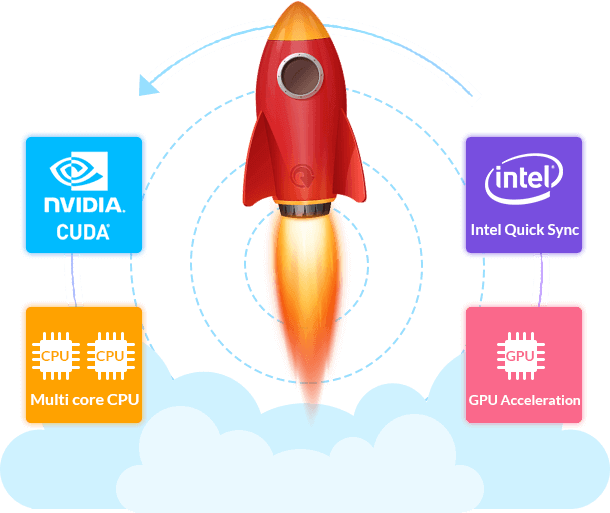
EaseFab DVD Ripper boasts the latest advanced GPU acceleration technologies including Multi-core CPU, NVIDIA CUDA, AMD, IQS (Intel Quick Sync), which can largely accelerate DVD ripping and encoding process up to 30x faster speed while keeping a low CPU usage. These hardware technologies make it possible to rip a full DVD to H.264 encoded MP4, MKV, MOV, etc. videos in 5 minutes without compromising original quality.
Note: When converting DVDs to devices, lower resolution and bit rate may be applied due to the restriction of the hardware. Thus zero quality loss can't be promised.
1:1 Make an Exact Copy of a Full DVD in 5 Minutes
EaseFab DVD Ripper provides 3 modes to make an exact copy of a DVD in 1:1 ratio. Both of the 3 copy options will fully maintain DVD menu, all subtitle tracks, audio tracks, and the original quality.
● Full Disc Mode - Copy the entire DVD disc with the original DVD structure.
● Title Mode - Directly copy main movie from DVD discs and leave out extras, commentary, etc. Or you can copy selected movie title as a single VOB file.
● ISO Mode: - Create an ISO image file from DVD disc
Both the three DVD copy modes can help you backup a full-length DVD movie within 5 minutes.
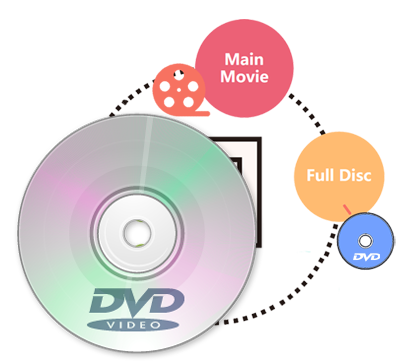
Edit and Touch Up DVD Movies/Videos At Your Will
Various video editing functions are available in this DVD ripping app to assist you with creating personal videos with customized adjustments. And it takes only a few minutes for all novices to personalize the DVD movie quickly and easily with the built-in video editor.

✦ Trim and cut your video to get the part you want.
✦ Crop Video, remove black bars and customize the frame size (16:9, 4:3 etc.).
✦ Add image and text watermarks to video for copyright protection.
✦ Adjust brightness, contrast and saturation to enhance the visual effects.
✦ Increase volume in any video or audio file in just one click.
Besides editing, EaseFab DVD Ripper also allows you to merge all titles/chapters into one file for flawless enjoyment. Moreover, batch conversion is supported so that you can convert multiple DVD movies at the same time.
Easy to Use
Only with a few simple clicks to finish DVD ripping and copying task.
Built-in Preview Player
Pre-watch the adjusted movie in preview window and take snapshots if necessary.
Retain Subtitle and Audio
Freely select desired subtitle and audio track for hardcoding in outputs.
System Requirements
Version Details and Pricing
![]()
90 days money back guarantee.
![]()
All transactions are protected.
![]()
Email response within 24 hours.
![]()
100% clean, no risk.
Copyright © 2026 EaseFab Software Corporation. All Rights Reserved.