
You can easily save the show or movies from the TiVo onto your computer. However, the TV shows or movies formatted in .TiVo are not so easy to play back and edit as common video files. Fortunately, there is an easy way to fix it, namely, converting TiVo files to a standard video file type, such as AVI. This article will focus on how to transcode TiVo recordings to AVI files step-by-step.
To convert TiVo files to AVI quickly and easily, EaseFab Video Converter is highly recommended. It can easily remove DRM from TiVo files and convert TiVo file to all standard video formats such as AVI, WMV, MP4, MOV, FLV, MKV, etc. with fast encoding speed and leastest quality loss. If you are running on Mac, please turn to its equivalent Mac version TiVo HD Video Converter Mac, which can help you convert TiVo files to AVI under Mac OS X(Yosemite/Mavericks included). Just download the program according to your computer OS and follow the tips to finish your conversion.
Free download the TiVo HD Video Converter:
How to convert TiVo files to AVI easily
PS: The below steps work on Windows PC, the workflow for Mac users is almost the same. Before the conversion, you'll need to transfer your TiVo shows from your TiVo box to your PC. Follow Windows (Windows 8) users, follow the Instructions to Transfer TV shows from TiVo to PC. For Mac users, the article "How to convert TiVo to MOV on Mac" will give you some instructions.
Step 1. Add TiVo videos
Start up this program, Drag & drop TiVo videos to the program. Or click "Add Videos" to import all .tivo files.
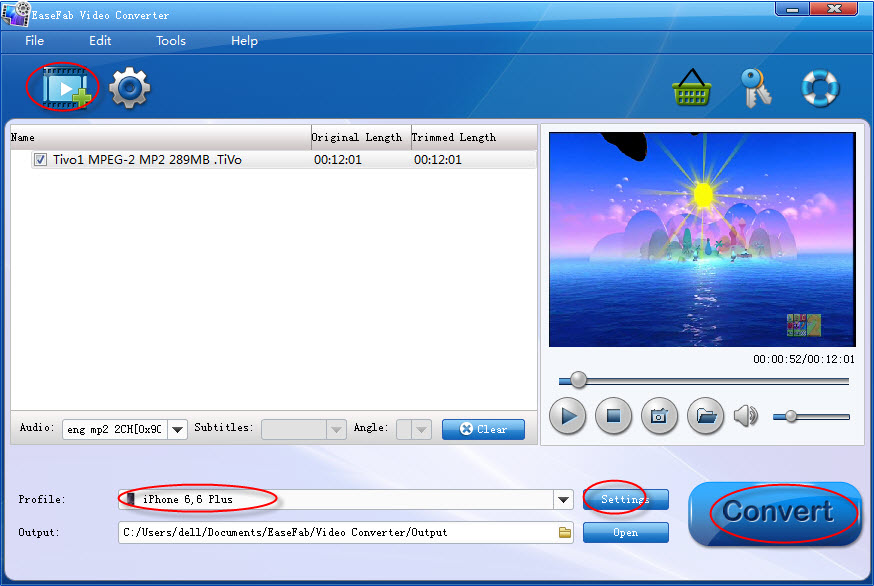
When first loading, The TiVo HD Video Converter will ask you to input your Media Access Key. Simply enter your Media Access Key, and click "OK" to confirm.
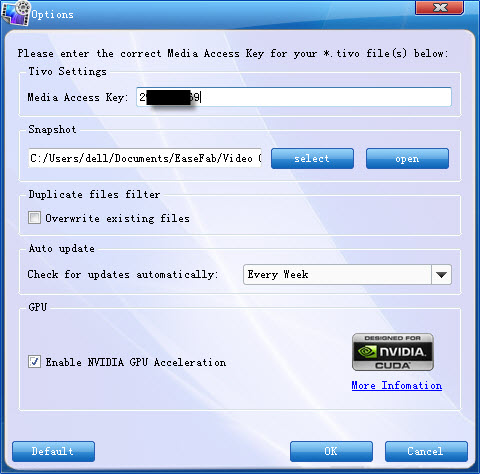
Step 2. Set AVI as the output format
Then click "Profile" and select "AVI" from "Common Video" category or "AVI-HD" from "HD Video" category as the output format. As you see, you can also choose MP4, MOV, WMV, etc. formats according to your needs.
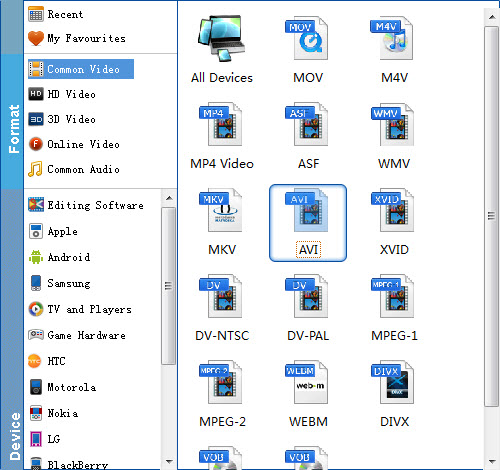
Step 3. Start converting TiVo to AVI
Click Convert button to start TiVo to AVI video conversion. The conversion process will take a while, and you'll see an encoding progress bar.
Once finished, click the Open button in the main interface and you can locate the encoded TiVo files effortlessly. And then you are able to use these files as you want for your portable devices, PC, media player or video editing programs.
