TiVo is a popular home setup box for recording favorite TV drama programs and movies for later playback. And you can transfer the TV recordings to your personal computer by using the TiVo Desktop Software application. As we all know, the Plex app enables TiVo users to stream video, music, and photos from their computer or network-attached storage (NAS) device by organizing video, music, and photo collections. However, when try to play TiVo recordings thru Plex server, you may encounter the conditions below:
"I have a tivo OTA and I want to know how if its possible to get the records from my TIVO to automatically be added to my PLEX library after the recording is completed."
"I have been trying to see if there is a way to host the shows from my Tivo Roamio OTA DVR via Plex Media Server. I have looked around on the net and could not really find anything definitive. There is the Tivo To GO Plex plugin which I setup according to instructions and while Plex shows me the show titles and descriptions, anytime I try to play them regardless of Plex client results in general error of not being able to play this file."
Why Plex Cannot Play TiVo Recordings
Video file recorded by a TiVo DVR devices stores video using a MPEG-2 compression, in addition, some TiVo recordings that marked with a red circle may be encrypted with copy protection. Therefore, to get TiVo recordings played on Plex Media Server, you will first need to bypass the copy protection and then convert TiVo files to Plex Media Server playable file formats for later playback. Along with some help from a certain TiVo video converter, you can easily get TiVo reordings and Plex to play nicely.
Best Tool for Converting TiVo Recordings for Plex
In fact, as an encrypted video format. few video converting tool can handle the TiVo recordings. EaseFab Video Converter is arguably the best TiVo HD Video Converter available for both Mac and Windows users today. It enables you effortlessly remove DRM from TiVo recordings and convert the TiVo files to Plex supported video files like MP4, MKV, AVI MOV, etc. with fast encoding speed and zero quality loss. The software has numerous powerful features that help simplify the entire conversion process while producing flawless productions. And the mac version is fully compatible with macOS 10.14 Mojave and earlier.
Key Features of the Best TiVo to Plex Converter:
Convert All Popular Formats: Convert videos up to 150+ formats, like MKV, TiVo, MOV, VOB, AVI, MP4, WMV, etc.
Custom Video: Personalize videos with diversified video editing tools.
Optimized Presets: Directly convert files to fit Apple or Android devices, game consoles, etc.
Convert Online Video: Easily convert online videos from 1,000 popular sites like YouTube, Facebook, VEVO, etc.
Edit Video: Trim, crop, rotate video, and then convert the video to other formats if needed.
Simple Steps on How to Convert TiVo Recordings to Plex Playable Videos
PS: The below steps work on Windows (Windows 10 included) PC, the workflow for Mac users is almost the same. Before the conversion, you'll need to transfer your TiVo shows from your TiVo box to your PC. For Windows users, follow the Instructions to Transfer TV shows from TiVo to PC. For Mac users, the article "How to convert TiVo to MOV on Mac" will give you some instructions.
Step 1. Load TiVo videos
Start up this program, Drag & drop TiVo videos to the program. Or click Add Videos to import all .tivo files.
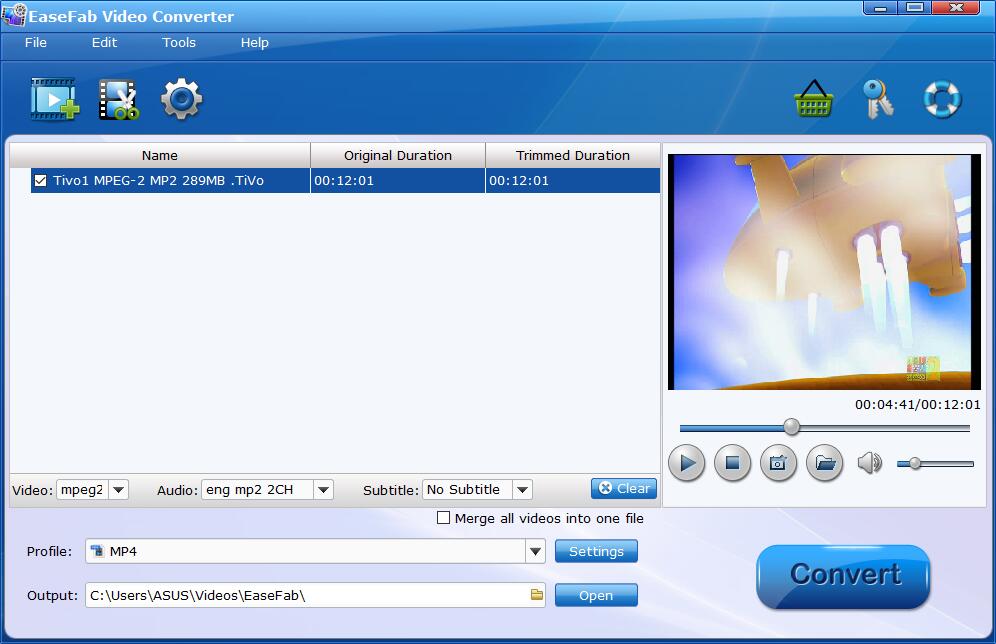
When first loading, The TiVo HD Video Converter will ask you to input your Media Access Key. Simply enter your Media Access Key, and click OK to confirm.
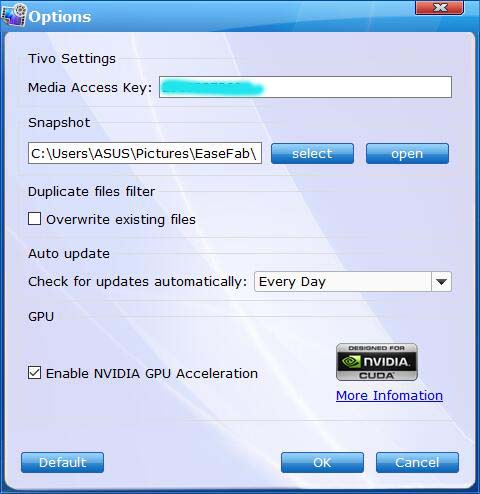
Step 2. Specify the output settings
Click Profile and choose MP4 video from Common Video, which can be recognized by Plex well. MKV is also a good choice; as a container format it takes whatever you give it.

Tips: With the right settings you can retain the quality of the original TiVo while also saving space. This is particularly helpful when streaming over your network, depending on your network quality. Simply click Settings bar and you can tweak the settings to your satisfaction and even save it as preset.
Step 3. Start encoding TiVo to Plex
Hit the Convert button at the bottom of the main interface and the program will start converting TiVo recordings to Plex compatible file formats. Once the conversion is done, click Open to quickly find the converted movies. Then, Plex will recognize, catalog, play and stream them just fine.
