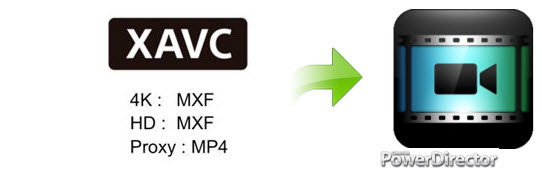
To ensure the most comprehensive Ultra-HD 4K video editing experience, CyberLink has added support for the XAVC S video format to PowerDirector 12/13. However, it has not added XAVC support. So it's understandable that PowerDirector refuse to load XAVC shootings from a Sony's PMW-F5, Sony PMW-F55, Sony PXW-X70, Sony PXW-X180, Sony PXW-Z100, etc camcorder. To work 4K XAVC footage in PowerDirector, the easy workaround is to downscale and convert XAVC to a more editing-friendly format, such as MPEG-2 for PowerDirector.
To transcode XAVC to PowerDirector, you can adopt EaseFab Video Converter for help. This program features high efficiency and seamless conversion. With it, you can do batch conversion from 4K XAVC to PowerDirector fully compatible MPEG-2 files without quality loss. Here is how to do it.
Free download XAVC to PowerDirector Converter free trial:
How to convert 4K XAVC footage for editing in CyberLink PowerDirector
Step 1. Import XAVC clips
After installing, launch the XAVC to MPEG-2 Converter on your PC, then click "Add Video" button, and browse your files; select all the XAVC .MXF files you wanna convert. You can also directly drag and drop the XAVC files to the program.

Step 2. Select the output format
Click the Profile bar, and move mouse cursor to "Editing Software" and then choose "MPEG-2" as the output format. The output video will keep the original quality of XAVC MXF video and seamlessly fit PowerDirector 13, 12, 11, 10, 9, 8 and more.
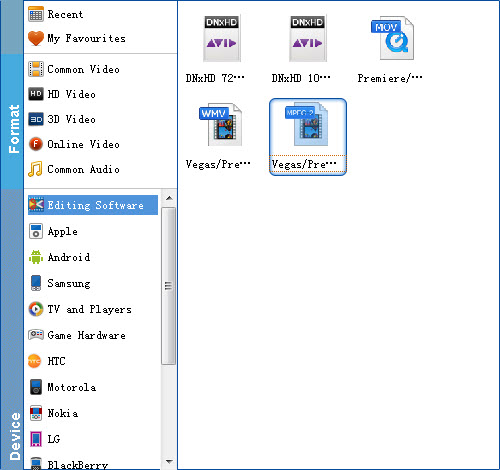
Tip: Click "Settings" button, then you will enter the following interface, on which you are allowed to customize size, bit rate, frame rate, sample rate, and audio channel to your required ones.
Step 3. Start XAVC to PowerDirector conversion
Finally, hit the big Convert button on bottom of the main windows and the conversion from XAVC to Cyberlink PowerDirector will begin immediately.
After the conversion, click "Open Folder" icon to locate the result videos. Start up Cyberlink PowerDirector, follow "Open Folder" > "Import Media Files" to import individual video clips.
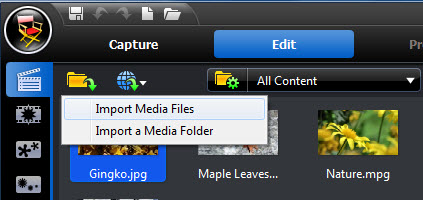
What's the difference between XAVC and XAVC S?
XAVC S is the consumer version of the high-end XAVC format and supports resolutions up to 3840 x 2160 and uses MP4 as the container format. For its audio it supports either either AAC or LPCM. With XAVC S format support, PowerDirector 12/13 supports video clips with maximum resolution of 4K (3,840 x 2,160), with MPEG-4 AVC/H.264 compression, up to 60 frames per second, and up to 150Mbps. However, XAVC is a bit different from XAVC S format. XAVC serves digital cinema with standards of 4096x2160 resolution and MXF files.
