XAVC, a recording format introduced by Sony, has been developed as an open format, providing a license program for other manufacturers in the broadcast and production industry to develop their own high quality and high frame rate products. To be able to import XAVC media to Final Cut Pro X, you'll need to download and install Sony's free XAVC plugin PDZK-LT2, allowing viewing and editing capability in Final Cut Pro X. While, this Camera Import Plugin only provides support for XAVC files shot on Sony SxS card but not Professional Disc. Besides, there are system requirements and some nots when using the plugin:
XAVC Plugin Notes and System Requirements
Applicable Products: PMW-F55/F5
Version 1.2 of this plug-in requires: Mac OS X 10.9; Final Cut Pro 10.1 or later; For all other supported OS, please use version 1.1.
Version 1.1 of this plug-in requires: Final Cut Pro 10.0.8 or higher for XAVC format.
As you see, Sony's XAVC did not work with FCP X 10.0.7 or later version, let alone the FCP 7 or FCP 6. On the other hand, the Camera Import plugin is only suitable for Sony PMW-F55 and Sony F5. For Sony's other 4K cameras like FDR-AX100, PXW-FS7, PXW-X70, PXW-X160 or PXW-X500, something called Content Browser sold by Sony might help. However, many folks gives feedback that they can see the XAVC clips and play them in the Content Browser it doesn't allow me to import them into FCPX while getting the Error message 'A Clip that cannot be imported to Final Cut Pro is included. There may be no codec for FCP. Please confirm the Update information of FCP.'
In fact, there is an easier and more effective way to solve the XAVC and Final Cut Pro importing problem regradless of the FCP version or Mac System. Actually, it's not as difficult as you imagine. What you need is just a common Mac XAVC to ProRes converter like EaseFab Video Converter for Mac (compatible with 10.10 Yosemite and 10.9 Mavericks). The program supports creating high quality ProRes 422 MOV video, ensuring maximum editing quality and efficiency when working with Final Cut Pro X or FCP 7. Besides, its also exports advanced encoders like Apple Intermediate Codec, DNxHD, MPEG-2, etc. allowing you to convert video to seamlessly fit iMovie, iDVD, Adobe Premiere, Avid Media Composer, etc.
Download the Mac XAVC to FCP Converter:
By running it, there's no need to set the codec yourself: the Mac program has an optimized preset for Final Cut Pro (FCP X included). For the guideline of converting XAVC for Final Cut Pro, please go to "Guide on Transcoding 4K XAVC to Apple ProRes for FCP 7".
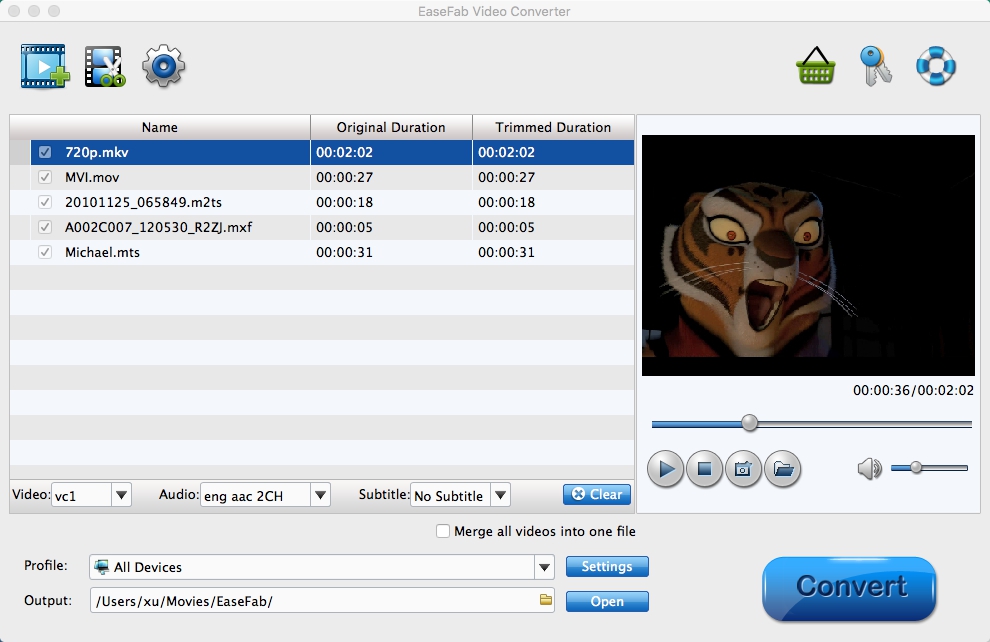
The inside story on XAVC
XAVC has been developed as an open format, providing a license program for other manufacturers in the broadcast and production industry to develop their own high quality and high frame rate products.
Sony's XAVC format employs MPEG-4 AVC/H.264 level 5.2, the highest picture resolution and frame rate video compression codec based on industry standards. XAVC enables a very wide range of operational possibilities for content production, notably: from Proxy to 4K pixel resolutions, intra frame and long GOP schemes, and 1080 50P/60P infrastructure capability.
Built with the principles of workflow efficiency, evolution and optimised image quality at its heart, Sony's XAVC can support the following content formats:
4K (4096 x 2160 and 3840 x 2160), HD and proxy resolution
MPEG-4 AVC/H.264 video compression
12, 10 and 8 bit colour depth
Up to 60fps
MXF wrapping format can be used
4:4:4, 4:2:2, 4:2:0 colour sampling
