
Nowadays more and more cameras like Sony A7s, Sony A7II, DJI Phantom 4/3/2, Samsung NX1/NX500, Sony Action Cam, GoPro Hero4/3 are able to capture UHD 4K videos. Even some phones like iPhone SE, iPhone 6S, iPhone 6S Plus, Samsung Galaxy S7, etc. are also able to shoote 4K movies. Before uploading these 4K videos to YouTube, Vimeo, etc. or posting them on Facebook, many folks love to edit them to make them more stylish. However, when you try to import the recorded 4K footage to Windows Movie Maker for editing, you'll find it a painful experience. Isn't it possible to edit 4K videos with Windows Movie Maker? Read on for details.
Integrated Graphics solutions that support 4K external displays (8GB RAM recommended with integrated graphics solutions):
4th generation Intel® Core™ processor family (Intel Haswell based CPUs) – (Intel® Iris™ Pro Graphics 5200 / Intel® Iris™ Graphics 5100, Intel® HD Graphics 5000 / 4600 / 4400 / 4200)
AMD A10-7800 APU
If your computer meets above listed requirements, you will have no problem to work 4K video with Windows Movie Maker, however, it won't edit the video as it is, instead, it will render the 4K files down and output a 1080p file. However, that does not mean that you can throw any 4K video to Windows Movie Maker, the 4K video should be listed in Windows Movie Maker supported formats list as below:
Video formats: WMV, ASF, WM, M2TS, MTS, M2T, MOV, QT, DVR-MS, WTV
Audio formats: ASF, WM, WMA, AIF, AIFF, WAV, M4A, MP3
If the 4K video are with the format of XAVC S, MP4, H.265/HEVC, etc. Windows Movie Maker will fail to handle those 4K file formats. In this situations, the easy workaround is to downsacle and transcode the 4K h.265/XAVC S/MP4 video to Windows Movie Maker best editable WMV file format with 1080p quality.
Actually, it's not as difficult as you imagine. What you need is just a common video converter like EaseFab Video Converter. It supports creating high quality WMV video for your Windows Movie Maker, no matter what's the format of your source video files. It can convert almost any video to WMV so you can import your video to Windows Movie Maker for editing. Plus, it comes with all regular video editing tools like Trim, Crop, Effect, Subtitle, Watermark. For basic video editing tasks, you can even replace your Windows Movie Maker with it. Below is the entire process of converting 4K videos to Windows Movie Maker.
How to convert 4K footage for editing in Windows Movie Maker
Step 1. Load source 4K videos
Launch the 4K to WMM converter, and then click "Add Video" and load your 4K HD files. This program supports batch conversion, so you can add multiple files into it at a time.

2. Choose output format
Hit the "Profile" box and select "HD Video" > "WMV HD" on the dropdown menu as output format. You can also adjust the output resolution by clicking the Settings button. You can also click Output Folder to choose a folder to save the converted media files.
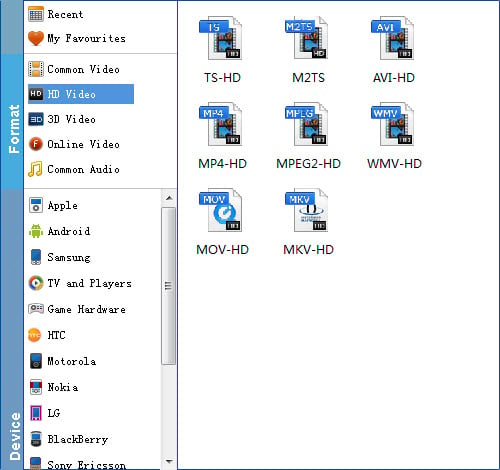
Step 3. Start the conversion
When all is OK, just click the Convert button to start converting your 4K videos to Windows Movie Maker compatible 1080p WMV files. After the conversion, find your converted video clips in the destination folder and add them to Windows Movie Maker for home movie making.
