"EaseFab Blu-ray Ripper MAC is the BEST product I've used to rip my BluRay and DVD movie collection. Thank you for the great product!! " - Jeffrey Requadt
"So far I have used it to rip about 75 Blu-rays without any issues. Most of the rips have been the high quality ipad setting. I have mostly been ripping them to put into a Plex media server." - Timothy Frederick
Rip Any Blu-ray/DVD to Any Format and Any Device
With preloaded 500+ video/audio formats and 200+ optimal device presets
Equipped with leading decryption algorithm, EaseFab Blu-ray Ripper supports ripping almost all Blu-ray and DVD discs regardless of copy protection and region restriction. It can effortlessly read all (UHD 4K) Blu-ray and DVD discs/ISO image/folders, rip and convert them to any popular 2D/3D video formats, audio formats or different smartphones, tablets, TVs, etc. accordings to demands in conveniently playback.

| ● Convert to 500+ Video Formats | ● Offer 200+ Device Profiles | ● Extract Audio Files from Blu-ray/DVD | ||
| Convert DVD/Blu-ray to MP4, MKV, HEVC, H.264 AVI, MOV, WMV, FLV, WebM, TS, MPG and any other formats in 4K/1080P/HD/SD. | Directly convert Blu-ray/DVD to iPhone, iPad, Android, PC/Mac, PS consoles, etc without tinkering with the complicated parameter settings. | Extract audio tracks or background music from your Blu-ray or DVD movie and save them into MP3, M4A, WMA, AC3, OGG and much more. |
1:1 Backup a Full Blu-ray or DVD wthin 5 Minutes
Protect old and classic discs against kids' scratches, disc rot, damages, etc.
Besides digitizing discs, this versatile Blu-ray ripper also provides 3 modes to backup your Blu-rays/DVDs with full title or selected content only (e.g., main title). The speed is super fast, only 3-5 minutes for a 1:1 copy.
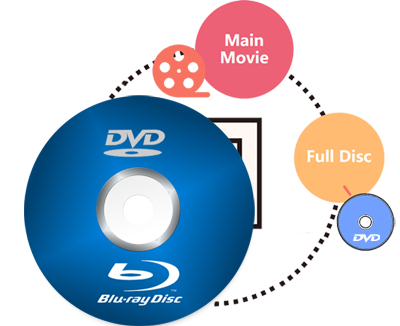
● 1:1 Full Disc Copy
Backup the entire disc in original file structure with all subtitle tracks and audio streams preserved.
● Copy Main Movie without Extras
Save 100% intact M2TS/VOB main movie from your Blu-ray/DVD Disc without any quality loss.
● Copy DVD to ISO
Create ISO from DVD disc. This ISO image file contains everything written on DVD.
30X Real-time Faster Speed without Compromising Quality
Fully accelerated by Intel CPU, Nvidia GPU, AMD, Multi-core CPU Processing Tech
By taking full advantage of GPU hardware acceleration, batch conversion and multi-core CPU processing tech, EaseFab Blu-ray Ripper for Mac can make full use of your multicore processor to accelerate Blu-ray/DVD video transcoding, process and decoding speed, without computer overheating or stuttering.
It can reach 30x real-time faster conversion speed when converting a full Blu-ray or a DVD to H.264 encoded MP4, MKV, MOV, M4V, etc. video files with lossless or high-quality kept.
Note: When converting Blu-ray/DVD to devices, lower resolution and bit rate may be applied due to the restriction of the hardware. Thus zero quality loss can't be promised.

Edit and Customize Blu-ray/DVD Movies At Your Will
With all the latest technologies applied in and strong stability, EaseFab Blu-ray Ripper for Mac gives you the power to rip any Blu-ray or DVD in the manner you like. You can freely customize the output video, edit and personalize your movies in the manner you like.

● Edit Videos Efficiently. No Experience Required!
Using the various editing options, you are in full control of the output video effects. You can trim, crop, rotate, apply visual effects, add watermarks, add subtitles and audio tracks, split, merge and more in its built-in video editor.
▶ Choose desired sub/audio tracks / Insert external subtitle
Set preferred audio track and subtitle from the source Blu-ray or DVD movie or you can even add external subtitle to Blu-ray or DVD movie to achieve better movie enjoyment.
● Flexible Settings for Advanced Users
For advanced users, this efficient Blu-ray ripper allows you to adjust resolution, aspect ration, bitrate, frame rate, video encoder, audio channels, sample rate, audio encoder, etc. to tailor ripped Blu-ray or DVD movie. Common users can directly choose the default option of these output parameters.
System Requirements
Version Details and Pricing
![]()
90 days money back guarantee.
![]()
All transactions are protected.
![]()
Email response within 24 hours.
![]()
100% clean, no risk.
Copyright © 2026 EaseFab Software Corporation. All Rights Reserved.