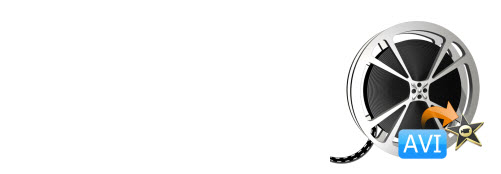
AVI is file container format which can contain various video and audio codecs. From Apple's website, only AVI files that are encoded in the specified codec are supported by iMovie. Unfortunately, it's a less-commonly-used type of codec used for AVI files. This is a huge roadblock, as AVI is one pretty much the go-to standard-definition format for video content on the Internet. In fact, there is an easy way to solve your problem. If you're unable to locate your AVI files to iMovie, you could convert AVI to iMovie compatible file and then transfer the converted video to iMovie for editing.
To change AVI to iMovie format, you're recommended to use EaseFab Video Converter for Mac, which support all regular format, including but not limited to iMovie, AVI, MOV, MP4, M4V, MPG, Final Cut Pro, iDVD, etc. It lets you transcode AVI files to iMovie in a few clicks: by running it, there's no need to set the codec by yourself: the Mac program has a optimized preset (Apple Intermediate Codec, which iMovie works best with) for iMovie (iMovie '11 included). See how below about converting AVI files to iMovie format.
Download the AVI to iMovie converter for Mac:
3 Steps to Convert AVI to iMovie File on Mac
Step 1. Import AVI files into the Mac program
Here you can directly drag & drop the AVI files to the converter, or click "Add Video" button to load the AVI video files.
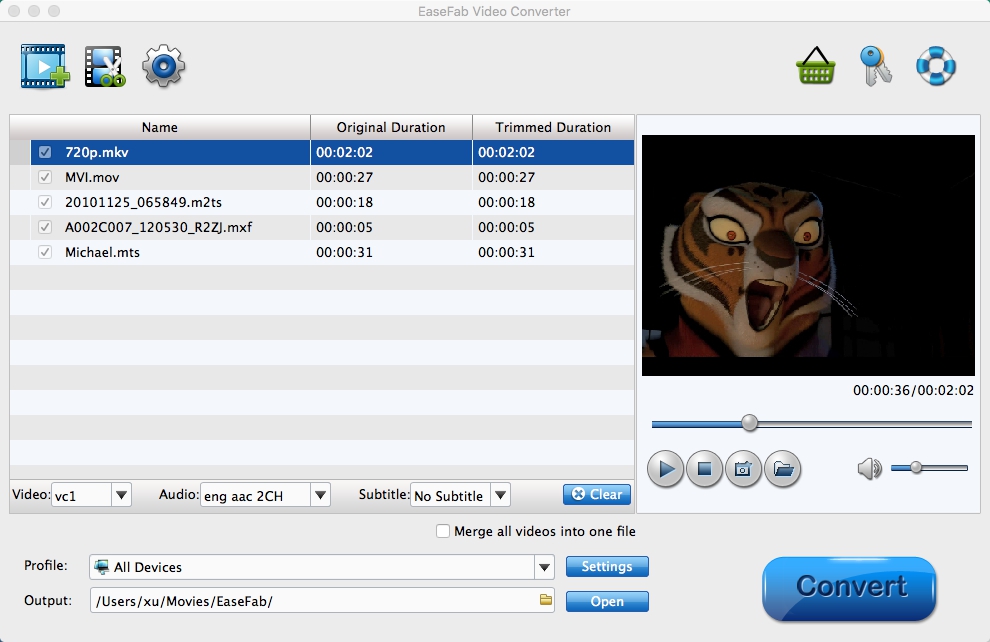
Step 2. Pick iMovie as the output format
You can directly choose the "iMovie" as the output format from "Editing Software" which has been supplied by the AVI to iMovie Mac Converter. The setting also works for iMovie '08, iMovie '09, iMovie '11, and iMovie HD etc.

Step 3. Start AVI to iMovie conversion on Mac OS X
Now click the "Convert" button, and then leave the AVI to iMovie Mac Video Converter to do the rest automatically for you. The converter works on MacBook, MacBook Pro, MacBook Air, iMac powered by Mavericks, Mountain Lion, Lion, or Snow Leopard.
After the AVI to iMovie Mac conversion, you can freely use your AVI files on iMovie '08, iMovie '09, iMovie '11, iMovie HD etc.
