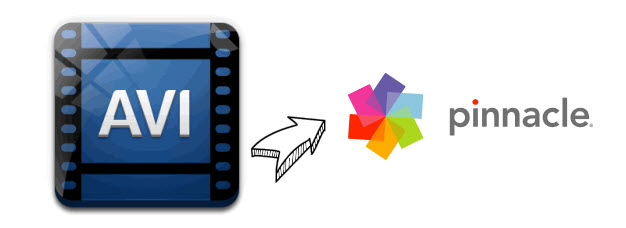
Pinnacle Studio claims Studio 14/15/16 supports importing video files formatted in .AVI, still many folks are facing problems loading AVI to Pinnacle Studio for editing. What's the matter? Well, that's because AVI is a container format with different video audio codecs. In usual, Pinnacle Studio won't import AVI files created by Windows Movie Maker; captured from VHS, CamStudio or other source smoothly. To get rid of the issues, you will need to convert AVI to a more editing-friendly format for Pinnacle Studio like MPEG-2 and then transfer the converted videos to Pinnacle Studio for editing.
To transcode AVI video to Pinnacle Studio, EaseFab Video Converter will give you a big hand. It provides the optimized video profile for Pinnacle Studio so you don't need to be bothered by the incompatibility issue. In addition, this wonderful tool also lets you convert MKV, WMV, MOV, FLV, AVI, etc. to Pinnacle Studio and convert between any regular video formats. Get free trial and follow the simple steps below to change AVI to Pinnacle Studio with ease.
How to convert and load AVI files to Pinnacle Studio
1. Import AVI files
Download, install and run EaseFab Video Converter, and then click "Add Video" button to load the .mov videos. You can directly drag and drop to import.

2. Select the output format for Pinnacle Studio
Click "Profile" bar to determine output format. Here we choose "HD Video" -> "MPEG-2 HD" as output, which seems to be the best one due to the great video quality but small size. Of course, WMV are also the proper format for Pinnacle.
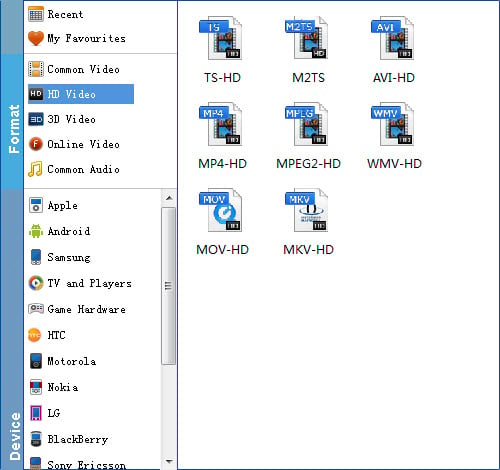
Tip: By clicking the Settings button beside Profile, you can adjust the output video/audio resolution, frame rate, bit rate, etc. to customize the output files to get the best quality you want.
3. Start AVI to Pinnacle conversion
Finally, simpley convert the big Convert button to start the AVI to Pinnacle Studio conversion.
Soon after the conversion is finished, you can find the converted file on your computer by clicking the "Open" button. And then you can import the converted AVI files to Pinnacle Studio 14/15/16 for editing via its "Import" option.
