Windows Movie Maker (codenamed Sundance, formerly known as Windows Live Movie Maker) is a freeware video editing software by Microsoft. With the help of this software, you can easily make your home movies amazing. You're able to edit, create, and share the movies on your Windows PCs. It allows you to create your own movies with just some drag-n-drops. You can also delete any unwanted shot and retain the best scenes. This guide is about how to edit videos on Windows PCs with Windows Movie Maker. By following this guide, you are able to learn how to edit videos for free and share them through email, Web or CD.
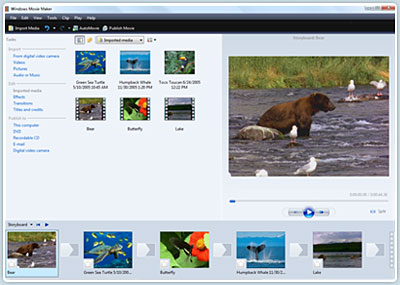
How to use Windows Movie Maker to edit videos
Step 1. Capture Video
Windows Movie Maker supported formats:
- Video files: .avi, .asf, .mp2, .m1v, .mp2v, .mpeg, .mpe, .mpg, .mpv2, .wmv, and .wm
- Audio files: .aiff, .aif, .aifc, .mp2, .asf, .au, .snd, .wav, .mp3, .wma, and .mpa
- Picture files: .emf, .bmp, .gif, .dib, .jfif, .jpeg, .jpe, .jpg, .png, .tif, .wmf and .tiff
If your video formats are not in the supported list above, such as FLV, MP4, AVI, MKV, VOB, MOV, MTS or MXF, you can use this video converter to convert the video Windows Movie Maker compatible formats for further editing.
Step 2. Edit movie
-Add Video Transitions.
Open the movie maker. If the program is opened in "Timeline" view, you can go back to "Storyboard" view by clicking on the "Show Storyboard" tab. And click on "Tasks" to open "Edit Movie" tab. Then click the "View video transitions" and drag your desired transition to the storyboard. You will then view the effect. If you do not like the transition, you can click "Undo" button or right click the transition and choose "Delete" option to remove the transition. Or you can directly drag a new transition to cover the existing one.
-Add Video Effects.
Click "View video effects" option and drag any effect you want to the "Star" icon on the bottom left corner of the video thumbnail. The effect will be applied to your video. And you can click "Preview" to view the effect.
-Add Titles and Credits.
Click "Make titles or credits", you will have several options for where to place the titles or credits. They may precede or follow a video clip or a picture, even can be used as an overlay.
Here are tips for you to add special effects to your movies using the Movie Maker.
Step 3. Finish movie
If you are satisfied with the video, click the "File Menu" and select "Save Movie File" option. Then you have completed your movie.
Windows Movie Maker can compress all parts of your movie into a single one. The movie size is much smaller so it can be delivered to Web sites or emails.
