
CamStudio is a compact little program with some nice features tucked away to maximize its allure. You can create quick demos and screencasts on your computer in AVI and, if you wish, you can convert them into Flash format (SWF). If you've recorded some videos using CamStudio, you may want to edit the CamStudio footage to make them more stylish before uploading to YouTube or posting them on Facebook. However, you'll find it a painful experience when working with the footage from Camstudio in Sony Vegas Pro (Vegas Pro 13 included). And you may encounter problems like these:
Q1: Camstudio and Sony Vegas Codec Issue
I've had this issue for quite a while now. Normally FRAPS works great with sony vegas, but when I use camstudio (as FRAPS lacks desktop recording and only records directx?) I use the camstudio lossless codec. This is the only one I've found, besides x264vfw that gives more than 10 fps. However Sony vegas refuses to take camstudio codec videos. I'm thinking it may be a 32/64 bit problem, but some people have said it's just vegas that doesn't support the lossless codec.
Q2: Lossless Codec Won't Import into Sony Vegas Pro?
Hi, I'm using an older version of Sony Vegas Pro, V 8.1. I've been making some CamStudio 2.6 beta videos and finding that, if I use the lossless Codec, I cannot import the video (the sound, yes) into Vegas. It says "unsupported format". If I use the Microsoft Video 1 compressor, it can be imported, but the video quality is not as good. Anybody have any idea how to solve this problem?
Many people are facing the similiar problems when editing the lossless codec from CamStudio in Sony Vegas? What's the matter? That is probably due to Sony Vegas not including CamStudio Lossless on their list of supported codecs. To solve the problem, the best and easiest solution is to convert the footage to a more editing-friendly codec for Sony Vegas.
After testing a few different codecs, the one that works best for Sony Vegas is the MPEG-2 codec. So what you need to is to find an AVI to MPEG-2 converter. Here EaseFab Video Converter is a highly-recommended video converting tool for you to convert CamStudio footage to Sony Vegas compatible format (MPEG-2) without loosing quality. Actually, the smart tool can help you transcode any video file for smoothly importing and editing in various non-linear editing systems (NLE), including Sony Vegas, Pinnacle Studio, Adobe Premiere Pro, Cyberlink PowerDirector, Avid Studio, Magix Movie Edit Pro, Windows Movie Maker and more. Below is a step-by-step guide to covnert and import CamStudio AVI videos to Sony Vegas Pro.
Simple Steps to Edit Camstudio Lossless Codec in Sony Vegas Smoothly
Step 1: Download, install and run the the best Camstudio to Sony Vegas Converter, and click the "Add" button to load Camstudio recorded AVI videos.

Step 2: Select "Editing Software" - "Vegas/Premiere (MPEG-2)" from the format drop-down menu. The output video seamlessly fits Sony Vegas Pro 13/12/11/10, etc. and the original quality of Camstudio AVI video will be kept. Besides, you can also choose "Vegas/Premiere (WMV)" if you want to get a relatively smaller output file.
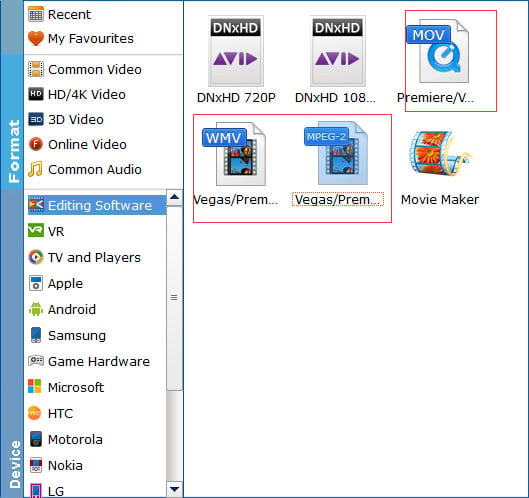
Tip: Click "Settings" button if you'd like to customize advanced audio and video parameters like Video Codec, aspect ratio, bit rate, frame rate, Audio codec, sample rate, audio channels.
Step 3: Click theConvert button, it will start encoding Camstudio AVI for importing to Sony Vegas Pro immediately. Soon after the conversion, just click "Open" button to get the generated files for edit in Sony Vegas Pro 10/11/12/13 perfectly.
