
Avid Media Composer is non-linear editing system which allows us for film editing, uncompressed standard definition (SD) video and high definition (HD) editing and finishing. There are some occasions that you want to import Avid projects to Premiere Pro CC/CS6/CS5.5/CS5 for further editing. The point here, you will find it a painful experience to work with the DNxHD.MXF files in Premiere Pro. Now let's take a look at one of the frequently asked questions listed below:
"I have an avid project which I would like to transfer to premiere pro cs6. I exported .aaf from the Media Composer imported it into Premiere Pro and tried to connect with the Avid Media Files which are dnxhd-mxf's. It reported a generic error. I don't have the quicktime files or the native material. The avid project is not set up with AMA - it works with the Avid Media Files (mxf-wrapped)."
As you know, Avid's ability to track media is excellent, and this ability is partly responsible for it's pseudo proprietary format - the Avid flavor of the MXF wrapper (a tweaked Op-Atom MXF, in case you were wondering). This wrapper prevents prevents most video editing software from being able to edit the Avid MXF media and Adobe Premiere Pro (Ppro CC/CS6/CS5.5 included) is no exceptation. Luckily, there's a workaround that can make Avid DNxHD.mxf files compatible with Premiere Pro - Transcode the Avid MXF to MPEG-2, the most compatible format for Premiere Pro. Below is how to do it.
Converting Avid DNxHD.MXF for Editing in Premiere Pro
To begin, free download EaseFab Video Converter for Mac
This program features high efficiency and seamless conversion. By running it, there is no need to set the codec yourself: the program has optimized presets for Adobe Premiere (Premiere CC included). With it, you can convert any video file to Adobe Premiere compatible format without losing any quality. For Windows users, please get Video Converter for Windows which has the same functions as the Mac version.
The Steps:
Step 1: After downloading, install and launch this Avid MXF to Premiere Converter, click "Add Video" button to load the source DNxHD.mxf files into the program.
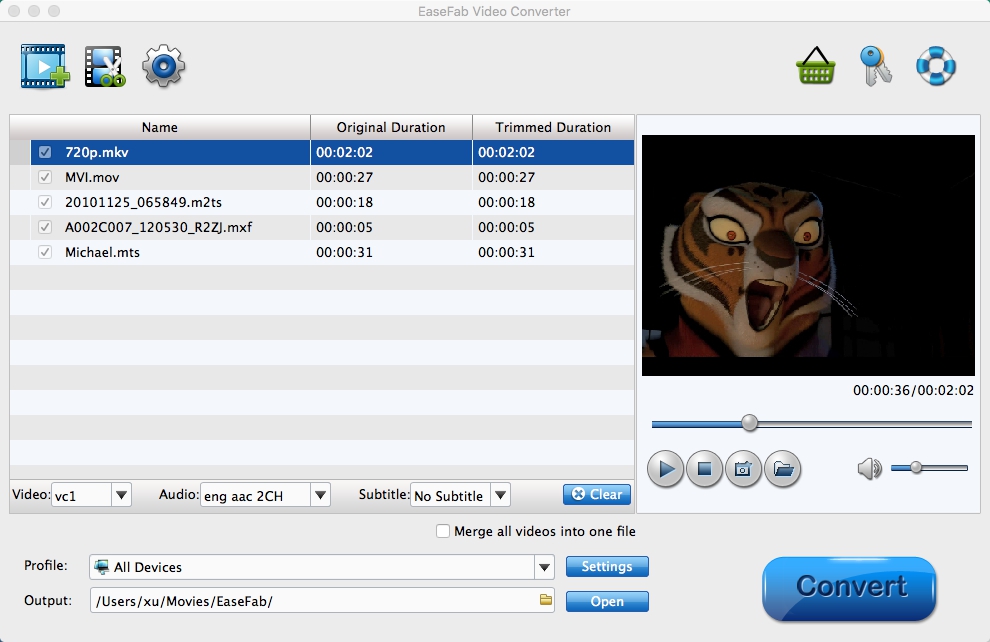
Step 2: Click "Profile" box and move mouse cursor to "Editing Software" category, choose "MPEG-2" as the output format. The output videos will keep the original quality and seamlessly fit Premiere Pro CC, CS6, CS5.5, CS5, CS4, etc. You can also choose WMV, MOV.
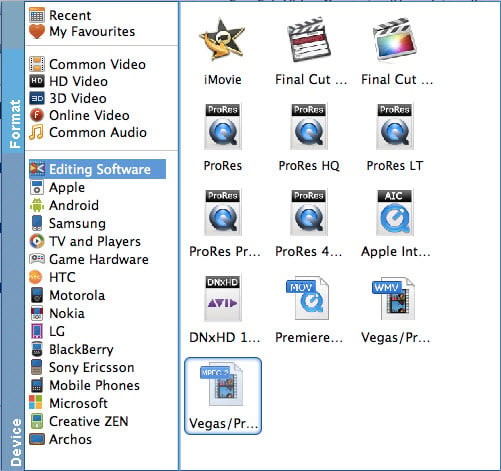
Step 3: Finally, hit the big Convert button on bottom of the main windows and the conversion from Avid MXF to Adobe Premiere Pro will begin immediately.
After the conversion is complete, get the resulted files via clicking the Open button and then you can import Avid projects to Adobe Premiere Pro for further editing without any hassle.
