
VOB files usually exist on DVD discs, or are downloaded from movie sharing sites. As this kind of video file usually contains one or several audio tracks and subtitle tracks that are multiplexed together into one stream form, it is not so easy to be edited directly on PC or Mac. Although Adobe claims Premiere Pro lets you work with VOB files, most of time you will encounter problems importing VOB to Premiere Pro CC/CS6/CS5/CS4 for editing. To use VOB files in Premiere Pro, the easiest way is to convert VOB to a Premiere-friendly format.
To finish the VOB to Premiere Pro task, here I highly recommend this professional yet easy-to-use video converter - EaseFab Video Converter Ultimate for Mac. It lets you convert VOB files to Premiere Pro supported file format without losing any quality in a few clicks! Three Premiere presets are included for easy access. Besides, it also provides professional encoders for Final Cut Pro, iMovie and Avid. If you're editing VOB files in Premiere Pro in Windows, please turn to EaseFab Video Converter Ultimate for help. See how below about converting VOB files to Premiere Pro format on Mac OS X (Yosemite and Mavericks included).
Download the VOB to Premiere Converter:
How to convert VOB for editing in Premiere Pro CC/CS6/CS5/CS4
Step 1. Import VOB files to the program
Open Finder, and then locate and drag the VIDEO_TS folder containing your VOB files to this VOB to iMovie video converter. All movie titles or just the main movie (depending settings in the Preferences) will appear in the item try.

Step 2. Choose the optimized preset for Premiere
The program has three already optimized the video settings for Adobe Premiere Pro. You can select MOV (Entitled Premiere), WMV or MPEG-2 from "Editing Software" as the output format. All output videos will keep the original quality of VOB video and seamlessly fit Adobe Premiere Pro CC, CS6, CS4, CS4 and more. Here we recommend you choose MPEG-2.
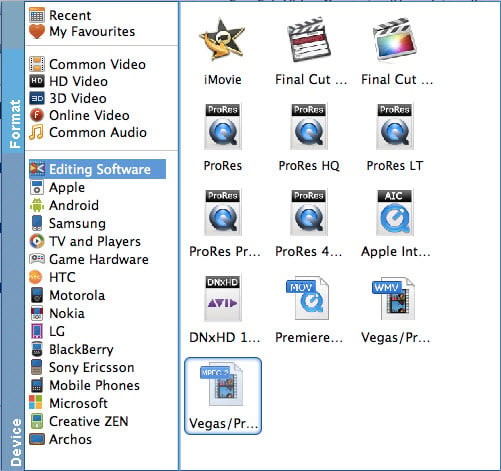
Step 3. Start VOB to Premiere Pro conversion
This VOB files to iMovie converter will convert VOB files rapidly, preserving 100% original quality. When finished, the output file is ready for being imported to Premiere Pro for editing. All Adobe Premiere versions are supported, including Premiere Pro CC, Premiere CS6, Premiere CS4, Premiere CS4, etc.
