
Samsung LED, LCD, and 3D Smart TVs are very popular in the market; many customers bought Smart TV to play high-definition movies on it. Nowadays it is convenient to put movies on USB flash drive and play on Samsung TV via USB port but if you wish to enjoy your movies and videos with Video_TS folder on Samsung TV through USB, then you will have to change the format from Video_TS to a format playable by Samsung TV. One of the most common and widely accepted formats for video playback is MP4 and thus converting Video_TS to MP4 will make your video accessible to all Samsung TVs. In this article, you'll learn how to transcode Video_TS folder to Samsung TV compatible MP4 videos easily and quickly.
Since Video_TS are actually DVD videos, to convert DVD Video_TS folder to Samsung TV, you need to get a DVD file converter. Here EaseFab Video Converter Ultimate is highly recommended to help you finish the task. With it, you can fast convert Video_TS, ISO, IFO, BDMV, etc. disk image formats, as well as DVD/Blu-ray discs and AVI/MKV/MPG/TiVo/VOB/FLV, etc. to Samsung TV compatible MP4 format while keeping the original quality. If you're using a Mac, simply turn to Video Converter Ultimate for Mac (macOS Mojave compatible), which has the same function as the Windows version. Now download the right version according to your situation and check out the steps below.
Steps to convert Video_TS folder to Samsung TV for playback
Step 1. Add Video_TS folder
Run the program and click "Load Disc" button to select and load the Video_TS folder to the program. As you can see, added files will be displayed on the left source pane and can be previewed on the right preview window. Though there are many titles in one Video_TS folder, usually you just need to choose the main title to rip.
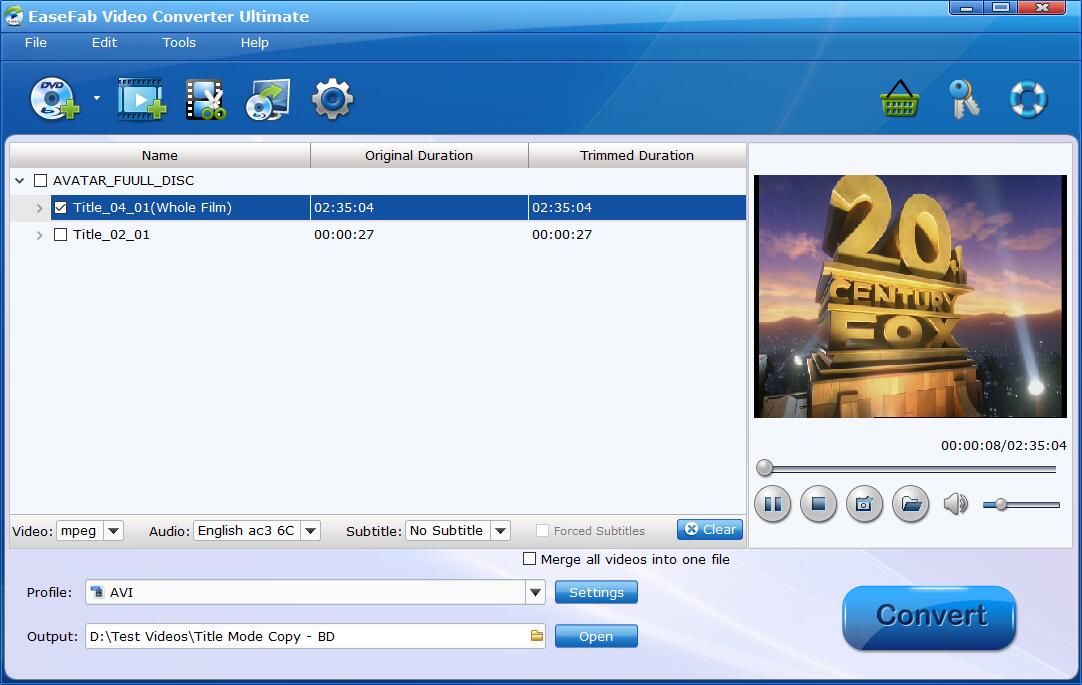
Step 2. Choose the optimized format for Samsung TV
Now click the Profile icon to reveal output panel. And and mouse cursor to TVs/Players category to select Samsung-H.264 or Samsung-DIVX as the output format.
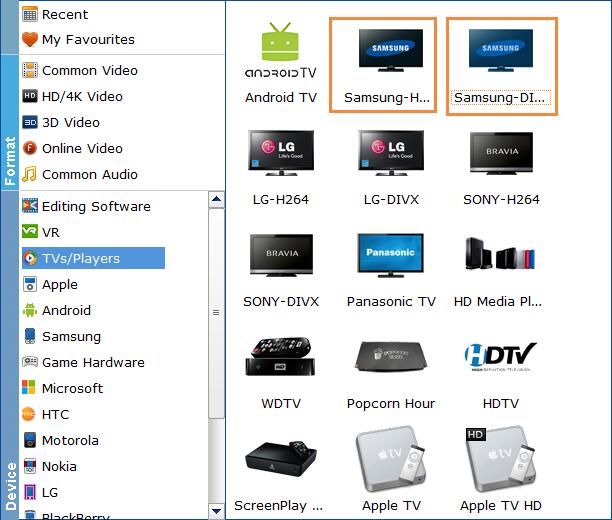
Tip: Before start the Video_TS to MP4 conversion for Samsung Smart TV, you can click the Settings icon and adjust the video bitrate, codec, frame rate, audio sample rate, etc parameters.
Step 3. Start the conversion
Hit the Convert button to start converting Video_TS image files to Samsung TV compatible MP4 videos. Once the conversion is finished, you will be able to get the output files via clicking on "Open" button effortlessly. Now you can enjoy the converted Video_TS files to Samsung LED/LCD/3D Smart TV for playback with great fun.
