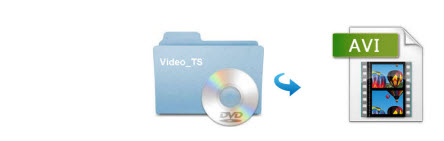
Video_TS files are one of the main folders in a DVD's contents. There must be some occassions that you want to convert files in a Video_TS folder to AVI either for backup or convenient playback/share. This article will recommend a professional Video_TS converter which can help you effortlessly convert Video_TS to AVI with fast speed and high output quality. Just get it below.
Best Video_TS to AVI Converter for Windows / Mac (macOS Mojave included)
EaseFab Video Converter Ultimate
* Allow you to convert VIDEO_TS to AVI, MKV, MOV, MP4 and more with the best viewing effect.
* Remain 100% quality of your original video, resulting in high output video quality.
* Offer users an optimized presetting for iPhone, iPad, iPod, Apple TV, PSP, iMovie, Final Cut Pro, and more.
How to convert Video_TS to AVI
Step 1. Import VIDEO_TS files to this VIDEO_TS to AVI converter
To import VIDEO_TS files for video converting, you can try one of the two ways below. Note that this app supports batch conversion. And after loading, all these VIDEO_TS files you want will be listed in the left pane of this program automatically.
One is to hit the "Load Disc" button to select and import your local VIDEO_TS files.
The last one is to directly drag the VIDEO_TS files from the computer to this app's main interface.
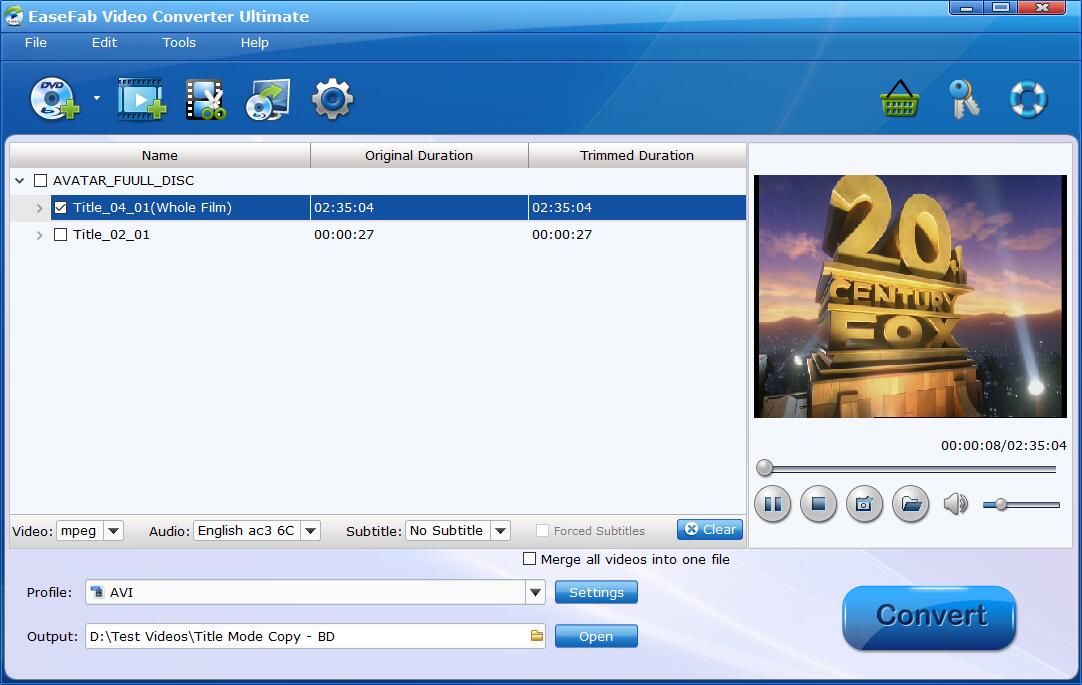
Step 2. Set AVI as the output format
Then click "Profile" and select "AVI" from "Common Video" category or "AVI-HD" from "HD Video" category as the output format. As you see, you can also choose MP4, MOV, WMV, etc. formats according to your needs. You can click "Settings" to tweak the detailed video and audio encoding settings. That's all.
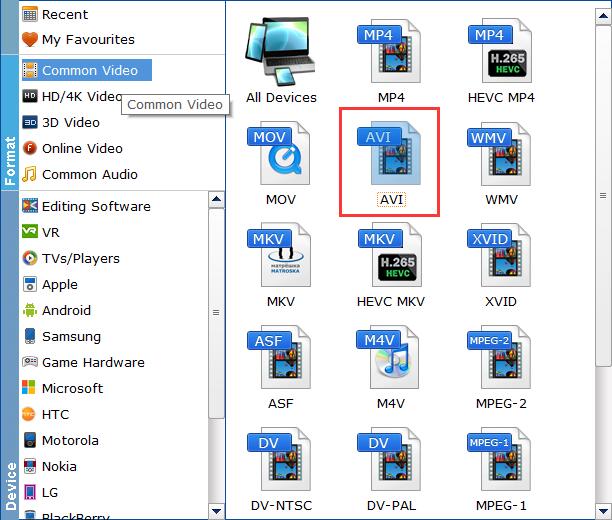
Step 3. Convert VIDEO_TS to AVI
On the bottom-right corner of this Video_TS Converter, there is a button named "Convert". Just click it to launch this app to start converting VIDEO_TS to AVI. When it's done, hit the "Open Folder" to find the output files.
