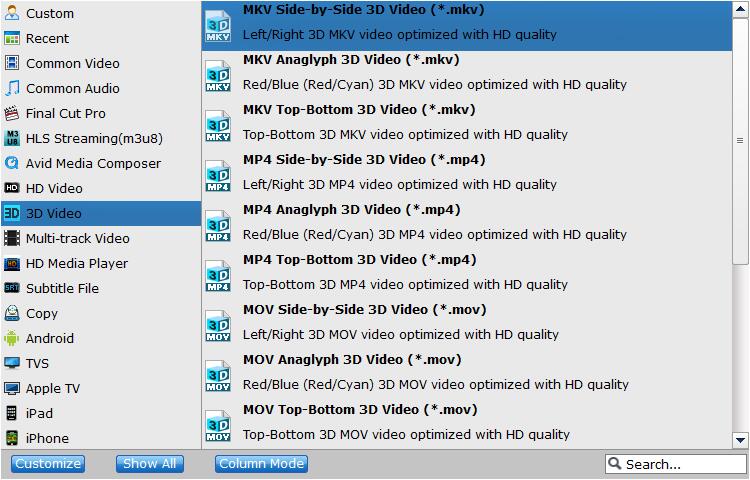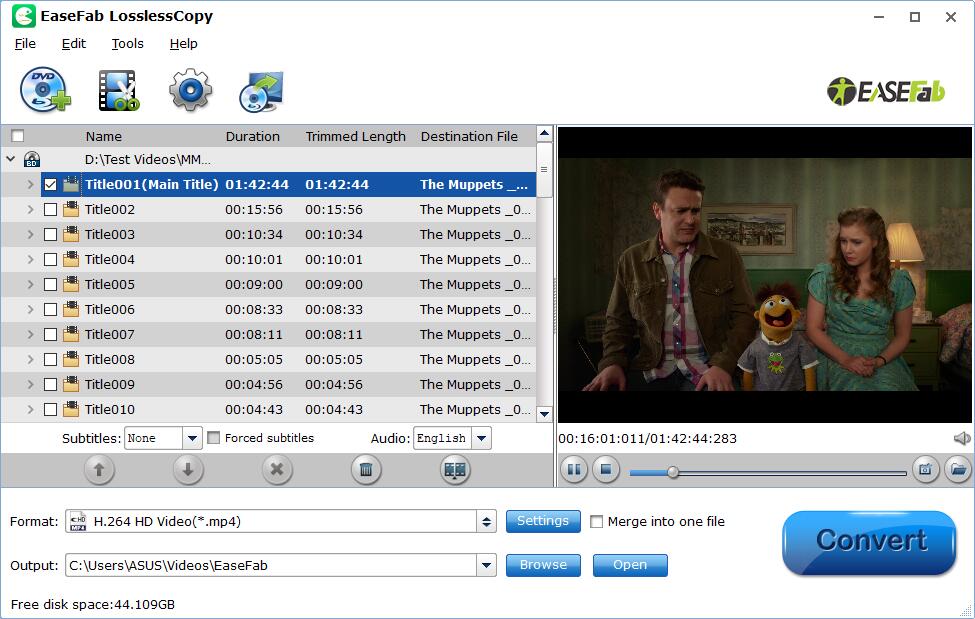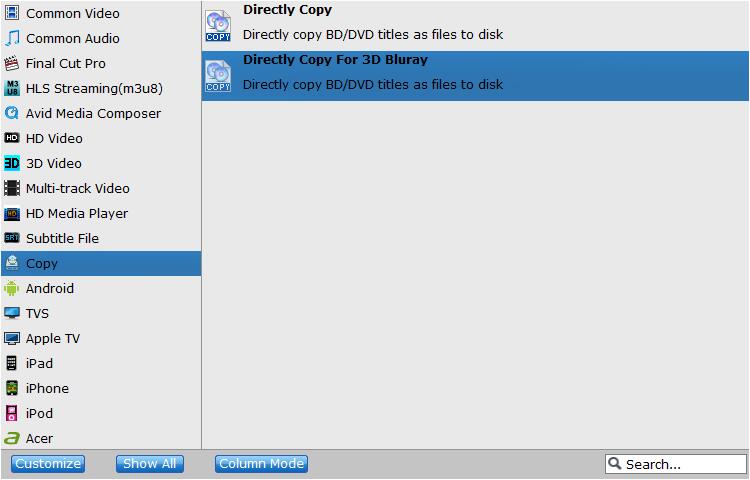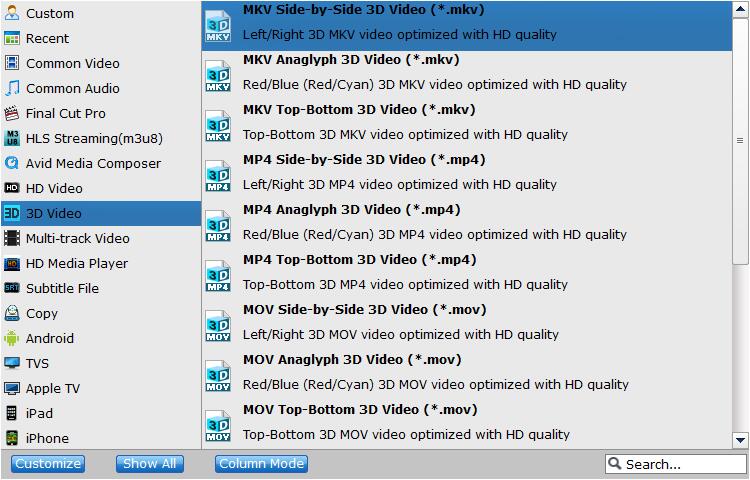How to Copy or Convert 3D Blu-ray?
Besides digitizing Blu-ray and DVD files, EaseFab LosslessCopy can be also used as a great Blu-ray/DVD copying tool. With it, you can copy your 3D Blu-ray to hard drive retained 3D effect and also convert your The Martian, Avatar 3D Blu-ray to Samsung Gear VR, Homido VR, Daydream View, LG 360 VR, etc. Besides 3D Blu-ray, it also can convert 2D Blu-ray and DVD to 3D SBS video. You can adjust 3D depth and choose 3D mode such as Side by Side, Top and Bottom and Anaglyph. You also can configure video resolution, frame rate, bitrate, codec and audio codec, channel, bitrate to make the output video has more vivid immersive effect. This page will show you how to copy 3D Blu-ray with 3D effect retained or convert 3D Blu-ray to 3D SBS MP4/MKV/MOV video files. Of course, you can also copy the entire 3D Blu-ray disc with LosslessCopy.
How to Directly Copy 3D Blu-ray with 3D Effect Retained
Step 1
Load 3D Blu-ray
Insert the 3D Blu-ray disc to your BD drive and then click the  button to have the 3D Blu-ray movies uploaded to EaseFab LosslessCopy.
button to have the 3D Blu-ray movies uploaded to EaseFab LosslessCopy.
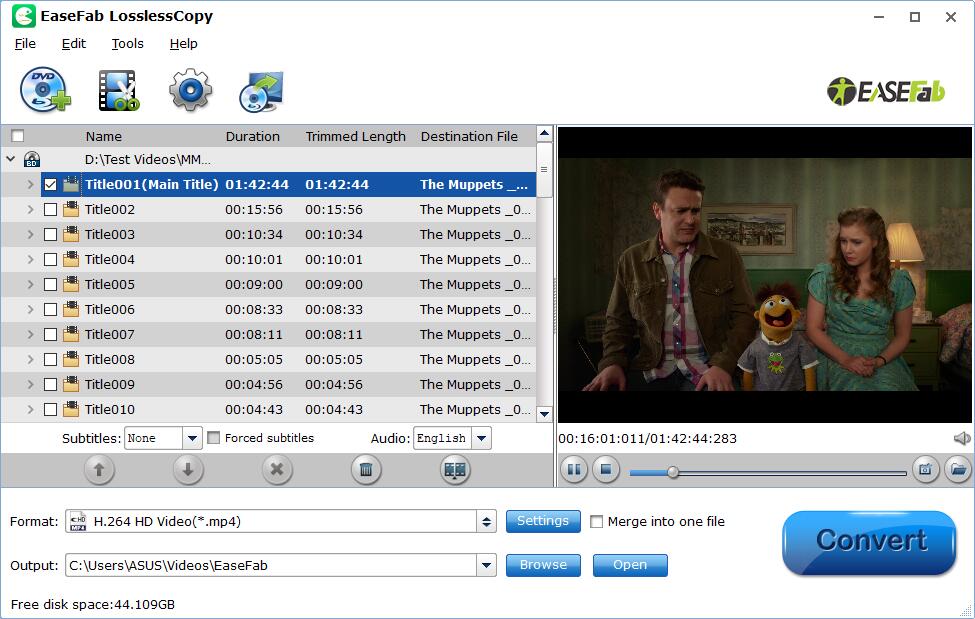
Kindly Notes:
1) A Blu-ray may contain many titles more than the main movie, such as the trailers or commercials. By default, EaseFab LosslessCopy choose the longest title which is usually contains the main movie. And this helps ripping without converting unnecessary titles.
2) If you are backing up a Blu-ray disc, please make sure the storage place is around or above 30GB.
How to Convert 3D Blu-ray to 3D SBS MP4/MKV/MOV Video
Step 2
Choose 3D SBS MKV/MP4/MOV/AVI/WMV format
For wide streaming choices, you can choose to rip 3D Blu-ray to 3D MP4, 3D MKV, etc. Click Format and select "MP4 Side-by-Side 3D Video(*.mp4)" under 3D Video. In general, mkv is a well-accepted file format for tv, media players or plex and keep up the video quality. Of course, 3D video in .mkv, 3D video in .avi are supported as well. You can configure video and audio encoder to compatible with your 3D devices. You also can choose Full SBS or Half SBS in "Settings".