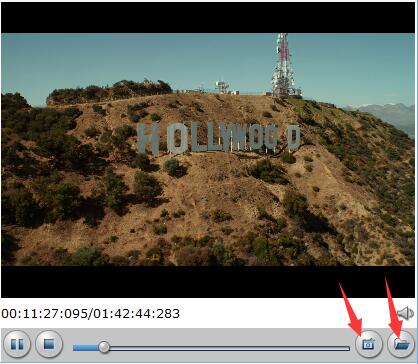Preview & Take Snapshots/Thumbnails
After importing, all video files in your Blu-ray or DVD will be listed in the program. You can preview the imported movie file by double clicking or checking one of them and click the play button under preview window.
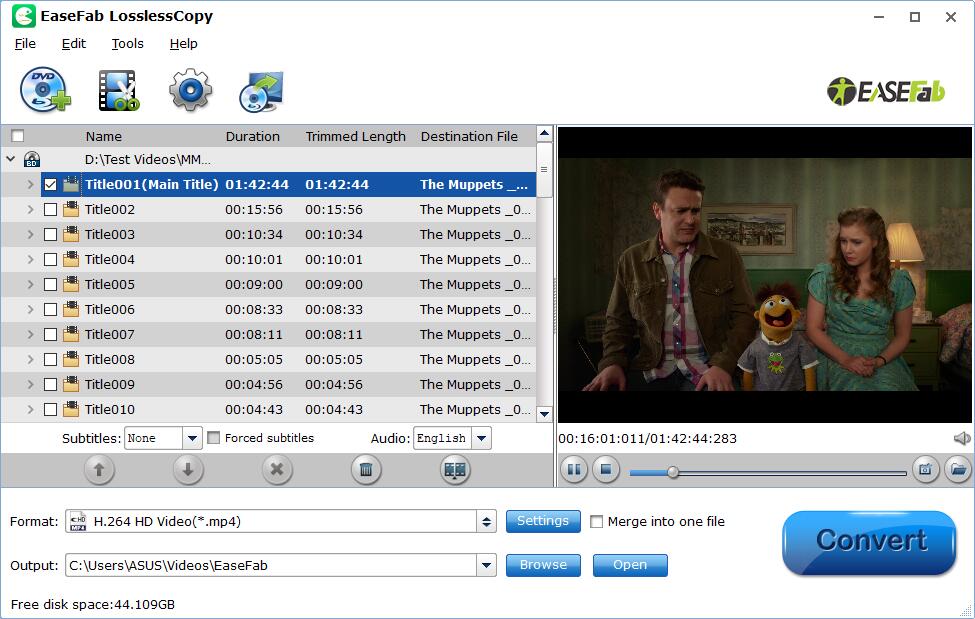
By clicking the camera button under the preview window, you can take snapshot from the playing window as Thumbnail or for other use. By clicking the folder button, you can find the snapshots you took.