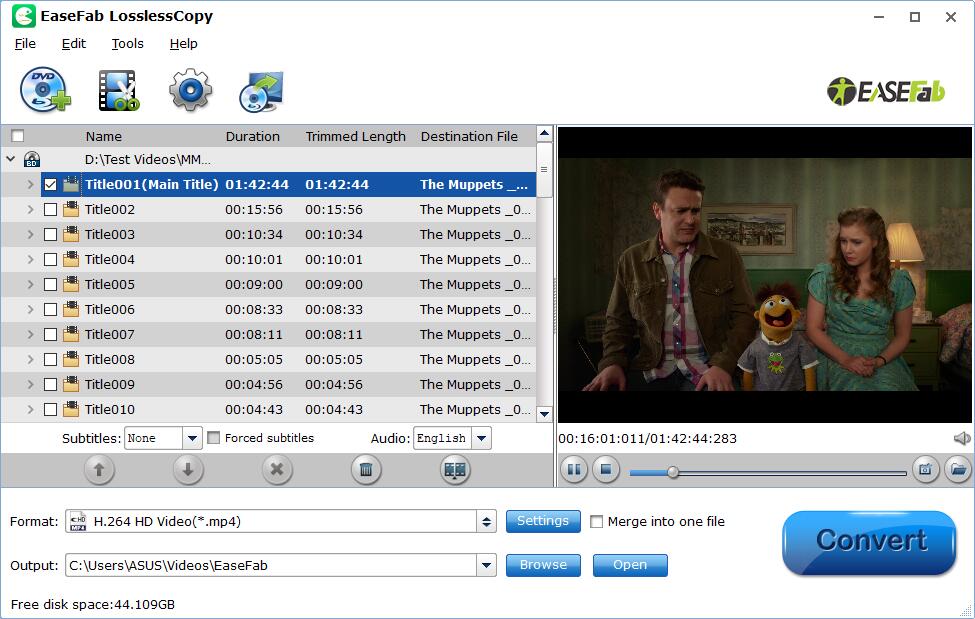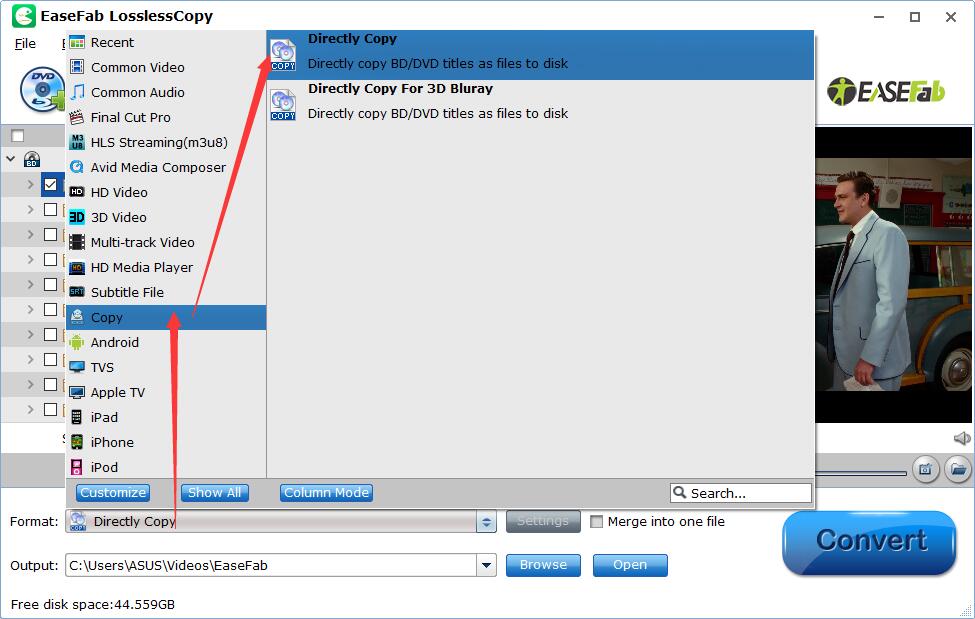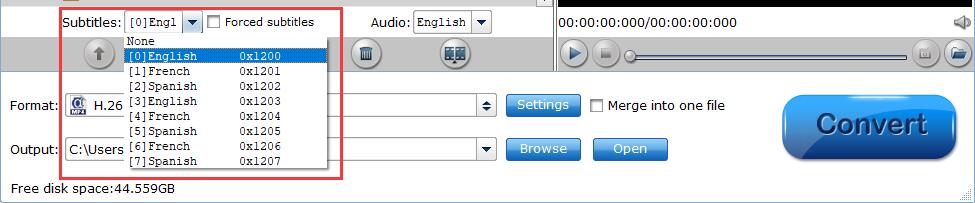How to Copy Main Movie from Blu-ray/DVD?
Besides digitizing Blu-ray and DVD files, EaseFab LosslessCopy can be also used as a great Blu-ray/DVD copying tool. It can help you do a disc backup with 4 ways. This page mainly introduce how to copy Blu-ray/DVD main movie only.
Step 1
Load Blu-ray or DVD Files
Insert the Blu-ray disc to the Blu-ray Disc drive or DVD to the DVD-ROM and click the  button to have movies uploaded to EaseFab LosslessCopy. Here you can also import BD/DVD folders, ISO files and IFO files to convert.
button to have movies uploaded to EaseFab LosslessCopy. Here you can also import BD/DVD folders, ISO files and IFO files to convert.
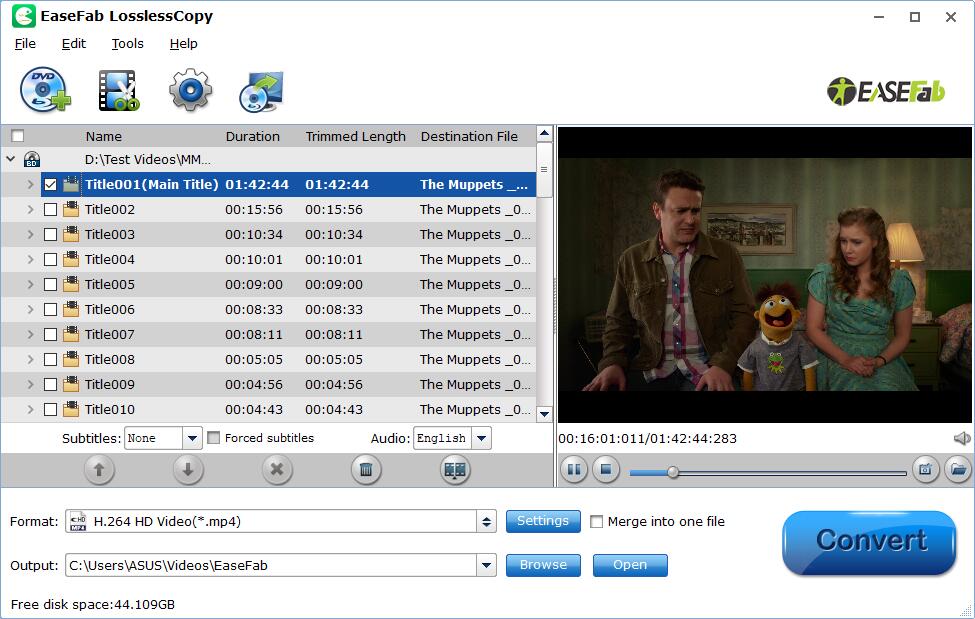
Kindly Notes:
1) A DVD or a Blu-ray may contain many titles more than the main movie, such as the trailers or commercials. By default, EaseFab LosslessCopy choose the longest title which is usually contains the main movie. And this helps ripping without converting unnecessary titles.
2) If you are backing up a Blu-ray disc, please make sure the storage place is around or above 30GB.