
As the smallest wearable action sports camera for premium point of view filming, Sony's Full HD Action Cams like HDR-AS100V, HDR-AS15, AS30VR, HDR-AZ1VR, HDR-AS20 offer outstanding image quality, simultaneous multi-angle shooting, improved blur reduction, remote video recording. If you own a Sony Action Cam, you can find it uses MPEG-4 AVC/H.264 video codec and MP4 or XAVC S video mode. Well, as the newbie of the Sony Action Cam, our concern is how to import Sony Action Cam MP4/XAVC S to iMovie for smooth editing on Mac.
According to our test, we found that it is to difficult to play and edit the Sony Action Cam videos with iMovie due to its high rate compression and special codec. In order to make the MP4 or XAVC S videos from Sony Action Cam compatible with iMovie, you'd better transcode them into iMovie editing-friendly format like Apple Intermediate Codec.
To convert Sony Action Cam MP4/XAVC S to AIC MOV for iMovie, you can adopt EaseFab Video Converter for Mac for help. By running it, there there's no need to set the codec by yourself: the Mac program has a optimized preset for iMovie (iMovie '11 included). Besides, the program also support all HD/4K video files including AVCHD, MTS, M2TS, XAVC, XAVC S, MXF, MOV, MP4, etc. to various professinal encoders - ProRes, DNxHD, MPEG-2, etc. - ensuring maximum editing quality and efficiency when working with Final Cut Pro, Avid Media Composer, Adobe Premiere and more. Now download the program and follow the guide below to start Sony Action Cam MP4/XAVC S to iMovie conversion.
Converting Sony Action Cam MP4/XAVC S fotoage for editing in iMovie
Step 1. Import Source Video
Launch Sony Action Cam Video Converter on your Mac and click add button to import 1080p XAVC S or MP4 video to the program. (Note: batch conversion is supported, so you can load more than one file to save time.)
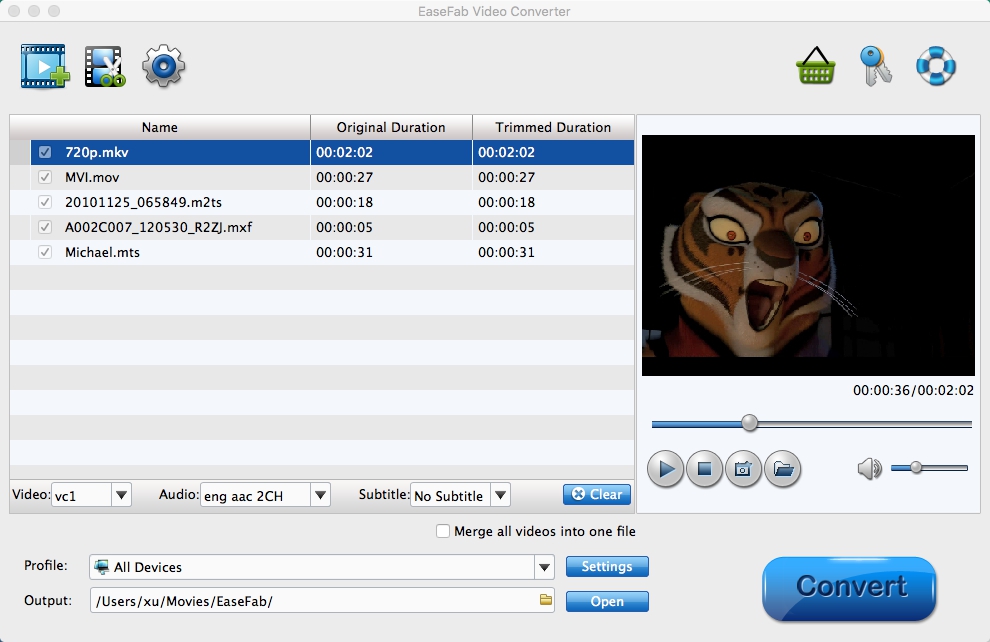
Step 2. Set iMovie as output format
The product has an optimized preset for iMovie. Therefore, you can directly choose "iMovie" as your output format, which will automatically set the appropriate file format, bit rate, and resolution.

Tip: Before the conversion, you can also perform the following operations with the help of this powerful Video Converter: trim large video files into small video segments; adjust video brightness, contrast, saturation and change video effect as a whole.
Step 3. Start the conversion
Now click the "Convert" button, and then leave the Mac Video Converter to do the rest automatically for you. The converter also works on MacBook, MacBook Pro, MacBook Air, iMac running Mac OS X Yosemite, Mavericks etc.
After the Sony Action Cam to iMovie Mac conversion, you can freely use your Sony Action Cam files on iMovie '08, iMovie '09, iMovie 11, iMovie HD.
Tip: To import videos to iMovie, you can:
1. Go to "File"> "import">"movies"
2. Drag media file directly to the left zone in the iMovie main interface.
