
SWF is an Adobe Flash file format used for multimedia, vector graphics and ActionScript. SWF files can contain animations or applets of varying degrees of interactivity and function. SWF file is currently the domain format for displaying "animated" graphics on the Web. However, .swf files are not compatible with iMovie. To import SWF files to iMovie for editing, you need to convert SWF to iMovie compatible format first.
The process to convert the SWF video to iMovie format is fairly easy as long as you have such a tool like EaseFab Video Converter for Mac (Yosemite, Mavericks, Mountain Lion, Lion and Snow Leopard included). By running it, there's no need to set the codec by yourself: the Mac program has a optimized preset for iMovie (iMovie '11 included). The Mac job would be finished with only 3 clicks without losing video quality. Just follow the three steps below, and you won't lose your way.
Free download SWF to iMovie Converter trial version:
How to convert and import Flash SWF files to iMovie
Step 1. Add SWF files to the program
Click the "Add Video" button to navigate your folder and then select the SWF files you want to convert. (Note: batch conversion is supported, so you can load more than one file to save time.)
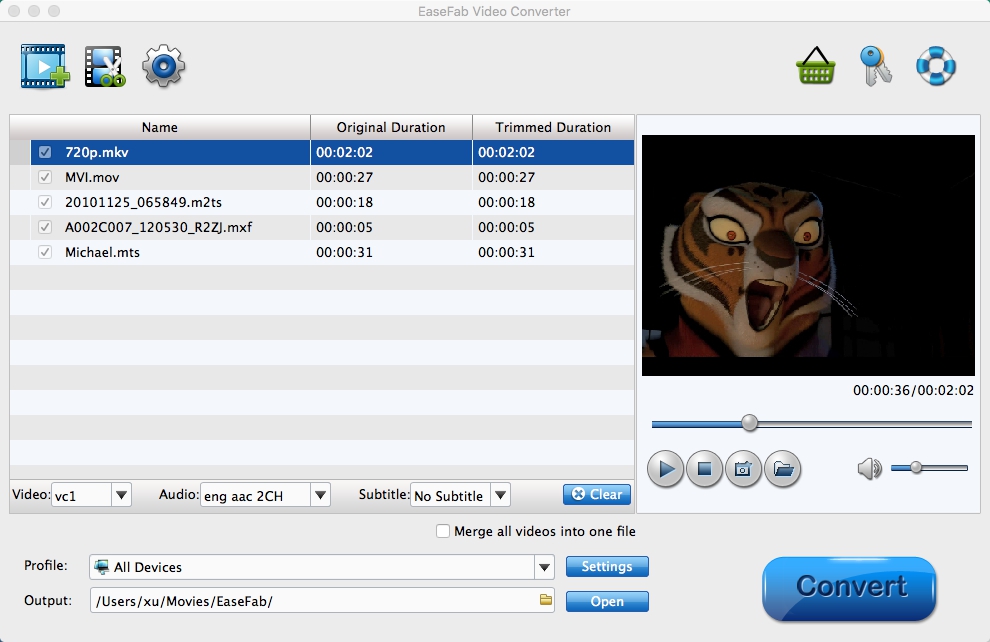
Step 2. Set iMovie as output format
The product has an optimized preset for iMovie. Therefore, you can directly choose "iMovie" as your output format, which will automatically set the appropriate file format, bit rate, and resolution.

Tip: Before the conversion, you can also perform the following operations with the help of this powerful Video Converter: trim large video files into small video segments; adjust video brightness, contrast, saturation and change video effect as a whole.
Step 3. Start converting SWF to iMovie
Now click the "Convert" button, and then leave the Mac Video Converter to do the rest automatically for you. The converter also works on MacBook, MacBook Pro, MacBook Air, iMac running Mac OS X macOS Mojave, Sierra, Yosemite, Mavericks etc.
After the SWF to iMovie Mac conversion, you can freely use your SWF files on iMovie '08, iMovie '09, iMovie 11, iMovie HD.
Tip: To import videos to iMovie, you can:
1. Go to "File"> "import">"movies"
2. Drag media file directly to the left zone in the iMovie main interface
