AVS Video Converter is a popular video converter application that is used to convert videos from one format to another. However, the program is only available for Windows users. The Mac user will also wish there is such a free transcoding solution because Mac is famous for its closed system and unfriendly to many video formats. But Mac users have no luck. The developer team has NOT release a AVS Video Converter for Mac version.
Actually, there are many similar applications as AVS Video Converter for Mac. EaseFab Video Converter for Mac is an ideal alternative program. It's an easy-to-use yet professional Mac-optimized video converting program, which supports convert almost any video format to any video files as you want. Most importantly, it can convert directly to optimized formats to play on your iPad, iPod, iPhone 6, Apple TV3, other tablets PC or other mobile devices. What's more, the best AVS Video Converter Mac alterantive also adds some advanced encoders like Apple Intermediate Codec, ProRes and DNxHD, allowing you to convert video to seamlessly fit iMovie, iDVD, Final Cut Pro, Premiere, Avid, etc.
Whatever you want to convert video to play on computer or device, or convert video to edit with your video editing software, it's a reliable AVS Video Converter Mac alternative. The converting process is so simple that even a beginner can learn to convert files in no time. Now download the program and follow the steps below to convert your video files on Mac.
The main features of AVS Video Converter Alternative for Mac:
* Support all standard video formats such as VOB, MP4, FLV, MKV, AVI, etc.
* Convert videos from Camcorder in AVCHD, XAVC (S), MTS/M2TS, MXF, MOV or other formats.
* Batch conversion with super fast processing speed and excellent quality
* Native codecs ensure the best results when using iMovie, FCP, Adobe Premiere & more
* Optimized presets to fit iPad, iPhone, iPod, Apple TV, Android and more
* Work as a Mac TiVo HD converter - Convert TiVo to MP4, MOV, AVI, M4V, MKV and more
* The editing tools including trimming, cropping, splitting, and adding text effects to add more fun when watching movies and videos.
How to Use AVS Video Converter for Mac Alternative to Convert Videos on Mac OS X
Step 1. Add files to video converter
Open EaseFab Video Converter for Mac after installation. You'll see an intuitive and user-friendly interface as below. To add video to this AVS Video Converter for Mac alternative, simply drag and drop video files from Finder to the interface, or click "Add Video" button to load video files.
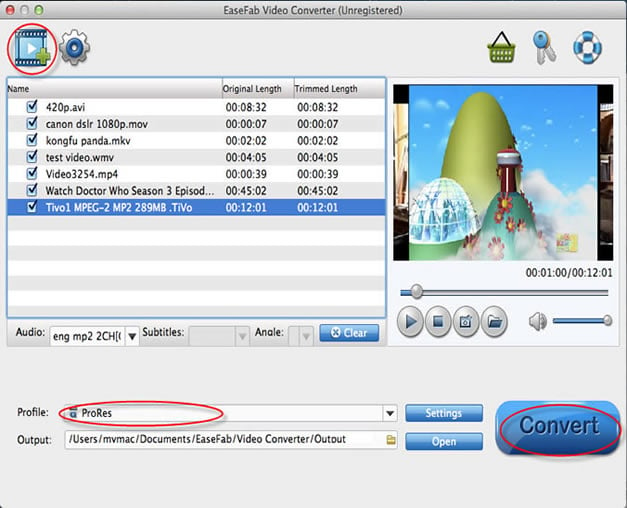
Step 2. Choose output format
Click the Profile box to open the format list and choose an output formats. As you can see, there are many sections available. For example, to play video on mobile device like iPhone, iPod, iPad, simply select your device in the Apple category. The format, resolution, bit rate and other video settings have been preset so no settings on your part.
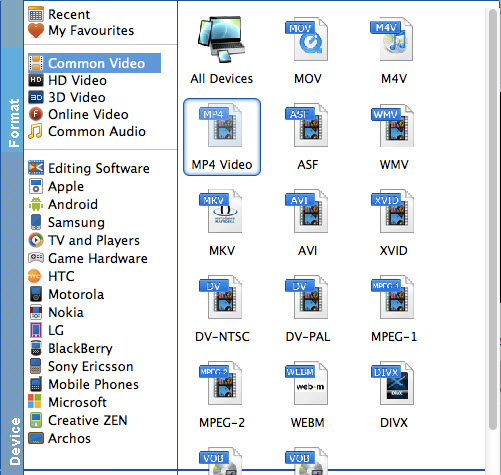
Step 3. Get video converted in no time
The last thing is to click the Convert button and the rest will be done automatically by this AVS Video Converter for Mac alternative. You'll receive a message when conversion finished.
EaseFab Video Converter for Mac is fully compatible with Mac OS X 10.11 (El Capitan), 10.10 (Yosemite), 10.9 (Mavericks), 10.8 (Mountain Lion), 10.7 (Lion) and 10.6 (Snow Leopard). Free technical support and upgrade will be provided for registered users. Note that there is three-minutes output limitation for trial version.
