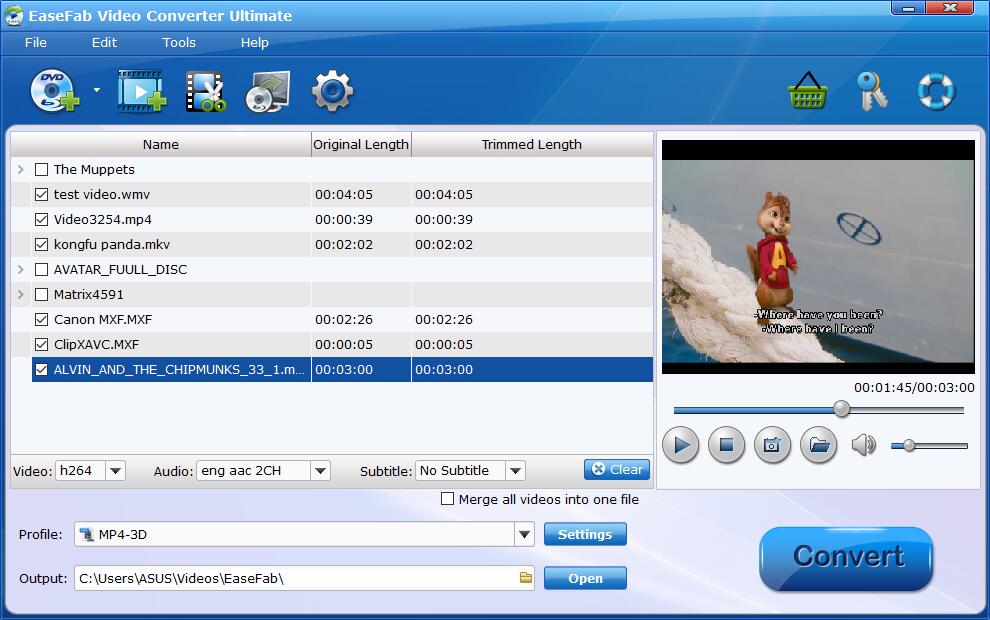Freemake Video Converter is one of the most popular free conversion tools around. It has a straight forward and instructive interface. The most important thing for this video converter is its versatility. It supports 200+ video formats and has presets for iPod, iPhone, iPad, PSP, Android, etc. Besides, the program can also be used to rip DVDs, create photo slideshows and music visualizations and burn compatible video streams to DVD or Blu-ray Discs or upload them directly to YouTube. Despite of this, many people are still looking for a free alternative to Freemake Video Converter. Why? Now let's take a look at the following situations:
1. I have for ages used and old version of Freemake Video Converter to rip DVDs and convert video files. I find it easy and convenient to use. However recently anything I rip or convert has the audio out of sync which for me is a big issue, and I cant seem to fix it.
2. Ever since version 4.0.4, an additional promotional frame is added to every video converted longer than 5 minutes. That is bearable for videos that I convert for other devices, but not the ones I want to keep and share (somehow VLC and laziness prevented me from seeing this earlier).
3. I used to use Freemake video converter to convert HD AVI video formats to HD WMV format and it came out good. But recently it lowers the quality of AVI by a bunch. It's super noticeable. This has happened ever since I got the update. Is it my computer or is it the Video converter? If it's my computer how do I fix it? If it's the video converter,do I get a different one which one should I get? What is the best video converter? Please help.

Although Freemake Video Converter can complete the basic video conversion work, however, sometimes, it still disappoints us in the situations above. Fortunately, there are many great alternatives to Freemake video converter. The following article has listed top 5 best alternatives to Freemake Video Converter for you as a reference.
Part 1. Best 5 FREE Alternatives to Freemake Video Converter
#1. Handbrake
HandBrake is an open-source, multithreaded video transcoder- it converts digital media from one format to another, compressing the files in the process. Handbrake can rip encrypted DVDs with libdvdcss.
Input file formats
* Any Blu-ray or DVD-like source: VIDEO_TS folder, DVD image or real DVD, and some .VOB, .m2ts, and .TS files. Without VLC, Handbrake requires media to be unencrypted or already decrypted by third-party programs (i.e. DVD rippers).
* Almost any other multimedia file it can get libavformat to read and libavcodec to decode.
Output file formats
File format: MP4 and MKV
Video: MPEG-4, H.264, or Theora
Audio: AAC, CoreAudio AAC (OS X Only), MP3, or Vorbis. AC-3 pass-through, DTS pass-through (MKV only)
#2. Format Factory
Format Factory is a multifunctional media converter and DVD ripper. It will convert (and compress):
* Any video file or DVD to MP4/3GP/MPG/AVI/WMV/FLV/SWF.
* Any audio file or CD to MP3/WMA/AMR/OGG/AAC/WAV.
* Any image file to JPG/BMP/PNG/TIF/ICO/GIF/TGA.
* MP4 files support iPod/iPhone/PSP/BlackBerry format.
* Source files support RMVB.
#3. FFmpeg
FFmpeg is an open source project that develops libraries and programs for handling multimedia data. FFmpeg is the home to libavcodec, a codec library used by a large spectrum of programs, and libavformat, a mux and demux library for containers. The project develops 4 command-line programs; ffmpeg, the central tool for transcoding multimedia files, as well as ffplay, a simple media player for previewing files, ffprobe, a profiling tool for scanning containers, and ffserver, a network streamingserver.
FFmpeg is published under the GNU Lesser General Public License 2.1+ or GNU General Public License 2+ (depending on which options are enabled).
#4. Any Video Converter
Any Video Converter is the most renowned video converter for converting video files between various formats, with fast converting speed and excellent video quality.
It can clip any segments and optionally merge and sort them to make a creative movie. And even more, Any Video Converter can crop frame size to remove any unwanted area in the frame just like a pair of smart scissors. Additionally, it gives you the ability to burn videos to DVD-R/RW, DVD+R/RW disc. It also adds the MP4Faststart option to play back mp4 video in the stream way.
#5. MPEG Streamclip
MPEG Streamclip is a powerful free video converter, player, editor for Mac and Windows. It can play many movie files, not only MPEGs; it can convert MPEG files between muxed/demuxed formats for authoring; it can encode movies to many formats, including iPod; it can cut, trim and join movies. MPEG Streamclip can also download videos from YouTube and Google by entering the page URL.
You can use MPEG Streamclip to open and play most movie formats including MPEG files or transport streams; edit them with Cut, Copy, Paste, and Trim; set In/Out points and convert them into muxed or demuxed files, or export them to QuickTime, AVI, DV and MPEG-4 files with more than professional quality, so you can easily import them in a DVD authoring tool, and use them with many otherapplications or devices.
Supported input formats: MPEG, VOB, PS, M2P, MOD, VRO, DAT, MOV, DV, AVI, MP4, TS, M2T, MMV, REC, VID, AVR, M2V, M1V, MPV, AIFF, M1A, MP2, MPA, AC3, ...
Part 2. Advanced & Professional Video Converter (Recommended & Optional)
Recommended: EaseFab Video Converter Ultimate
If you are seeking for the best video output quality, fastest video conversion speed, and the most formats supported, EaseFab Video Converter Ultimate will be your best choice. Also it has other features that will impress you!
- Rip/convert commercial Blu-ray/DVD with copy & region code protection
- Convert common or uncommon video like H.265/HEVC, MXF, XAVC/XAVC S, -AVCHD, etc to virtually any file formats
- Create SBS/TAB/Anaglyph 3D video from 3D Blu-ray, 2D Blu-ray/DVD/video files
- Output Blu-ray/DVD/video to various device and program preset profile formats
- Adjust output profile parameters: codec, size, bit rate, frame rate, resolution, sample rate, channels, etc
- Versatile video editing functions: rotate, trim, merge, split, watermark, effect, subtitles, etc.