XMedia Recode is a free yet powerful video converter for Windows 8/7/Vista/XP. It convert nearly all popular audio and video format including WMV, MP3, Matroska, MP4, 3GP, and more, and unprotected DVDs or DVD files to any format. However, there are also Mac users in the world, which adds a level of difficulty for the developer (Sebastian Dorfler) in adding XMedia Recode for Mac version. Frankly, there are many alternatives to XMedia Recode out there that allows us to convert videos and movies on Mac OS X. If you're looking for an alternative to XMedia Recode for Mac, EaseFab Video Converter for Mac is a great choice that is capable of making sure that all formats can be converted. Just read on to learn more.
Overall, EaseFab Video Converter for Mac is an all-in-one video converter, editor and player you want for your Mac. It enables you convert video to and from an array of video and audio formats including but not limited to MOV, MP4, AVI, WMV, MPG, and so on. What's more, the program is fully compatible with macOS Mojave, macOS High Sierra, macOS Sierra, El Capitan, Yosemite, Mavericks, Mountain Lion, Lion, etc.
It's easy to use the program: you just need to add video files, choose an output profile, fiddle with the settings, and convert the video. Even a green hand can handle it easily.
The main features of XMedia Recode Mac alterantive:
* Support all standard video formats such as VOB, MP4, FLV, MKV, AVI, etc.
* Convert videos from Camcorder in AVCHD, XAVC (S), MTS/M2TS, MXF, MOV or other formats.
* Batch conversion with super fast processing speed and excellent quality
* Native codecs ensure the best results when using iMovie, FCP, Adobe Premiere & more
* Optimized presets to fit iPad, iPhone, iPod, Apple TV, Android and more
* Work as a Mac TiVo HD converter - Convert TiVo to MP4, MOV, AVI, M4V, MKV and more
* The editing tools including trimming, cropping, splitting, and adding text effects to add more fun when watching movies and videos.
If you're trouble editing or playing video because of compatibility issues on Mac, EaseFab Video Converter for Mac will be your best choice. Just download it for free trial and follow the user guide to convert videos with XMedia Recode Mac Alternative.
How to Convert Videos with XMedia Recode Alternative on Mac
Step 1. Add video files to the application
Launch this XMedia Recode Alternative for Mac after installation. You'll see the interface as below. To add video, just drag and drop files from Finder to the program, or click "Add Video" button to load your video files.
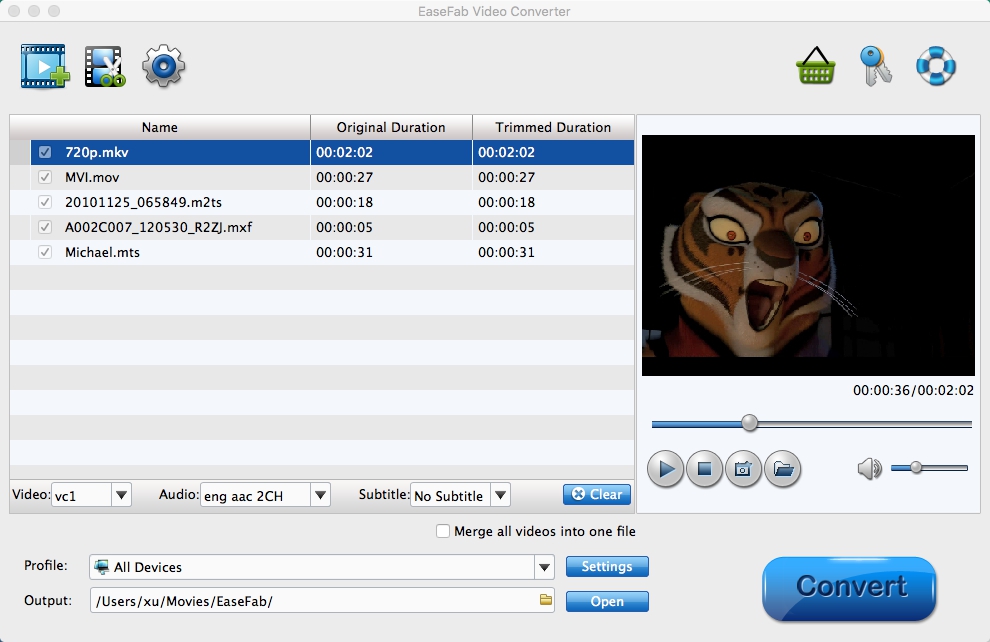
Step 2. Select an output format
Click Profile (located below where your files are displayed) and select the format you want from the drop-down list. Just below Profile is Output, here you can browse your computer for a better destination folder to save your converted movies. As you see, all regular video and audio formats like MP4, MOV, MKV, WMV, AVI, FLV, MP3, WMA, WAV, M4A, etc. are provided.
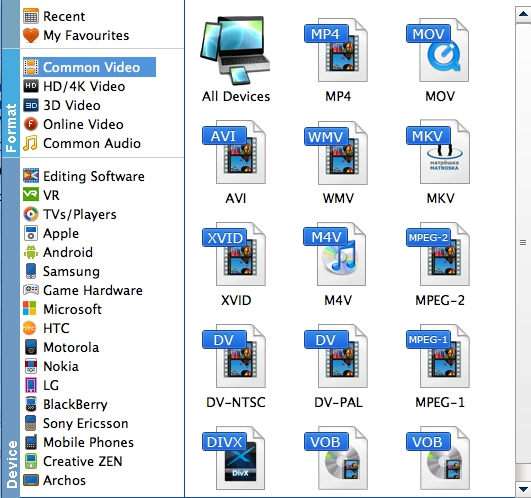
Tips 1: If you want to convert your movies for play on portable devices, including iPhone, iPad, iPod, HTC, Samsung Galaxy Tab S, Galaxy S5, S4, Nokia, SSony, PSP, Xbox 360 and more, you can simply browse to find the icon of your device and select it as the output format to get videos with optimized settings. All Idevices output files can be synced to iTunes automatically.
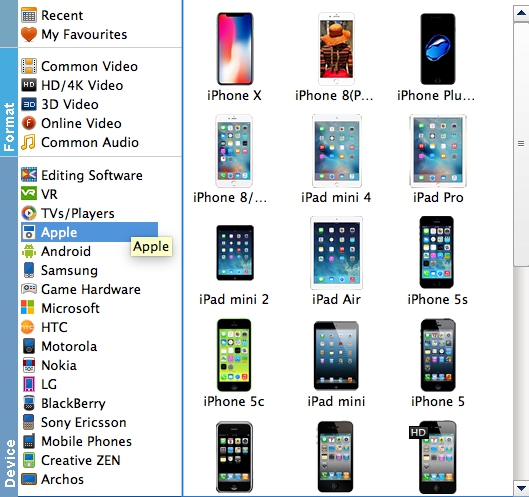
Tips 2: The XMedia Recode Alternative for Mac also adds some advanced encoders like Apple Intermediate Codec, ProRes and DNxHD, allowing you to convert video to seamlessly fit iMovie, iDVD, Final Cut Pro, etc.
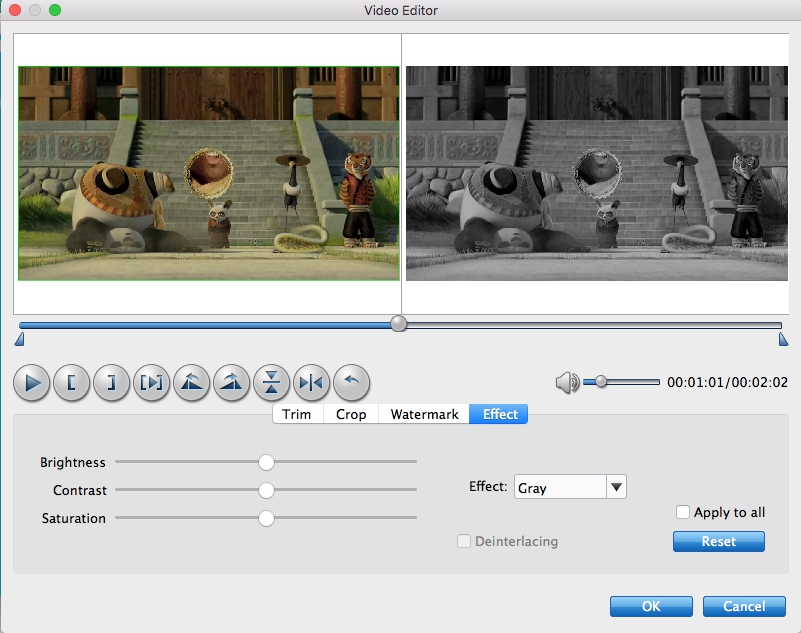
Tips 3: If you want to customize video and audio encoding settings, just click the "Settings" button to customize these settings. You can adjust the output video/audio resolution, frame rate, bit rate, etc. to customize the output files to get the best quality you want.
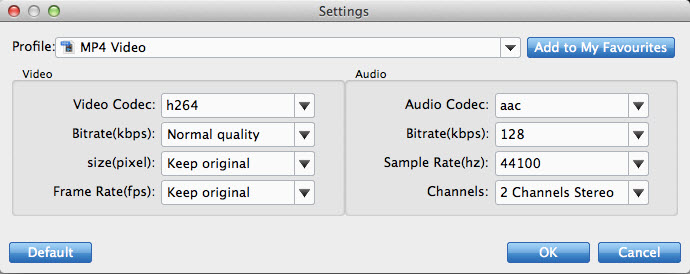
Step 3. Convert video with XMedia Recode Alternative
Click the "Convert" button and the program will start all tasks at once. XMedia Recode for Mac alternative video converter has a fast conversion speed. Just go for walk and you'll get the converted files at the specified folder when you come back.
