
Most of you are fond of shooting funny movies with your Android smartphones or tablets. And there are some occasions that you want to import the videos from your Android to iMovie for editing before uploading and sharing with your friends, families and others. Whereas, you'll be disappointed that you can't get the Android videos into iMovie directly. Luckily, there is an easy way to fix it. In this article, I will give you the workaround to edit Android videos in iMovie smoothly.
Actually, it's not as difficult as you imagine. What you need is just a common video converter like EaseFab Video Converter for Mac, which is a great option for converting the Android clips you want to use in iMovie and FCE. It has a optimized format called AIC (Apple Intermediate Codec) which generates a .mov file. This format video clips will always go right into iMovie without any problems. More than that, the Mac video converter can also allows you to convert any virtually video like AVI, WMV, MKV, FLV, MP4, MPEG, etc. to iMovie, FCE as well as Final Cut Pro, Avid MC, Adobe PP, etc for your choice. Download the great program and follow the step-by-step guide to learn how to transcode Android video to iMovie compatible format.
Free download the Android Video to iMovie Converter trial version:
How to convert Android video to iMovie formats on Mac OS X(Yosemite/Mavericks)
Step 1: After downloading, install and launch the Android video converter on your Mac, and then click "Add Video" button to load the video clips from your Android gadgets.
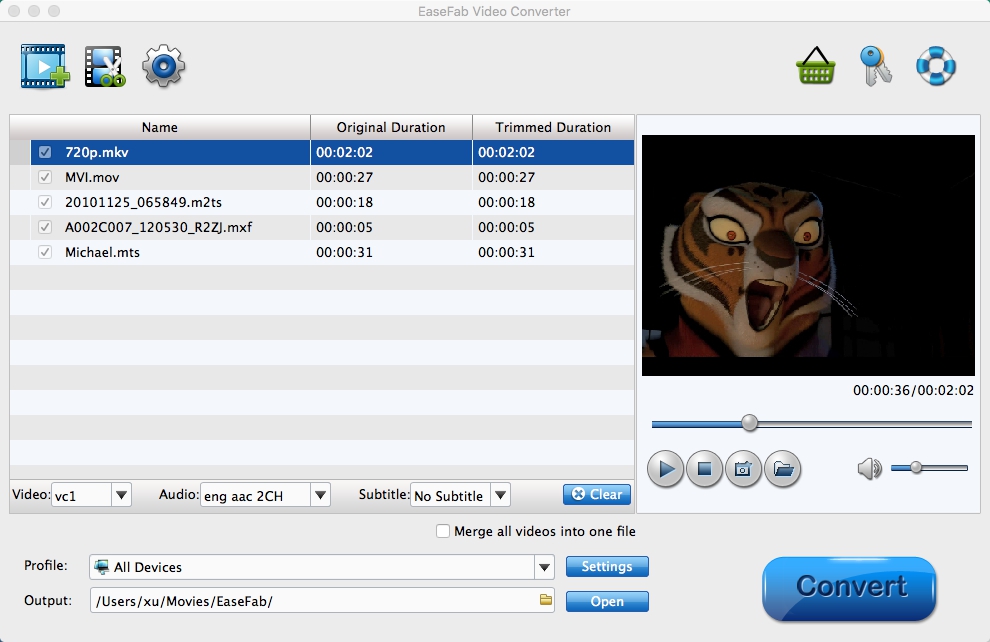
Step 2: Click "Profile" box and move mouse cursor to "Editing Software" and select "iMovie" as the output format. The output videos will keep the original quality of Android movies and seamlessly fit iMovie'11, iMovie 09, iMovie 08 and iMovie HD.

Tip: If the default settings do not fit you requirement, you can click "Settings" icon to adjust video size, bit rate, frame rate, sample rate and audio channels.
Step 3: When everything is OK, simply hit the big "Convert" button to start transcoding Android Video to iMovie compatible AIC MOV files. This application is specifically designed for the Mac OS platforms, such as MacBook Pro, Mac Pro, MacBook, MacBook Air, Mac OS X 10.10 Yosemite, Mac OS X 10.9 Mavericks, etc.
After the conversion is complete, get the resulted files via clicking the Open button and then you can import the converted Android movies to iMovie or Final Cut Express for further editing without any hassle.
Related Articles:
How to Convert Android videos to Final Cut Pro
How to convert and import Android video to Windows Movie Maker
